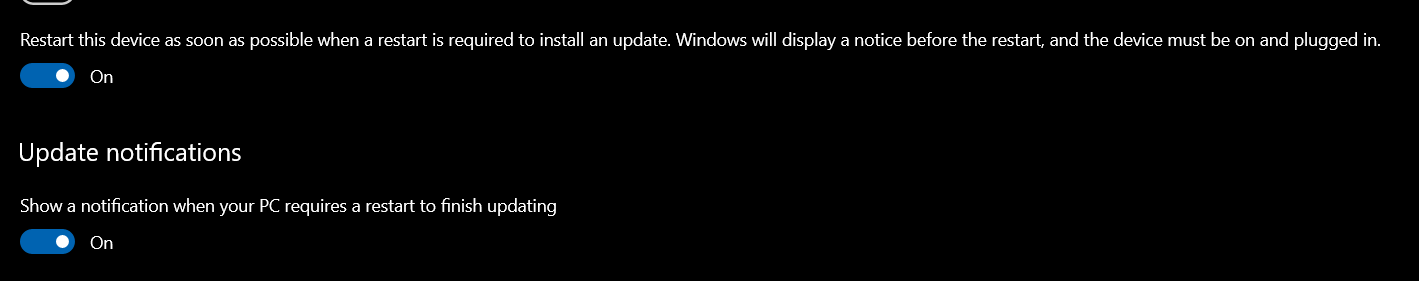I've been trying to install Windows Update 2004 for x64 Systems KB4596242, but I keep getting the following error message every single time.
Thinking that it was a corrupt download, I cleaned out Windows/Software Distribution to force Update to redownload which has worked before but the same result happened again. Oddly enough, looking at Task Manager shows that Windows Modules Installer Worker continues to run even after this update "fails."
ReportingEvents.log reads as thus
{1D184625-617A-4C51-AE48-F505BA35CD69} 2021-01-18 12:42:37:920-0500 1 147 [AGENT_DETECTION_FINISHED] 101 {9482F4B4-E343-43B6-B170-9A65BC822C77} 0 0 MoUpdateOrchestrator Success Software Synchronization Windows Update Client successfully detected 0 updates. O3GAvYuV8kuONRhT.0.1.0.0.3.0
{6F26208D-500B-451D-81A0-C031E2AF9ACD} 2021-01-18 12:42:40:860-0500 1 147 [AGENT_DETECTION_FINISHED] 101 {8B24B027-1DEE-BABB-9A95-3517DFB9C552} 0 0 MoUpdateOrchestrator Success Software Synchronization Windows Update Client successfully detected 8 updates. O3GAvYuV8kuONRhT.0.1.1.0.4.0
{C58BDA01-AACB-4321-99F9-BD1615525463} 2021-01-18 12:42:59:776-0500 1 167 [AGENT_DOWNLOAD_STARTED] 101 {CC5D8638-91D7-4381-9F67-FD691721FBCE} 1 0 MoUpdateOrchestrator Success Content Download Download started. O3GAvYuV8kuONRhT.1.1.3.0
{AB29110C-A25D-4E2E-90C2-1227F063ADED} 2021-01-18 12:43:41:557-0500 1 162 [AGENT_DOWNLOAD_SUCCEEDED] 101 {CC5D8638-91D7-4381-9F67-FD691721FBCE} 1 0 MoUpdateOrchestrator Success Content Download Download succeeded. O3GAvYuV8kuONRhT.1.1.8.0
{344795D5-9BEC-4C31-A87D-73150ADB6603} 2021-01-18 12:43:44:847-0500 1 181 [AGENT_INSTALLING_STARTED] 101 {CC5D8638-91D7-4381-9F67-FD691721FBCE} 1 0 MoUpdateOrchestrator Success Content Install Installation Started: Windows has started installing the following update: 2021-01 Cumulative Update for Windows 10 Version 2004 for x64-based Systems (KB4598242) O3GAvYuV8kuONRhT.1.2.1.0
{DFF8552D-C688-4BC1-B758-9E5E8C06B825} 2021-01-18 13:06:42:612-0500 1 182 [AGENT_INSTALLING_FAILED] 101 {CC5D8638-91D7-4381-9F67-FD691721FBCE} 1 8007000d MoUpdateOrchestrator Failure Content Install Installation Failure: Windows failed to install the following update with error 0x8007000d: 2021-01 Cumulative Update for Windows 10 Version 2004 for x64-based Systems (KB4598242). O3GAvYuV8kuONRhT.1.2.3.0
I have tried to download the update from Windows Update Catalog and manually install but the update for some reason fails there as well, finishing with an error message stating that the update was not installed.