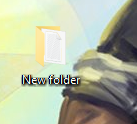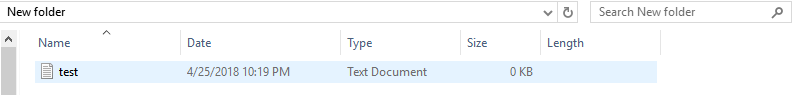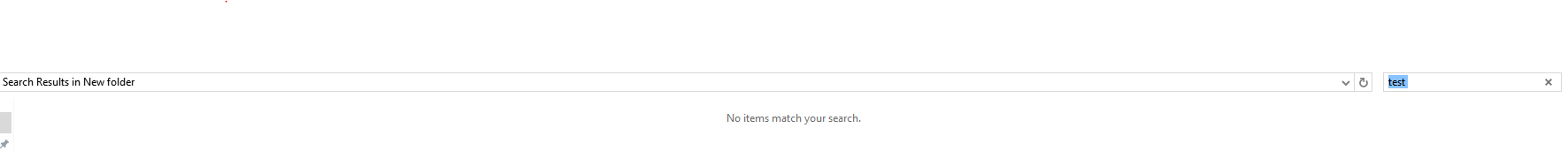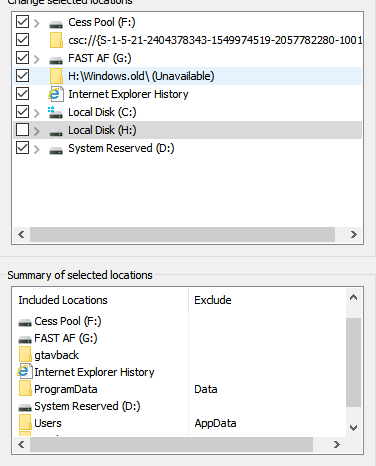Hello
The title says it all.
Details:
Keep in mind that this happens across all drives and locations
Some files will show up in my search whether its in the hot bar search or using the search inside a folder. However these are prior to a certain date at which I have not figured out yet.
A very simple explanation of this when I was testing: I created a New folder and put a text document in it labeled "test". When I go to search for that file in the folder using the search in the folder nothing will show up. Even thought it is the only file in the folder.
Below are some pictures.
----------------------------------------------------------------------------------------------------------------------------------------------------------------------
1. New folder (on desktop but doesnt matter where)
2.Made test file (in this case a text doc)
----------------------------------------------------------------------------------------------------------------------------------------------------------------------
3.Attempting to search for said text doc (no results even thought just created OR even after indexing)
---------------------------------------------------------------------------------------------------------------------------------------------------------------------
Steps I've taken to try to fix this:
-Rebuild search Indexd
-try to reinstall cortana
-windows update/repair
-sfc command
None of these have worked so far.
I really hope there is a fix to this because it is really frustrating when trying to search for a file.
Thanks!