How can I make the tiles screen be the desktop screen when I power up?
May 10, 2024
Contribute to the Windows forum!
Click here to learn more 💡
May 10, 2024
Windows 10 Forum Top Contributors:
Ramesh Srinivasan - neilpzz - Volume Z - franco d'esaro - _AW_ ✅
Windows Tile Screen as Default Desktop
Report abuse
Thank you.
Reported content has been submitted
I am Sumit, an Independent Advisor and a 3 year Windows Insider MVP here to help.
By Tile screen, do you mean the Lock Screen which comes before logging in? If so, the Dynamic theme should help you.
https://www.microsoft.com/en-us/p/dynamic-theme...
It allows you to set Desktop background as Windows Spotlight, Daily Bing Image etc etc. If I misunderstood let me know.
Always include PC Specs, Make and Model of the device. Ensure all the latest quality updates have been installed. It may take multiple replies to reach a satisfactory answer.
Report abuse
Thank you.
Reported content has been submitted
Was this reply helpful?
Sorry this didn't help.
Great! Thanks for your feedback.
How satisfied are you with this reply?
Thanks for your feedback, it helps us improve the site.
How satisfied are you with this reply?
Thanks for your feedback.
Sumit,
I'm sorry you misunderstood. What I am trying to get is when you push the windows key, the screen that has squared tiles. I just don't want to push the windows key or start key every time I prefer to use the tiles.
R
Report abuse
Thank you.
Reported content has been submitted
Was this reply helpful?
Sorry this didn't help.
Great! Thanks for your feedback.
How satisfied are you with this reply?
Thanks for your feedback, it helps us improve the site.
How satisfied are you with this reply?
Thanks for your feedback.
Added a GIF for exact steps.
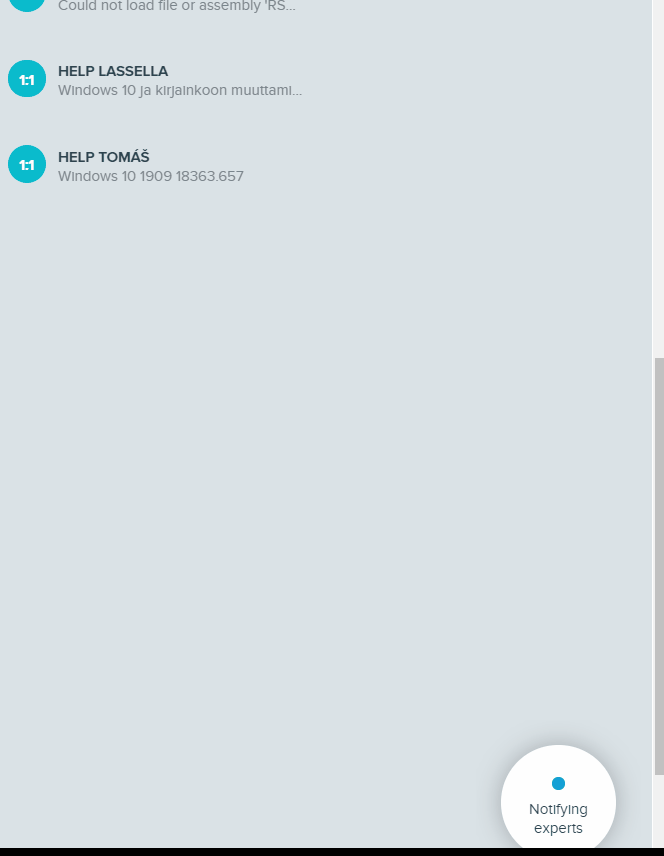
Always include PC Specs, Make and Model of the device. Ensure all the latest quality updates have been installed. It may take multiple replies to reach a satisfactory answer.
Report abuse
Thank you.
Reported content has been submitted
Was this reply helpful?
Sorry this didn't help.
Great! Thanks for your feedback.
How satisfied are you with this reply?
Thanks for your feedback, it helps us improve the site.
How satisfied are you with this reply?
Thanks for your feedback.
Question Info
Last updated June 9, 2020 Views 133 Applies to:
