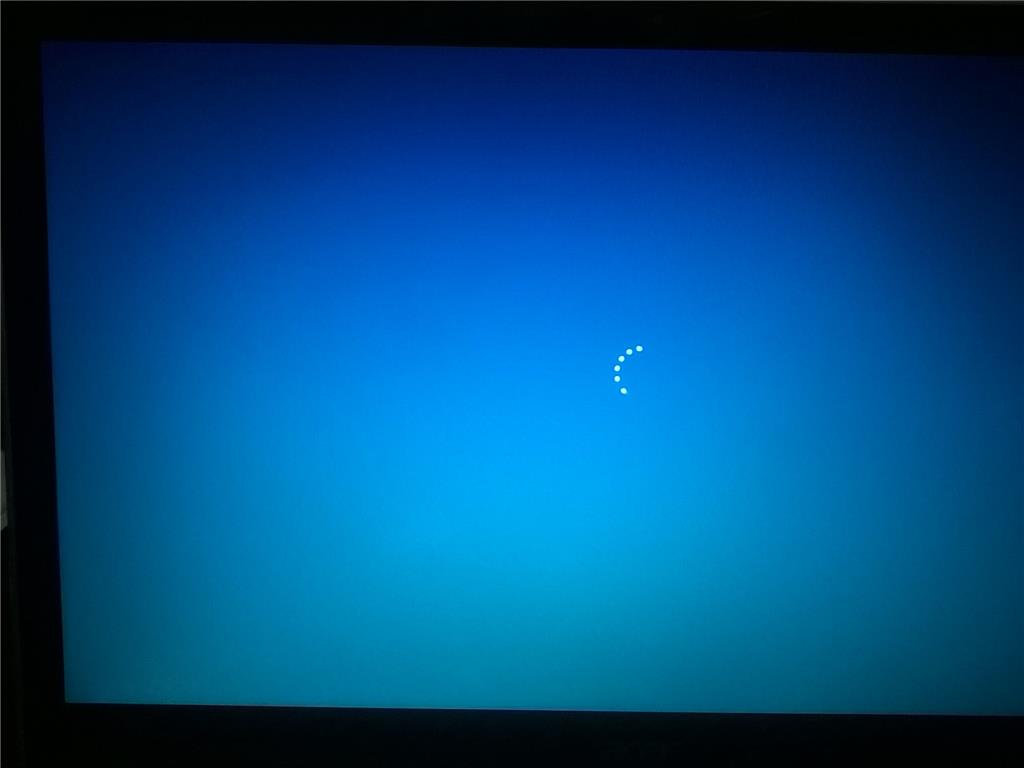hello,
i got a problem with windows 10 yesterday my windows got the update "Windows 10 Version 1511" it was successfully downloaded but problem arises after completion of installation , when installation is done my laptop is restarted and then it stuck at "Cyan Color Screen with Rotating dots" .
first i thought it was doing some installation or may be any process is going on, but after leaving it for 8-9 hrs nothing happened, then i forcefully restarted it by power button again it stuck at same cyan screen.
I don't have any restoration point .
I don't have any recovery disks.
all i can do is to boot from Safe Mode.
please help me what to do?
laptop configuration:- ACER-Aspire-v5-571p originally comes up with windows 8 (i have windows 8 recovery disk).
Please help me.