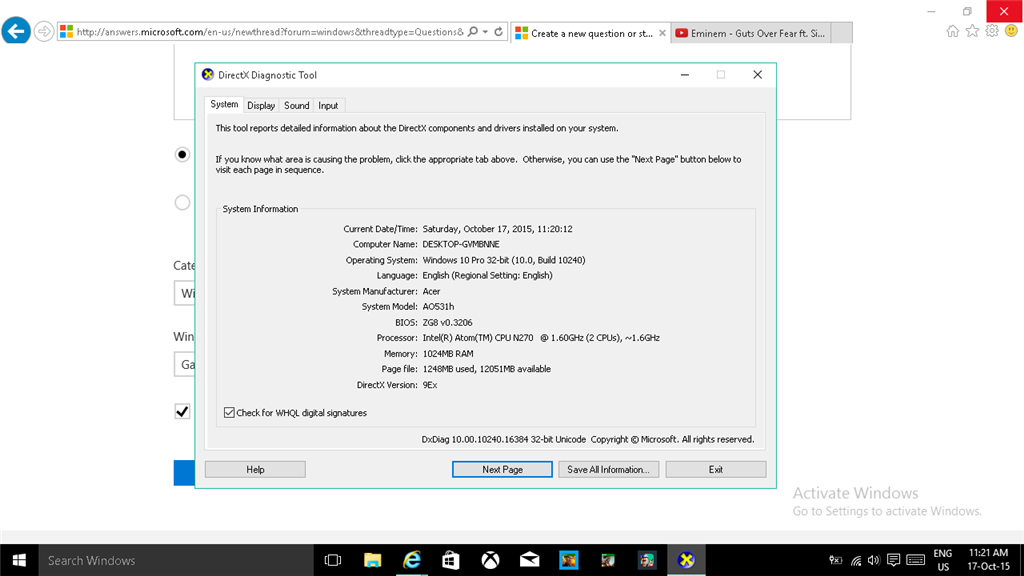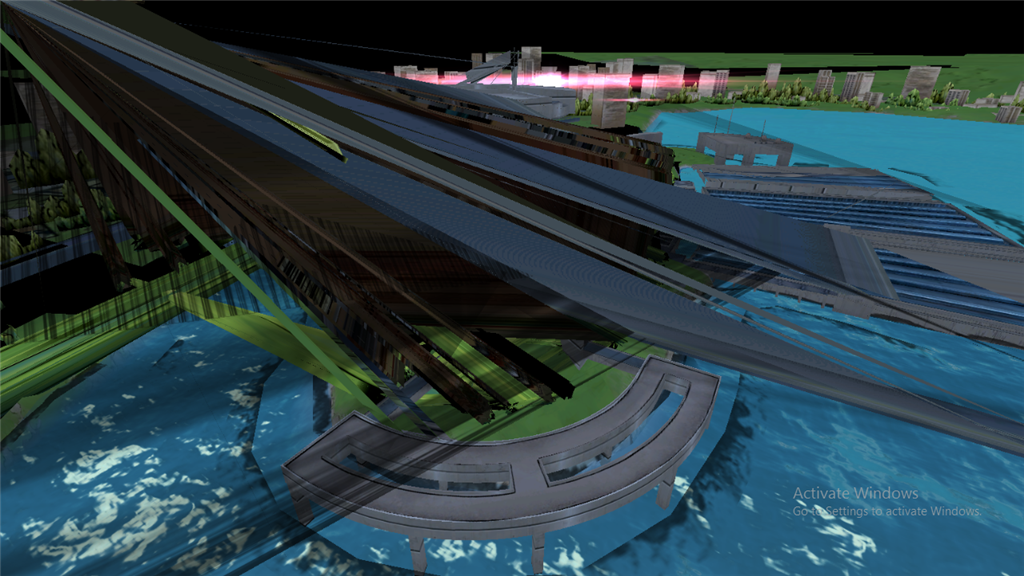Hi, I 'm running Windows 10 Pro the official release on an Acer AO531h and it's a pretty old laptop.
I've downloaded some games from the Windows store and most of them are crashing or they are not so stable. I've downloaded Dungeon Hunter 5, Captain America:The Winter Soldier, Blitz Brigade, Age of Sparta, World At Arms. All of the apps are launching properly but Dungeon Hunter 5 is crashing at the beginning and Captain America after entering stage. Blitz Brigade is slow on some points when playing but overall it is stable, World at arms lags a little bit on battles and Age of Sparta is normal everywhere. At store it shows that I can play them if my CPU supports x86 or x64 and I support x86.
This is Captain America at the beginning when entering to the game.
I did a little search on the internet on how to optimize windows 10 for gaming, I disabled as much things I could but I still have problems. I understand that my laptop is old but windows is running really well, games is the problem.