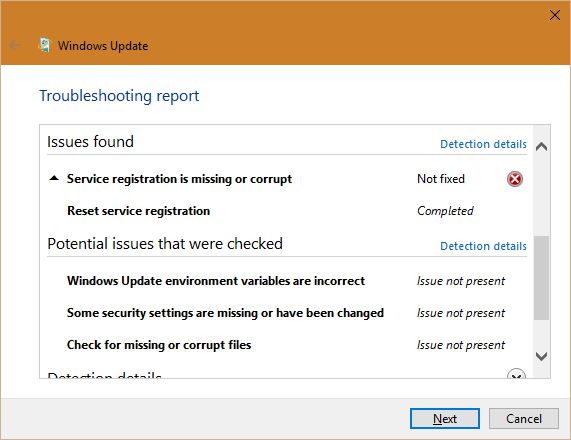Original Title: Windows Store error codes 0x80072EE2 and 0x8000FFFF
I've been having a bunch of problems related to internet connectivity for a select number of Windows 10 apps (see here). Today, things got worse with the Windows Store itself now reporting error codes 0x80072EE2 and 0x8000FFFF throughout the afternoon on two devices - a desktop and a Surface Pro 3. The funny thing is that the Store is obviously not down since app updates still work consistently and even app installs do work intermittently. Additionally, Movies & TV and Music sections are still up and running with not a single stumble. Windows Update also works fine.
To add to this, the affected desktop is still having problems with apps like MSN News, MSN Weather, MSN Sport, and the new Facebook app completely failing to go online, with the latter citing DNS lookup failure as the cause even though my internet connection is fine. In fact, I can access the web version of these services through my browsers just fine even though the apps are dead.
The Surface Pro 3 unit affected by the Windows Store issue does not have any of this connectivity issue for the apps themselves.
Also, I have tested both devices on two separate internet connections - different ISPs. Both are free of malware and only have a Chrome extension for ad blocking.
Something's going seriously wrong with Windows Store app connectivity and if this doesn't go away soon, I think I'm done with the platform entirely.