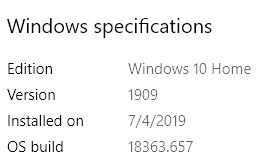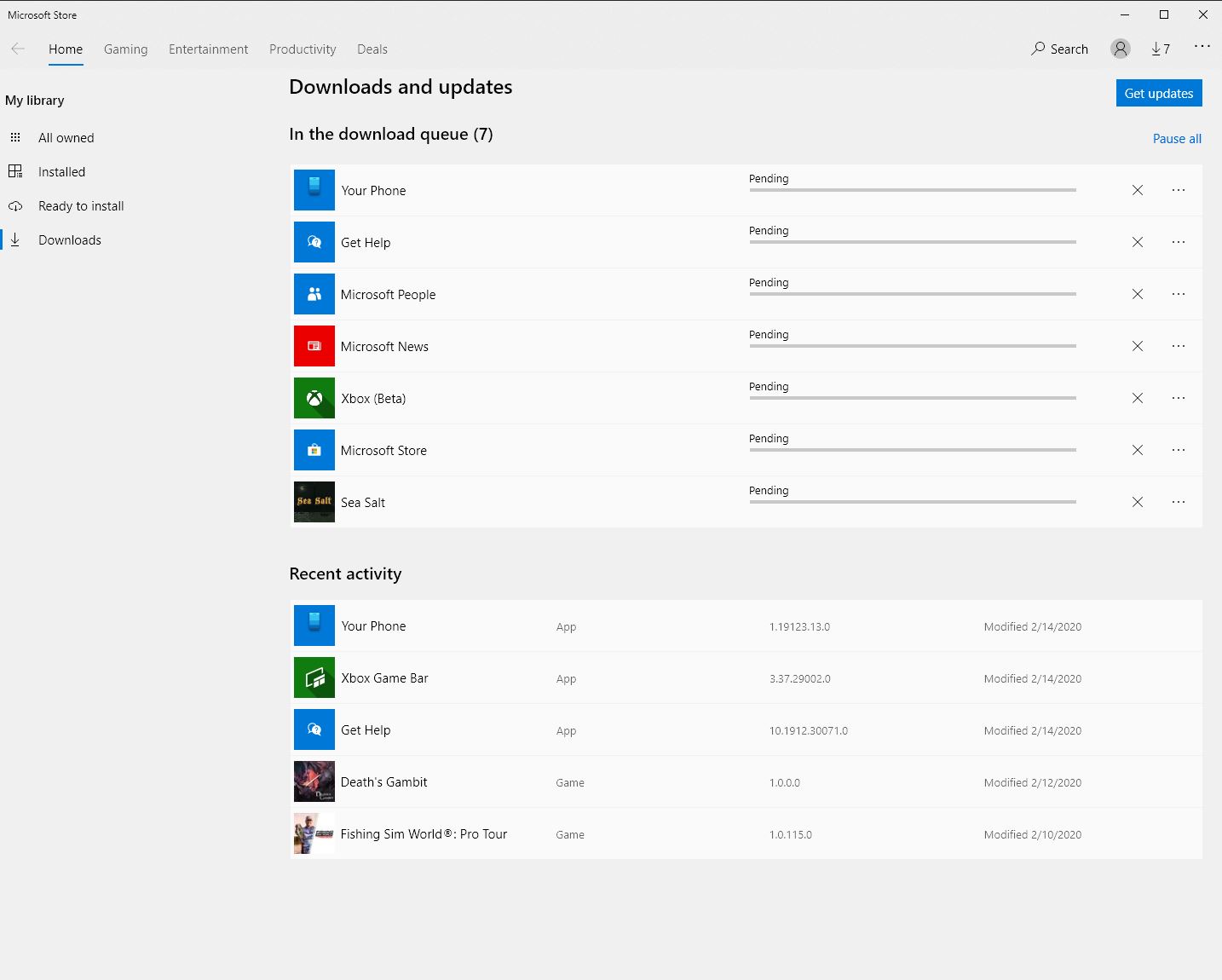Hi Postjm9 and thanks for reaching out. My name is Joseph. I'm an independent advisor. I'll be happy to help you out today.
I would suggest you refer to the below steps and check if it helps to resolve the issue.
Method 1. CLEAR CACHE
Open Start menu and type ‘wsreset’ without quotes. Click on Run as an administrator to run this command. Click Yes if you are asked to give admin rights. You will see the Command Prompt launch briefly. Check to see whether or not the problem has been resolved.
Method 2. Reset MS Store.
1. Press Windows key + I to open Settings and press enter.
2. Navigate to Apps > Apps & Features.
3. Scroll down and search for "Microsoft Store".
4. Left-click to reveal the Advanced Options.
5. Click Advanced Options and click Reset.
6. Restart your computer, and when it boots up, check to see whether or not the problem has been resolved.
I hope this helps. Feel free to ask back any questions and let me know how it goes.
Thank you!
Was this reply helpful?
Sorry this didn't help.
Great! Thanks for your feedback.
How satisfied are you with this reply?
Thanks for your feedback, it helps us improve the site.
How satisfied are you with this reply?
Thanks for your feedback.