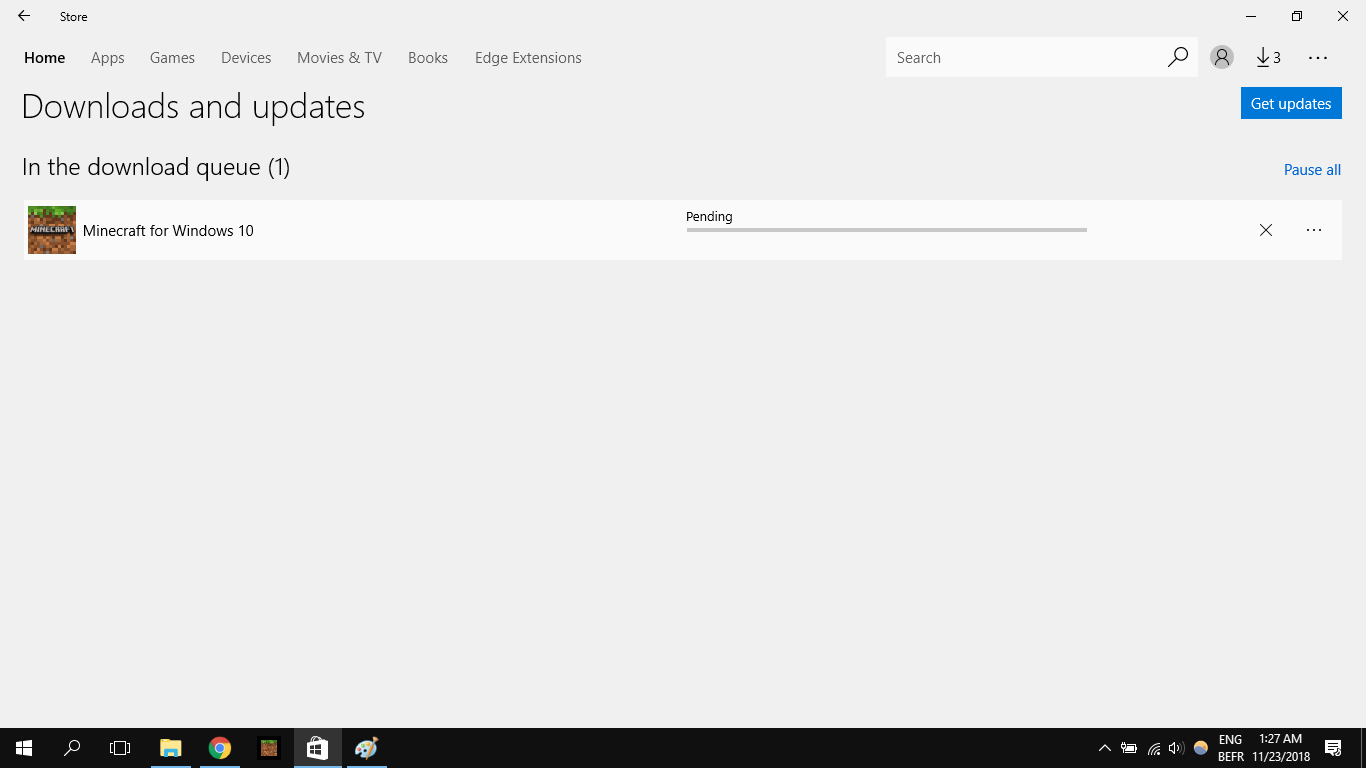This is what it looks like. Essentially, my problem is that there are two non-existent downloads in the download queue, making what I want to download (or in this case update) be pending forever. I tried logging out and signing back in the store, using wsreset.exe, and restarting Windows Update after renaming the SoftwareDistribution folder so that it makes a new one, but to no avail. Does anyone know any other ways I could fix this?
November 12, 2024
Windows 10 Top Contributors:
CC
Windows store apps in the download queue pending forever
This thread is locked. You can vote as helpful, but you cannot reply or subscribe to this thread.
Report abuse
Details (required):
Thank you.
Reported content has been submitted
Answer
1. Try Wsreset: First see if Windows Store Reset works. This should Reset Windows 10 Store cache and if there is a problem with cache, this would clear it.
a. Open Run dialog box(Win+R)
b. Type in wsreset and Press Enter
2. The next step if Wsreset doesn't help is to Reset the Store app. To do this, follow the steps:
a. Open Run Dialog box( Windows+R key)
b. Type in ms-settings:appsfeatures and Press Enter(Alternatively, Start>Settings>Apps and features)
c. Locate Microsoft Store
d. Click Advanced Options
e. Locate and click Reset Button
3. Reset Windows Update components: Resetting Windows update components might also help. Here is an article on how to do that.
a. https://www.yourwindowsguide.com/2015/12/reset-...
4. Check for necessary services: Windows Store is dependent on some Services. Please check if the services are running and Automatic as given below.
a. Right-click Start>Run and Type in Services.msc to open Services.
b. Make sure the status of the following services is Automatic and running
i. Windows License Manager
ii. Background Intelligence Transfer service
iii. Cryptographic Services
iv. Windows Update
v. Windows Store
c. If something is not as intended, you can try Restoring default services
https://www.dropbox.com/s/vw3g7llzu6niode/Resto...
5. Repair install: The last Restort is a reinstallation of Windows. You can do a repair install, which keeps everything including your apps and files.
a. https://www.yourwindowsguide.com/2016/06/how-to...
Originally written at https://www.yourwindowsguide.com/2018/08/resolv...
Disclaimer:
This is a non-Microsoft website which would provide accurate and safe information. Watch out for ads on the site which are frequently classified as a PUP (Potentially Unwanted Products). There is no need to buy paid products to fix your computers as they do more harm than good sometimes.
Sumita. Open Run dialog box(Win+R)
b. Type in wsreset and Press Enter
2. The next step if Wsreset doesn't help is to Reset the Store app. To do this, follow the steps:
a. Open Run Dialog box( Windows+R key)
b. Type in ms-settings:appsfeatures and Press Enter(Alternatively, Start>Settings>Apps and features)
c. Locate Microsoft Store
d. Click Advanced Options
e. Locate and click Reset Button
3. Reset Windows Update components: Resetting Windows update components might also help. Here is an article on how to do that.
a. https://www.yourwindowsguide.com/2015/12/reset-...
4. Check for necessary services: Windows Store is dependent on some Services. Please check if the services are running and Automatic as given below.
a. Right-click Start>Run and Type in Services.msc to open Services.
b. Make sure the status of the following services is Automatic and running
i. Windows License Manager
ii. Background Intelligence Transfer service
iii. Cryptographic Services
iv. Windows Update
v. Windows Store
c. If something is not as intended, you can try Restoring default services
https://www.dropbox.com/s/vw3g7llzu6niode/Resto...
5. Repair install: The last Restort is a reinstallation of Windows. You can do a repair install, which keeps everything including your apps and files.
a. https://www.yourwindowsguide.com/2016/06/how-to...
Originally written at https://www.yourwindowsguide.com/2018/08/resolv...
Disclaimer:
This is a non-Microsoft website which would provide accurate and safe information. Watch out for ads on the site which are frequently classified as a PUP (Potentially Unwanted Products). There is no need to buy paid products to fix your computers as they do more harm than good sometimes.
Working on IST
Always include PC Specifications with the problem. Additionally, ensure all the latest quality updates have been installed.
Report abuse
Details (required):
Thank you.
Reported content has been submitted
18 people found this reply helpful
·Was this reply helpful?
Sorry this didn't help.
Great! Thanks for your feedback.
How satisfied are you with this reply?
Thanks for your feedback, it helps us improve the site.
How satisfied are you with this reply?
Thanks for your feedback.
Question Info
Last updated November 9, 2024 Views 22,068 Applies to: