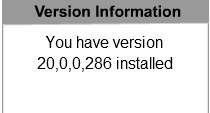May 10, 2024
Contribute to the Windows forum!
Click here to learn more 💡
May 10, 2024
Windows 10 Forum Top Contributors:
Ramesh Srinivasan - neilpzz - Volume Z - franco d'esaro - _AW_ ✅
Windows Settings - Update & security will not open (Windows Update not working)
If anyone has a fix to this, that would be most appreciated. Thanks in advance for your help.
Report abuse
Thank you.
Reported content has been submitted
Answer-by-number:
1. Did the computer come with Win10 preinstalled, did you do a clean install of Win10, or did you upgrade a Win7 computer or a Win8.1 computer [<=PICK ONE!] to Win10?
2. Who manufactured the computer (e.g., Dell; HP; Acer; Lenovo; ASUS)?
3. Has a Norton application or a McAfee application EVER been installed on the computer since you bought it?
4. Have you ever run the Norton Removal Tool and/or the McAfee Consumer Products Removal Tool?
5. What Version & OS Build of Windows 10 is currently installed?
- Press & hold the Windows Key and press the R key. In the RUN dialog, type WINVER and press the Enter key.
~Robear Dyer (PA Bear)
Microsoft MVP (Windows Client) since October 2002
Report abuse
Thank you.
Reported content has been submitted
Was this reply helpful?
Sorry this didn't help.
Great! Thanks for your feedback.
How satisfied are you with this reply?
Thanks for your feedback, it helps us improve the site.
How satisfied are you with this reply?
Thanks for your feedback.
1. Clean install of Windows 10
2. Custom build (ASUS Motherboard)
3. No
4. No
5. Version 1607 (OS Build 14393.447)
Report abuse
Thank you.
Reported content has been submitted
Was this reply helpful?
Sorry this didn't help.
Great! Thanks for your feedback.
How satisfied are you with this reply?
Thanks for your feedback, it helps us improve the site.
How satisfied are you with this reply?
Thanks for your feedback.
1. When did you build the computer?
2. When did you do the clean install of Win10?
3. What installation media did you use to do the clean install of Win10?
4a. Open Edge or Internet Explorer (your choice, but not Firefox or Chrome!) to this page:
http://www.adobe.com/go/getflash
http://www.adobe.com/software/flash/about/
4b. What Flash Player version is displayed in the VERSION INFORMATION box on that page?
5a. Assuming a third-party anti-virus application/security suite is NOT installed => What Definitions versions are currently listed in Defender's Update tab?
5b. What Definitions last updated date?
5c. What happens when you click on the UPDATE button on that tab?
~~~~~~~~~~~~~~~~~~~~~~~~~~~~~~~~~~~~~~~~~~~
Start fresh with a clean installation of Win10
https://www.microsoft.com/en-us/software-download/windows10startfresh
~Robear Dyer (PA Bear)
Microsoft MVP (Windows Client) since October 2002
Report abuse
Thank you.
Reported content has been submitted
Was this reply helpful?
Sorry this didn't help.
Great! Thanks for your feedback.
How satisfied are you with this reply?
Thanks for your feedback, it helps us improve the site.
How satisfied are you with this reply?
Thanks for your feedback.
1. Not sure, all newer parts.
2. Within the last month.
3. Windows USB Flash Drive made from the official tool.
4. For both IE and Edge they both say that Flash player is integrated with them in Windows 10.
5a. I primarily use ESET NOD32 Antivirus which is fully up to date but I have Windows Defender Periodic Scanning set to ON. Virus definition version and Spyware definition version are both the same 1.239.313.0
5b. 3/28/2017 at 6:25 (current time)
5c. It just displays Connection failed
Report abuse
Thank you.
Reported content has been submitted
Was this reply helpful?
Sorry this didn't help.
Great! Thanks for your feedback.
How satisfied are you with this reply?
Thanks for your feedback, it helps us improve the site.
How satisfied are you with this reply?
Thanks for your feedback.
1a. Did you purchase Win10 or...?
1b. OS Build 14393.447 suggests you downloaded the installer for Win10 in early November 2016 (even though you may have installed it "within the last month"). Does that sound correct to you or...?
2. I know Flash is "integrated" in Win10 and I didn't ask if you could install or update Flash, I asked what Flash Player version was displayed in the VERSION INFORMATION box on that page?
3. When does your current ESET subscription expire?
4. What ESET version is currently installed?
5. In File Explorer [WinKey+E], navigate to & right-click on:
- C:\Program Files\ESET <=this folder
Select PROPERTIES: What's the CREATED date displayed on the resulting GENERAL tab?
~Robear Dyer (PA Bear)
Microsoft MVP (Windows Client) since October 2002
Report abuse
Thank you.
Reported content has been submitted
Was this reply helpful?
Sorry this didn't help.
Great! Thanks for your feedback.
How satisfied are you with this reply?
Thanks for your feedback, it helps us improve the site.
How satisfied are you with this reply?
Thanks for your feedback.
1a. I had originally purchased windows 8 and did the free update to acquire the windows 10 license.
1b. from my records i reinstalled windows on 02/10/2017 with the latest version available with the official microsoft usb and iso download creator tool. So my install was slightly older than a month.
2. Sorry that link you gave redirects to another page. I have the most up to date version "You have version 25,0,0,127 installed".
3. 10/1/2017
4. 10.0.390.0
5. Tuesday, February 28, 2017, 9:24:12 AM
Report abuse
Thank you.
Reported content has been submitted
Was this reply helpful?
Sorry this didn't help.
Great! Thanks for your feedback.
How satisfied are you with this reply?
Thanks for your feedback, it helps us improve the site.
How satisfied are you with this reply?
Thanks for your feedback.
1a. So you'd previously upgraded the Win8(.1) computer to Win10 and then "reinstalled windows" on 10 February 2017, is that correct?
1b. Were you running Windows 8 or Windows 8.1 before you (originally) upgraded to Win10?
1c. Was the original upgrade to Win10 offered & installed via Windows Update or did you choose to upgrade manually?
2a. What problems were you having that you thought "reinstalling windows" might resolve?
2b. Did you format the HDD before you "reinstalled windows" last month?
3. Were Windows Defender & Firewall both enabled between 10 February 2017 (when you "reinstalled windows") and 28 February 2017 (when you installed the ESET suite)?
4a. Were you able to "open 'Update & security' in the 'Windows Settings' application" before you installed the ESET suite on 28 February 2017?
4b. Were you able to "open 'Update & security' in the 'Windows Settings' application" before you "reinstalled windows" on 10 February 2017?
5. Was ESET v10.x installed before you "reinstalled windows" on 10 Feb-17?
[Apologies for the "bad" link in previous post. My bad.]
~Robear Dyer (PA Bear)
Microsoft MVP (Windows Client) since October 2002
Report abuse
Thank you.
Reported content has been submitted
Was this reply helpful?
Sorry this didn't help.
Great! Thanks for your feedback.
How satisfied are you with this reply?
Thanks for your feedback, it helps us improve the site.
How satisfied are you with this reply?
Thanks for your feedback.
1a. Correct
1b. Yes
1c. Windows Update for the limited time free update to windows 10
2a. things were getting slow, and i had a registry error with discord which is now already back
2b. yes
3. yes
4a. yes
4b. yes
5. yes
Look I know you are trying to rule out possible source for this but everything worked and nothing changed until windows update installed the cumulative update on 03/21/2017. This update includes KB4013418, KB4013429, and a Security Update for Adobe Flash Player. Upon restarting from the seemingly successful update I was no longer and only then no longer able to open Windows Update without it timing out and crashing.
Report abuse
Thank you.
Reported content has been submitted
Was this reply helpful?
Sorry this didn't help.
Great! Thanks for your feedback.
How satisfied are you with this reply?
Thanks for your feedback, it helps us improve the site.
How satisfied are you with this reply?
Thanks for your feedback.
[revised & reposted below]
~Robear Dyer (PA Bear)
Microsoft MVP (Windows Client) since October 2002
Report abuse
Thank you.
Reported content has been submitted
Was this reply helpful?
Sorry this didn't help.
Great! Thanks for your feedback.
How satisfied are you with this reply?
Thanks for your feedback, it helps us improve the site.
How satisfied are you with this reply?
Thanks for your feedback.
Q: Were you able to "open 'Update & security' in the 'Windows Settings' application" before you installed the ESET suite on 28 February 2017?
A: Yes
OPTION A: Uninstall the ESET suite (and leaving it uninstalled for now) then test after running a manual check for updates and (hopefully) successfully installing KB4015438; follow all prompts.
• HOW TO Run a manual check for updates in Win10
http://www.tenforums.com/tutorials/4807-windows-update-check-install-windows-10-a.html
OPTION B: You may obtain further third-party, Microsoft-sponsored (but not necessarily free) support via the Answer Desk => http://answerdesk.microsoftstore.com
Good luck!
====================================================
DISCLAIMER: Posted AS IS with no guarantees. MS MVPs neither represent nor work for Microsoft.
~Robear Dyer (PA Bear)
Microsoft MVP (Windows Client) since October 2002
Report abuse
Thank you.
Reported content has been submitted
Was this reply helpful?
Sorry this didn't help.
Great! Thanks for your feedback.
How satisfied are you with this reply?
Thanks for your feedback, it helps us improve the site.
How satisfied are you with this reply?
Thanks for your feedback.
Question Info
Last updated March 21, 2024 Views 101 Applies to: