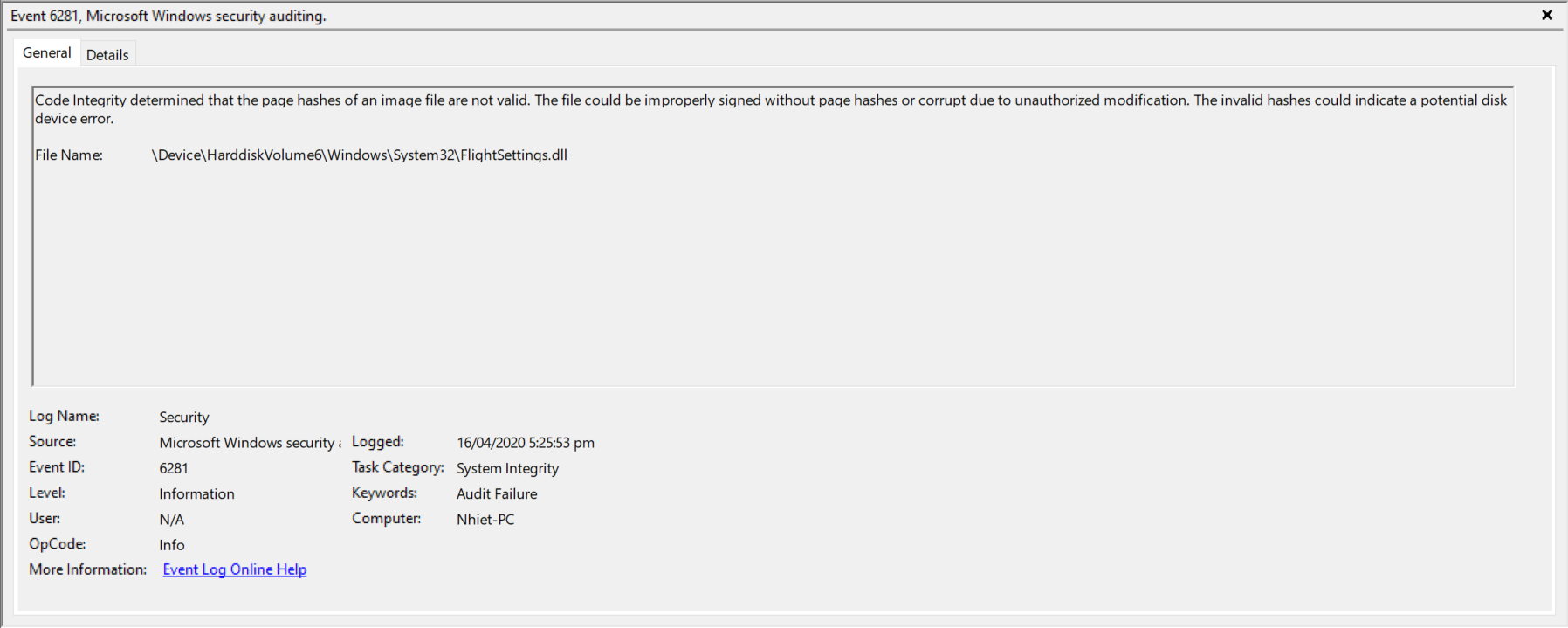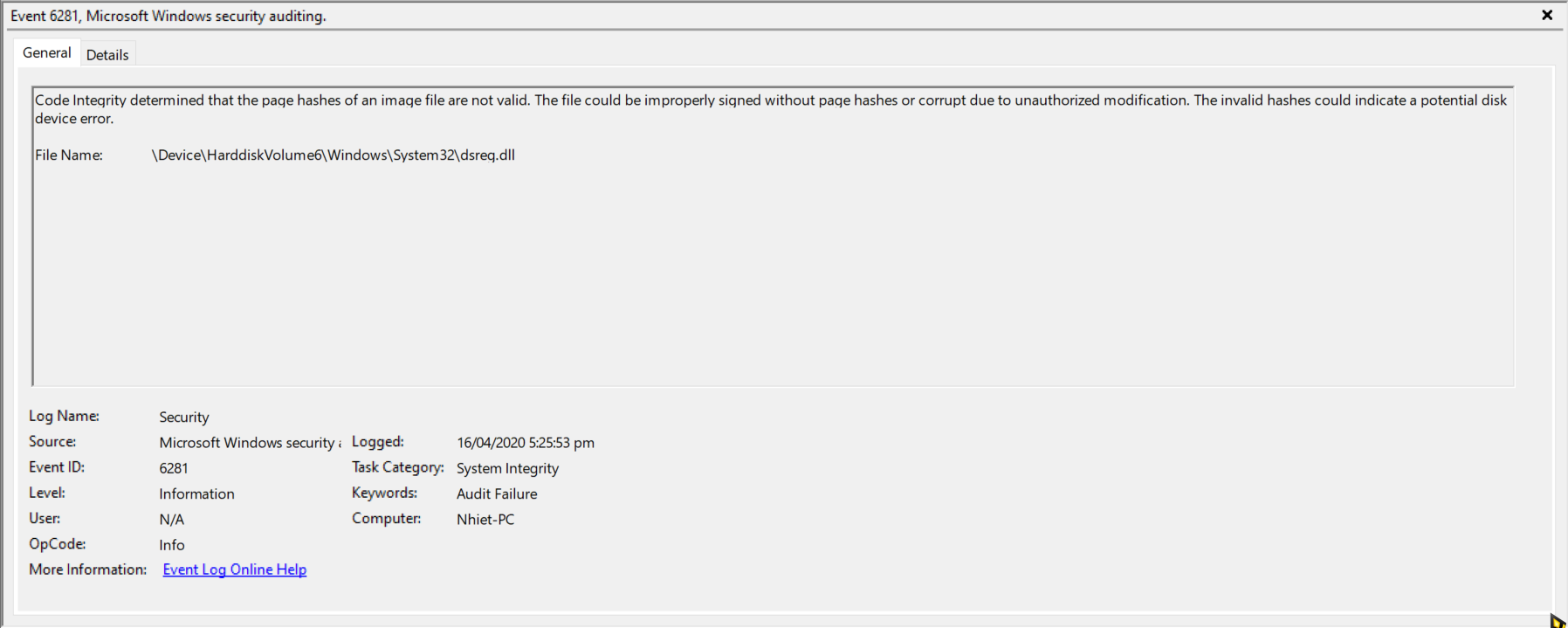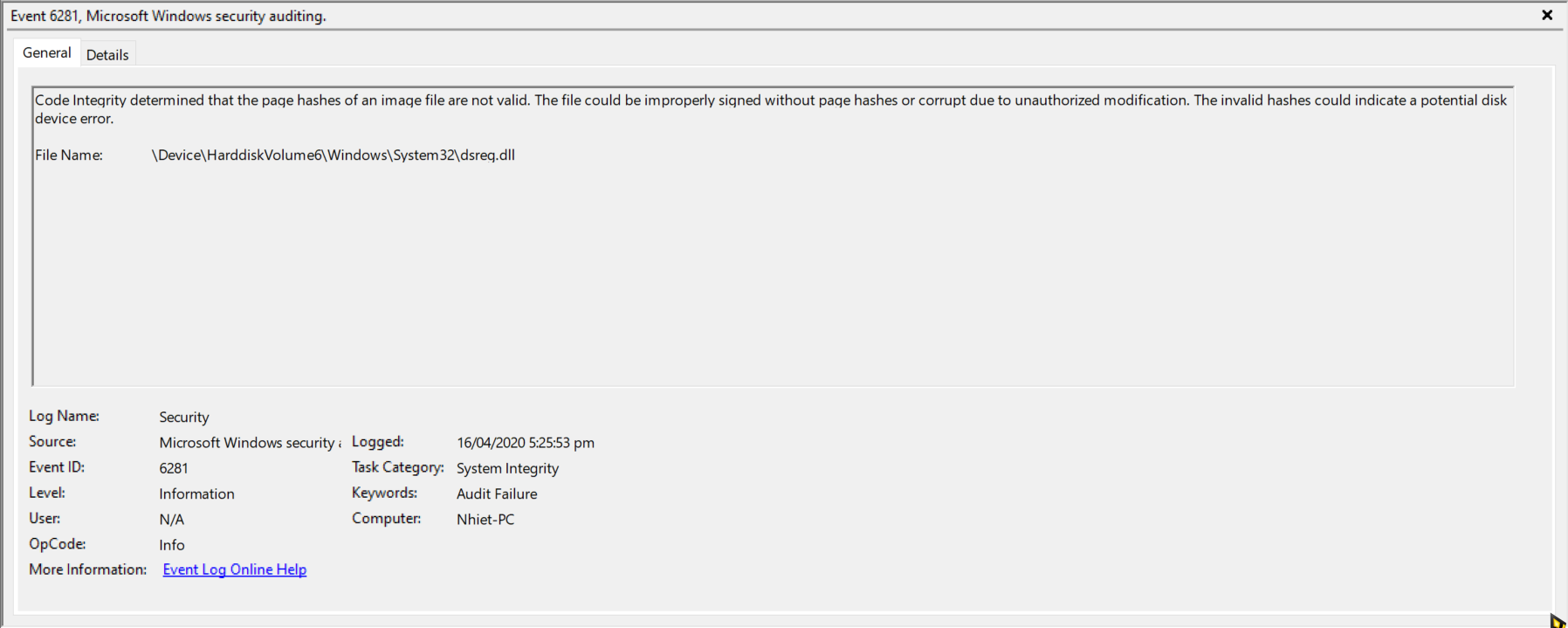Hello Nhiet,
I'm John an Independent Advisor and a Microsoft user like you. I understand you're having having problem with Windows Security's virus and threat protection after installing a recent update.
Restore Your System to an Earlier Restore Point
Open Start.
Search for Create a restore point
Click the System Restore button.
Click the Next button.
Select the restore point that you want to use on your computer.
Click the Next button.
Click the Finish button.
https://www.howtogeek.com/232659/how-to-change-...
If it doesn't work try to uninstall KB4549951
Win+I then search Windows Update Settings
View Update history, Select Uninstall updates
Select KB4549951 then Uninstall
Click 'Yes' on the confirmation box to uninstall the update.
A reboot may be required to finish the process.
Then proceed to pause updates until a fix is release
https://support.microsoft.com/en-ph/help/402823...
I hope this helps! Please let me know if you have any further concerns.
Sincerely
John DeV
Independent Advisor
Standard Disclaimer: This is a non-Microsoft website. The page appears to be providing accurate, safe information. Watch out for ads on the site that may advertise products frequently classified as a PUP (Potentially Unwanted Products). Thoroughly research any product advertised on the site before you decide to download and install it.