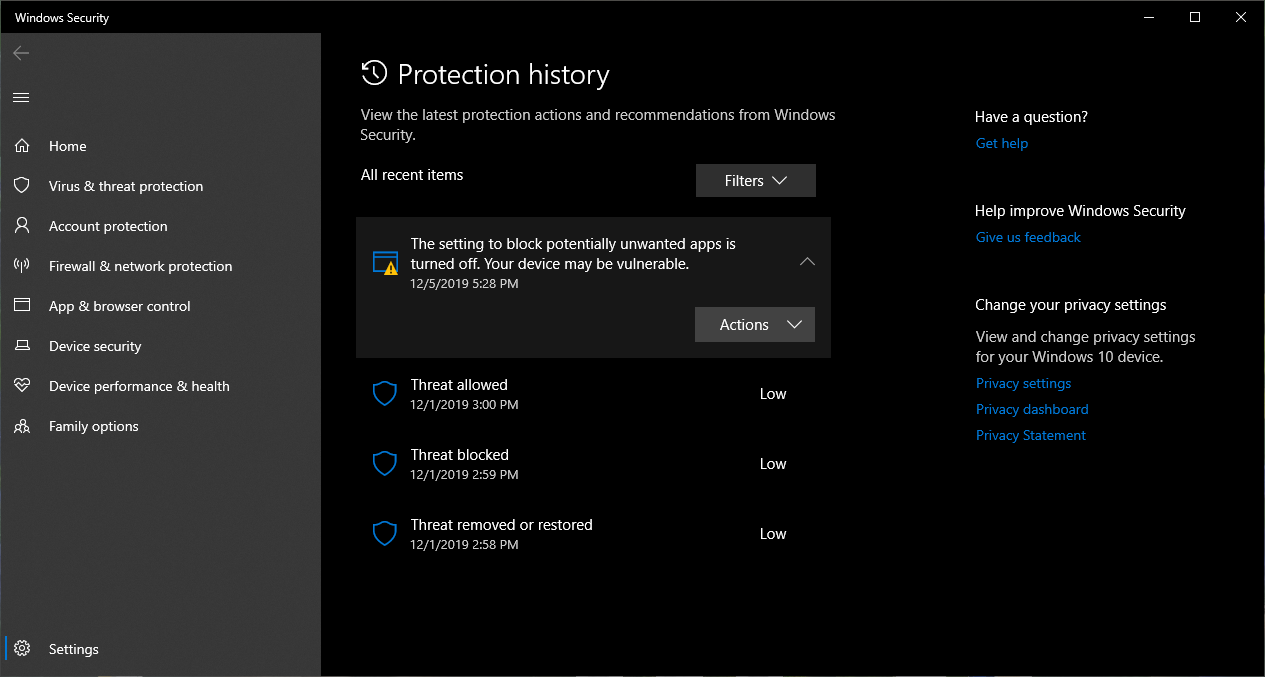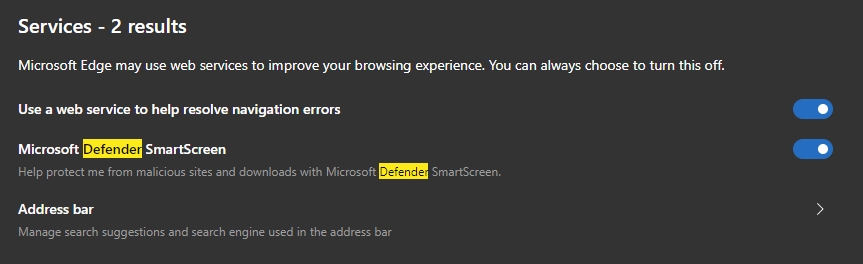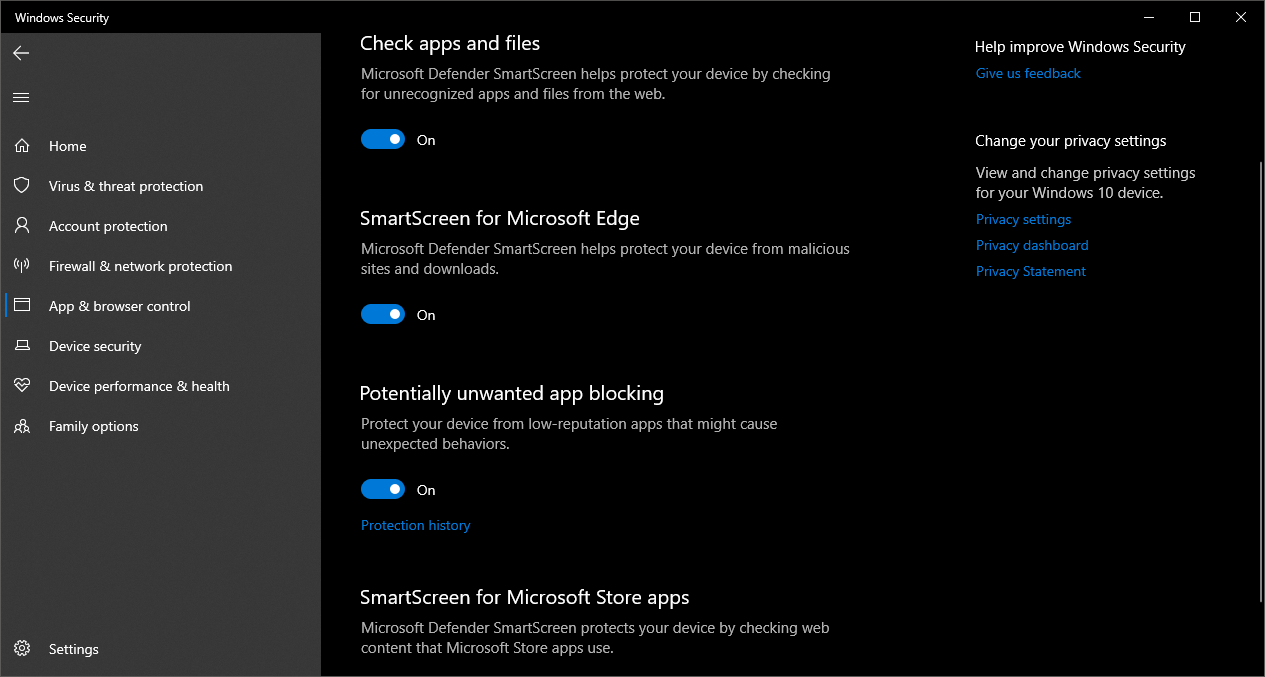I got this message in Action Center regarding some security setting in "Windows Security". When I clicked on the message, it brought me to a view called "Protection history" inside "Windows Security", with the following message.
"The setting to block potentially unwanted apps is turned off. Your device may be vulnerable." See the screenshot below.
Where is this "setting to block potentially unwanted apps"?
I have since installed a new cumulative update for Windows 10 in addition to some security related updates.
Feature update: Windows 10 Insider Preview 19035.1 (vb_release)
Quality update: Cumulative Update for Windows 10 Version Next (10.0.19035.1000) (KB4533028)
Definition update: Security Intelligence Update for Windows Defender Antivirus - KB2267602 (Version 1.305.3411.0)
https://go.microsoft.com/fwlink/?linkid=2007160
Definition update: Security Intelligence Update for Windows Defender Antivirus - KB2267602 (Version 1.305.3394.0)
https://go.microsoft.com/fwlink/?linkid=2007160
I no longer see such message under "Protection history". What gives?... I didn't change any settings. False alarm? Windows wants to cause me stress over nothing?