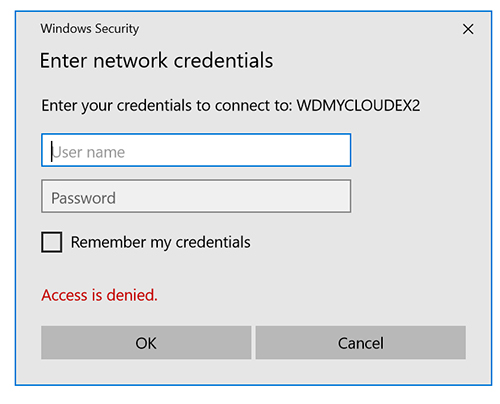Hello!
Hopefully some one can help me with this major problem. I have tried all of the recommended fixes I could find - here and through Google. but none of them have worked.
I am and have been running Windows 10 Pro 64 bit OS with no problems, but as of some time last week... I can not connect to any devices on my home network.
When I try to connect to my WD MyCloud EX2 NAS or any other computer on my home network including a MacBook Pro and an iMac - I am immediately shown the grey box above which already has "ACCESS IS DENIED" IN RED LETTERS AT THE BOTTOM - as soon as the box appears!
So - I am already denied access before I can even put any username/password into it! And there is no username/password combo that will work!
And...
I know this is a Windows only problem, because I can still connect to anything on my network using either of my Macs - instantly.
IMPORTANT!!
I want to file a grievance with Microsoft concerning their Automatic Help Phone system, and the techs I spoke to yesterday 7/27/17.
They disconnected my call 7 - yes SEVEN times between 1:00 and 3:00 pm!
I was polite in the face of this fiasco, and even asked the agents not to disconnect me when transferring me.
I was hung up on:
3 times by the automated "Help" phone prompts
and then I was disconnected:
4 times by Tech Agents, which I find completely unprofessional and JUST PLAIN WRONG.
I expect better from Microsoft and am curious as to what will be given as a reason for this. I used to run a few tech support centers and there would inevitably be at least one new person that disconnected a user - because they didn't know the answer to the problem. I am wondering if this is Microsoft's way of dealing with this debacle?? I hope not, but would like to hear it from them.