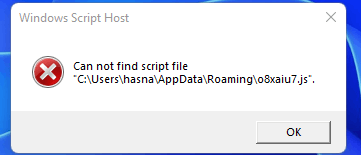Few days ago my computer was infected with a trojan virus. I had McAfee antivirus and i used it to completely delete the virus. After deletation, i am continiously seeing this message in almost every two minutes. i tried uninstalling McAfee antivirus completely but same thing. no solution. I have scanned my whole computer with several paid antiviruses and no virus is found. The script file is missing. There is no certain app using this script because when i am not doing any work and no application is running in the computer, it pops up always.
May 10, 2024
Contribute to the Windows forum!
Click here to learn more 💡
May 10, 2024
Windows 11 Forum Top Contributors:
Windows Script Host
Report abuse
Thank you.
Reported content has been submitted
Hi Hasnat1324,
I'm Paul and I'm here to help you with your concern.
I think it is a leftover file of the malware. <Dangerous suggestion removed by Volunteer Moderator>
If that didn't help, try this command.
>> Press Windows key + R.
>> Copy -paste the command below and enter.
cmd /c cd 2>"C:\Users\hasna\AppData\Roaming\o8xaiu7.js" & pause
>> Restart PC and see if the issue still persists.
You may also run Microsoft Safety Scanner to check for other malware.
https://docs.microsoft.com/en-us/windows/securi...
I hope this helps. Feel free to ask back any questions and keep me posted.
Report abuse
Thank you.
Reported content has been submitted
Was this reply helpful?
Sorry this didn't help.
Great! Thanks for your feedback.
How satisfied are you with this reply?
Thanks for your feedback, it helps us improve the site.
How satisfied are you with this reply?
Thanks for your feedback.
Please ignore the advice to use a registry cleaner which is dangerous and along with McAfee the source of constant problems we see here!
Make sure all of McAfee is uninstalled in Settings > Apps > Apps & Features, restart PC.
Run the McAfee removal tool here to get it all out: How to uninstall or reinstall supported McAfee products using the Consumer Products Removal tool (MCPR)
Restart the PC, then type Security in Start Search, open Windows Security, fix anything that's flagged. Report back any that cannot be fixed.
To do the best check now for infection, and if you want the best on-demand scanner, download and install Malwarebytes from https://www.malwarebytes.com/mwb-download/
In it's Settings > Security tab enable Scan for Rootkits. Then on Scan tab choose Threat Scan and Run Scan.
Clean up anything found, restart PC and then run again until it comes up clean. If you want to keep Malwarebytes as an on-demand scanner then you can disable its Real Time trial version in it's Settings > Accounts tab.
Next check for damaged System Files: Use System File Checker (SFC) to Repair System Files in Windows 11
If it cannot repair then do a Repair Install which re-installs Windows while saving your files and apps in place, brings it up to the latest version by the most stable method, takes about an hour and resolves most problems: https://www.elevenforum.com/t/repair-install-windows-11-with-an-in-place-upgrade.418/
If the popup still appears Establish a Clean Boot to see if that resolves it, disabling everything except Defender and OneDrive:
https://www.makeuseof.com/clean-boot-windows-11/. Later you can add back any other startups you can't do without.
If in doubt post back a screenshot so I can see what you're seeing. Here's how to take one and attach using Insert Image button in reply box: http://windows.microsoft.com/en-us/windows-10/open-snipping-tool-and-take-a-screenshot
Millions helped via my tutorials and personally in forums for 14 years.
Please notify me in my articles' Comments if a tutorial link is outdated or ads intrude.
Report abuse
Thank you.
Reported content has been submitted
Was this reply helpful?
Sorry this didn't help.
Great! Thanks for your feedback.
How satisfied are you with this reply?
Thanks for your feedback, it helps us improve the site.
How satisfied are you with this reply?
Thanks for your feedback.
Question Info
Last updated January 18, 2023 Views 257 Applies to: