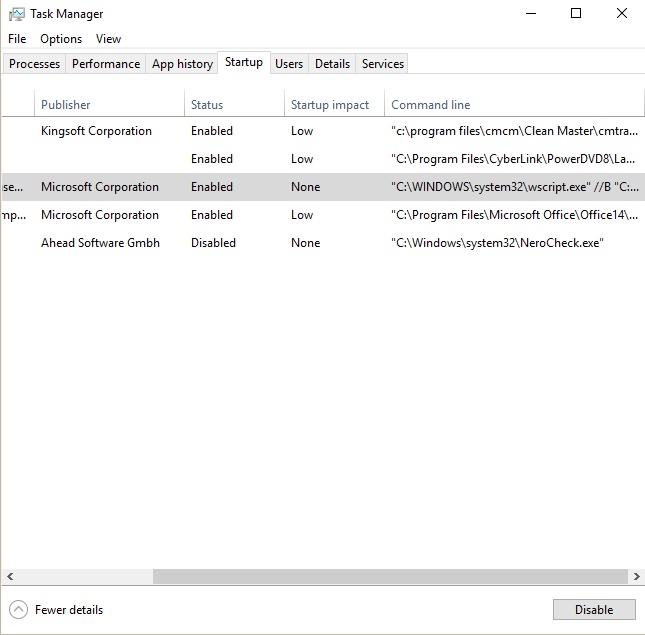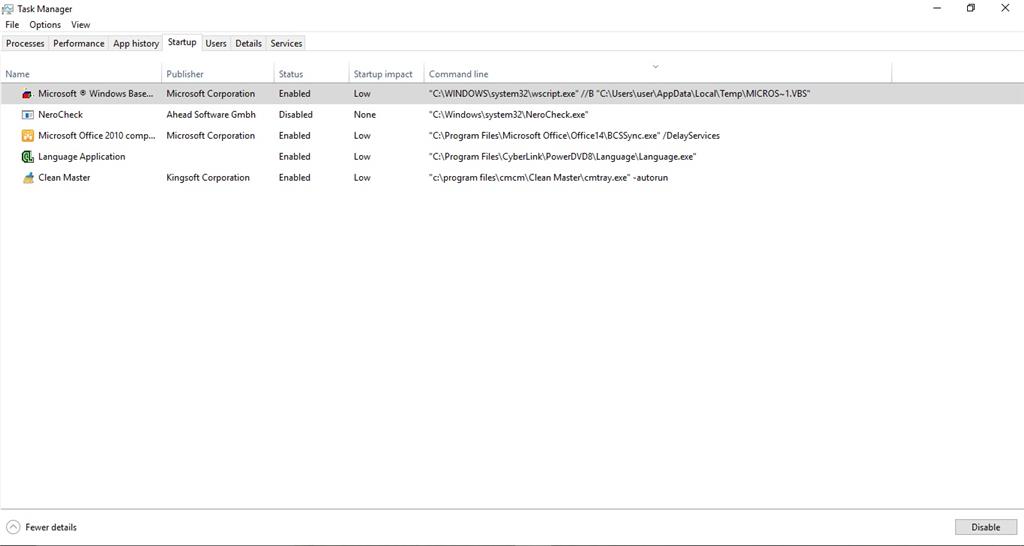When the computer starts its displaying as given in the below picture
I had tried many methods like the below to solve the problem but none had helped me
Navigate to the following key:
HKEY_LOCAL_MACHINE\Software\Microsoft\Windows Script Host\Settings

In the right panel, you will see Enabled. If you see the entry 0, it means that the Windows Script Host access is disabled on your Windows machine.
Double Click on it and give it Value Data 1 to enable it.
- A value of 1 will enable Windows Script Host
- A value of 0 will disable Windows Script Host.
Click on OK and exit the Registry. If you don’t see this entry, then you may need to create it, as it does not exist by default in Windows.
Due to this I had not seen any problem with any software but expect sharing my system internet. When I try to share my system's internet using wifi device its not working, is the above problem is the reason for this problem too?
Then please anyone help me to solve the problem.
Thanks in advance...