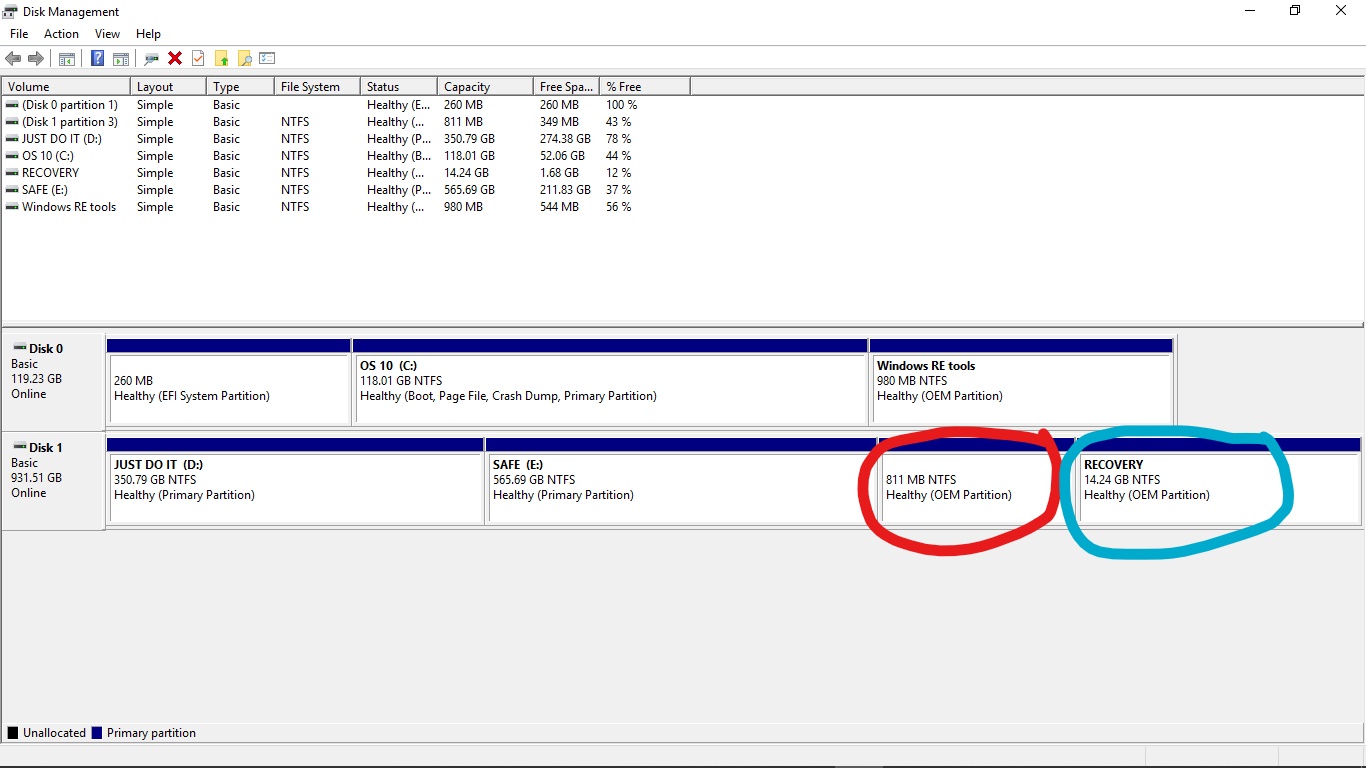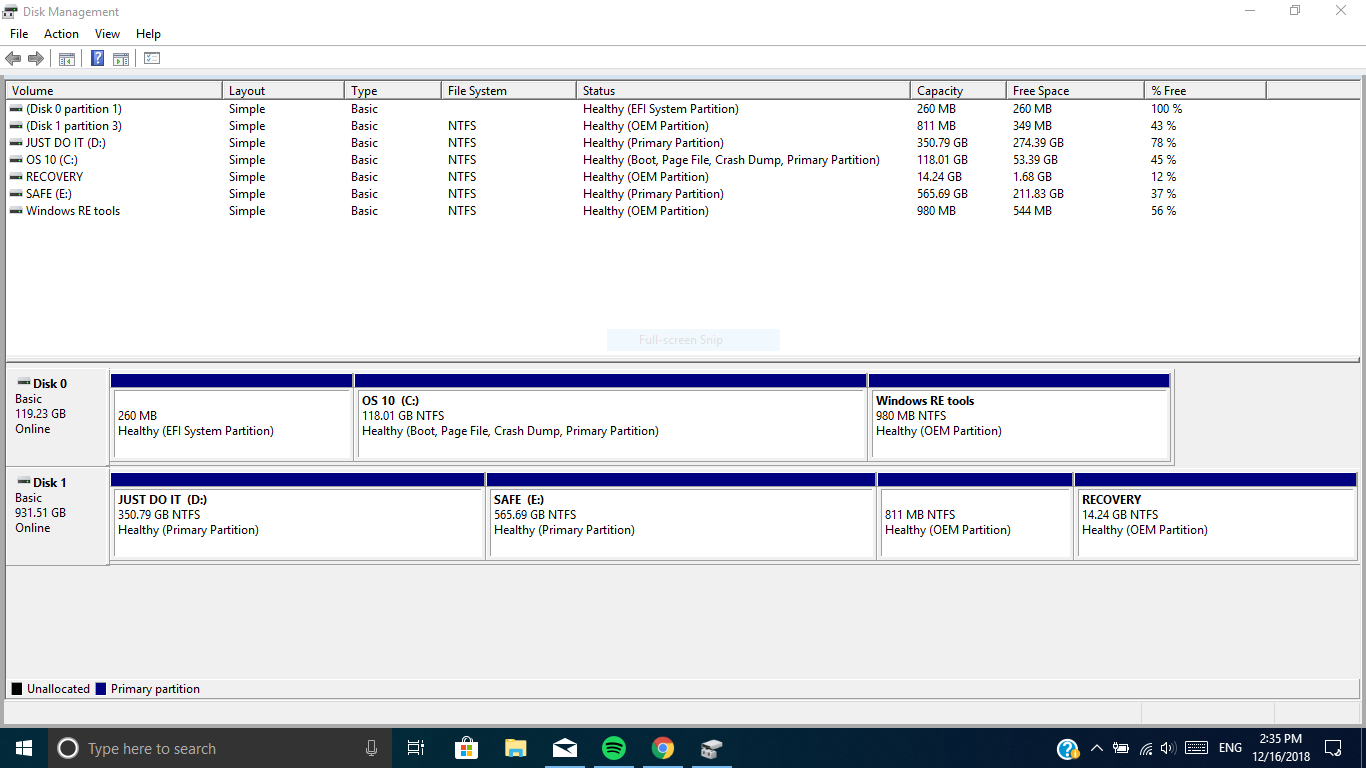so here the thing, i had my daily windows 10 installed on Disk 0 (SSD) (C: OS 10), and i installed more windows on the same device (dual boot) on Disk 1 (Harddisk) and become insider ( i shrink and create new partition from E: SAFE partition ), after long use, i decide to remove the new windows ( insider one ), by removing boot of the new windows on System Configurtion and removing the main windows 10 partition that i create by shrink the E: partition. then i want to remove the unknown partition ( i dont know the partition is from my daily windows or from my insider windows and i forget the 2 unknown partition is already exist before i install new windows or not) (red circle and blue circle on the picture), i need you guys help, are the 2 partition is needed for my daily windows or if that from my new windows ( insider ) can i delete it? and how? Thanks
Sorry for my bad english😁