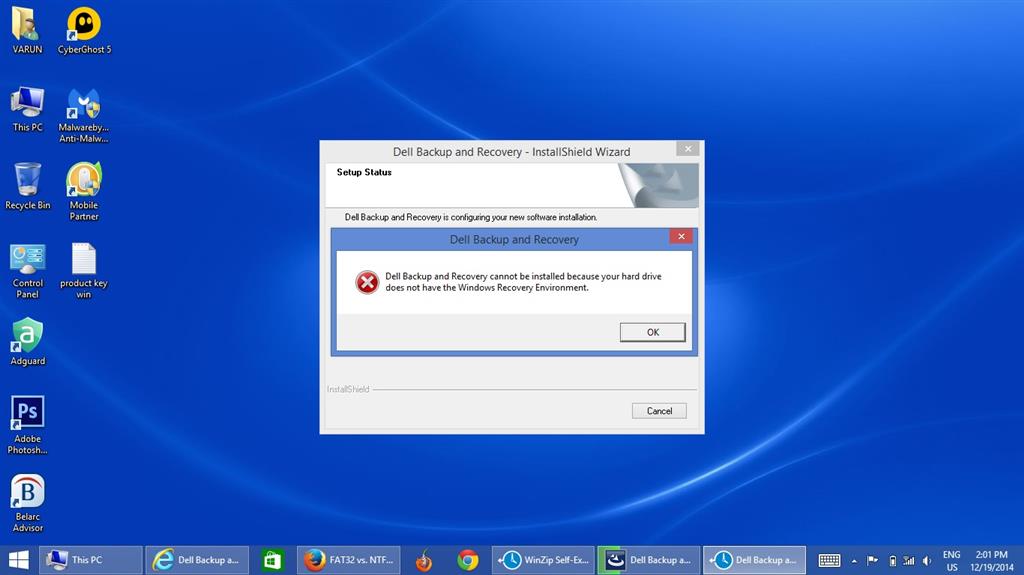
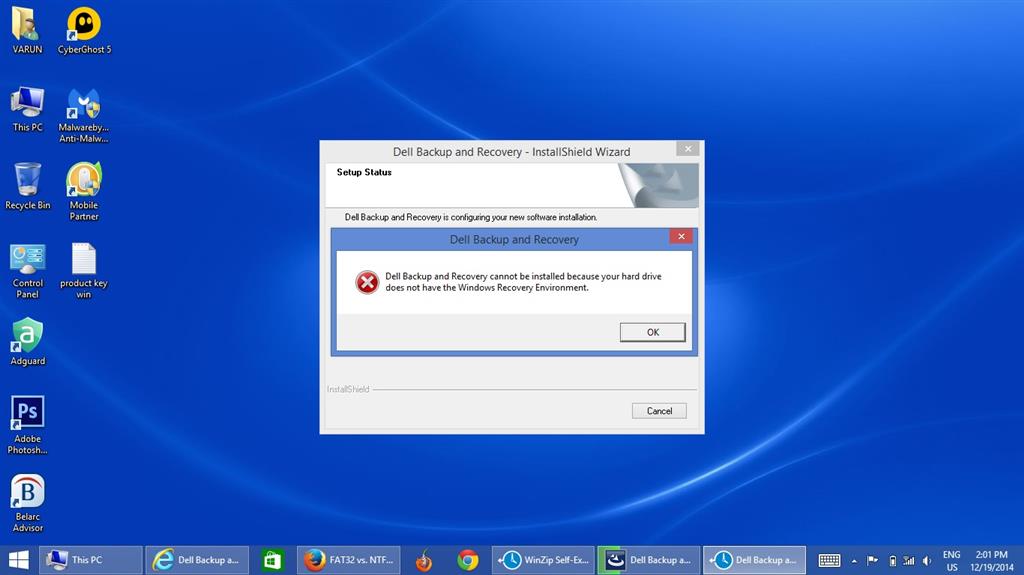
May 10, 2024
Click here to learn more 💡
May 10, 2024
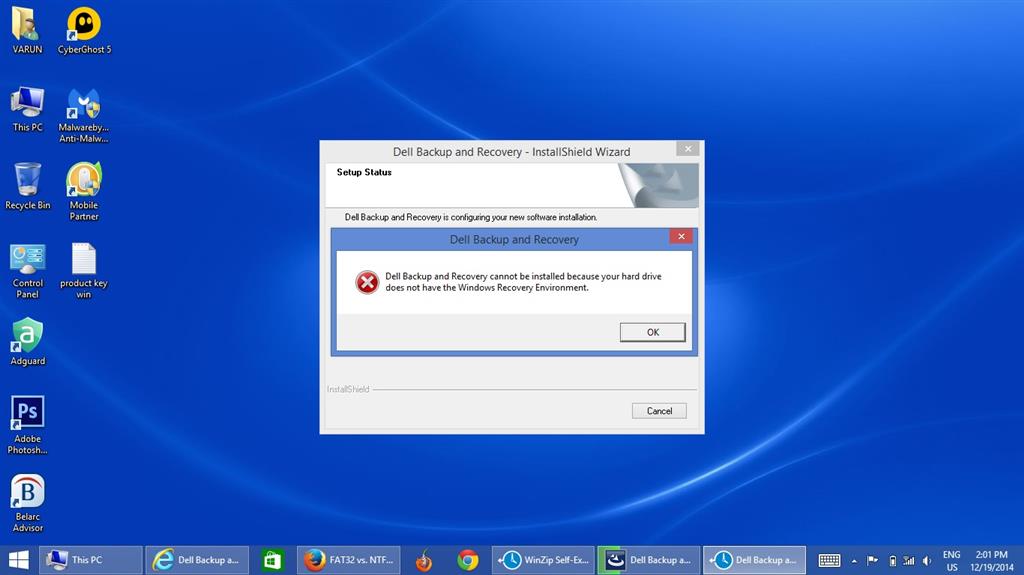
Reported content has been submitted
You can have exactly the same result with a USB flash drive or a DVD. It is nice to have it on the hard disk but it is not absolutely necessary.
See the following articles for how tos.
https://www.winhelp.us/create-a-recovery-drive-in-windows-8.html
https://www.winhelp.us/custom-recovery-image-in-windows-8.html
https://www.youtube.com/watch?v=D8VSOiMlTno
http://www.tomsguide.com/answers/id-2122447/create-recovery-disks-windows-update.html
Reported content has been submitted
2 people found this reply helpful
·Was this reply helpful?
Sorry this didn't help.
Great! Thanks for your feedback.
How satisfied are you with this reply?
Thanks for your feedback, it helps us improve the site.
How satisfied are you with this reply?
Thanks for your feedback.
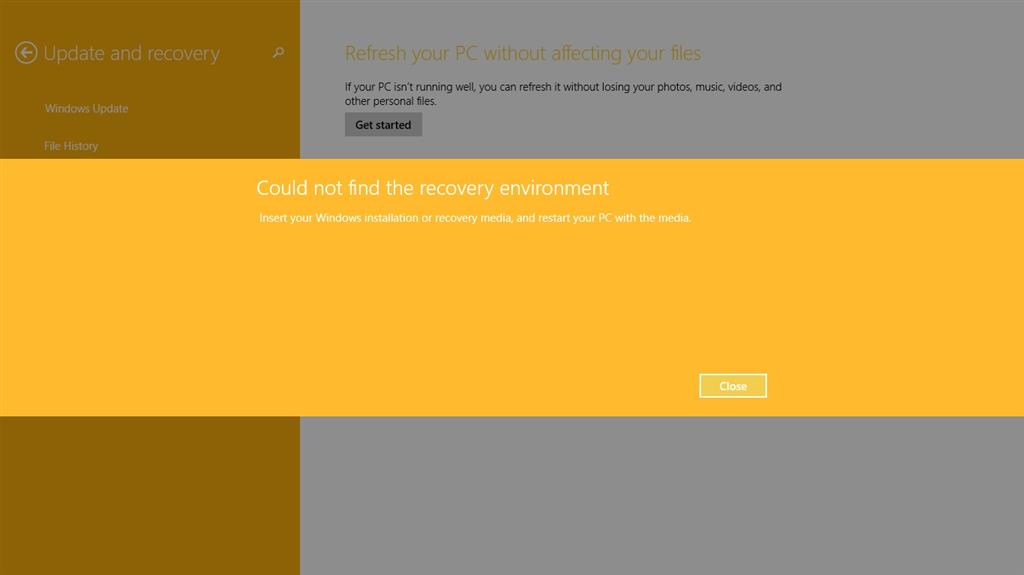

Reported content has been submitted
2 people found this reply helpful
·Was this reply helpful?
Sorry this didn't help.
Great! Thanks for your feedback.
How satisfied are you with this reply?
Thanks for your feedback, it helps us improve the site.
How satisfied are you with this reply?
Thanks for your feedback.
It may get more complicated than you might like. You extended one partition to use the space held by the recovery partition. You would have to use a bootable third party tool to resize the hard drive to make space for the recovery partition. You need about 350 Megabytes but let's say that you create a 1 gigabyte partition to make sure that there is enough room. At that point, Windows may create the recovery environment in the space indicated.
Windows often gets very fussy about its system hard drives being resized. It will insist on a full disk check with surface scan before you can even boot up again. Be sure to have everything backed up, both data files and a full system image backup.
Once I accidentily deleted a file on my Windows system disk from a Linux installation. You would not believe the amount of hassle getting everything going again. I eventually decided on a clean new install after deleting and recreating the main hard drive partition.
There is no difference having your bootable recovery media on a flash drive vs on the physical hard drive. The hassle factor vs the convenience gain is way out of proportion if anything goes wrong.
In the end, it is your choice. Be sure you know what you are walking into.
Reported content has been submitted
Was this reply helpful?
Sorry this didn't help.
Great! Thanks for your feedback.
How satisfied are you with this reply?
Thanks for your feedback, it helps us improve the site.
How satisfied are you with this reply?
Thanks for your feedback.
Reported content has been submitted
Was this reply helpful?
Sorry this didn't help.
Great! Thanks for your feedback.
How satisfied are you with this reply?
Thanks for your feedback, it helps us improve the site.
How satisfied are you with this reply?
Thanks for your feedback.

Reported content has been submitted
Was this reply helpful?
Sorry this didn't help.
Great! Thanks for your feedback.
How satisfied are you with this reply?
Thanks for your feedback, it helps us improve the site.
How satisfied are you with this reply?
Thanks for your feedback.
Reported content has been submitted
Was this reply helpful?
Sorry this didn't help.
Great! Thanks for your feedback.
How satisfied are you with this reply?
Thanks for your feedback, it helps us improve the site.
How satisfied are you with this reply?
Thanks for your feedback.
Did you solve the problem. I have the same problem. It seams that the winre.wim file is not in correct location. On the elvated command prompt write reagentc /info. It will Show you the search path for the winre.wim. In my case it is a hidden recovery partition. Unfortunately the file is not within that folder. I tried the copy the winre.wim to that folder but I do not know how to copy file to a hidden folder.
Reported content has been submitted
Was this reply helpful?
Sorry this didn't help.
Great! Thanks for your feedback.
How satisfied are you with this reply?
Thanks for your feedback, it helps us improve the site.
How satisfied are you with this reply?
Thanks for your feedback.
Hi,
The Windows WinRE is available on Win 8\8.1 installation media, whether that be a Flash Drive or DVD... but you need to boot with it as the error message states...
http://windows.microsoft.com/en-US/windows-8/create-reset-refresh-media
When booting with the Installation Media just select REPAIR on the lower left when you get to the Install screen...
Then hit Troubleshoot... Advanced, and maybe another, and you will get to a screen to Restore With A System Image, and other options...
The same options you would get with the WinRE, and maybe more...
Even if you still had your Recovery, the machine would still need to Restart... The only difference is that it wouldn't display an error and ask for media...
Reported content has been submitted
Was this reply helpful?
Sorry this didn't help.
Great! Thanks for your feedback.
How satisfied are you with this reply?
Thanks for your feedback, it helps us improve the site.
How satisfied are you with this reply?
Thanks for your feedback.