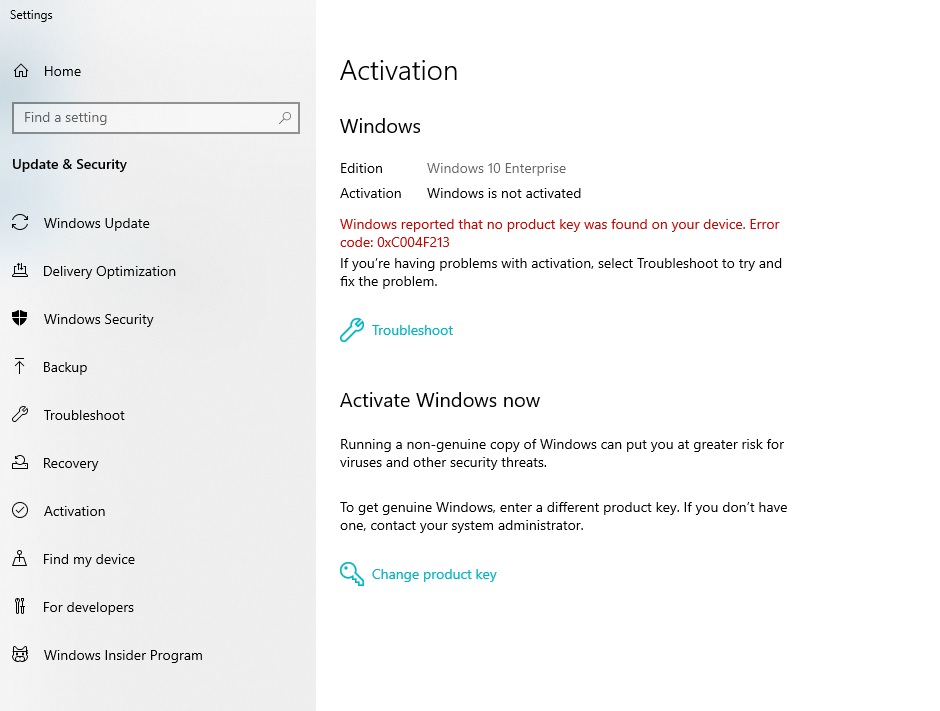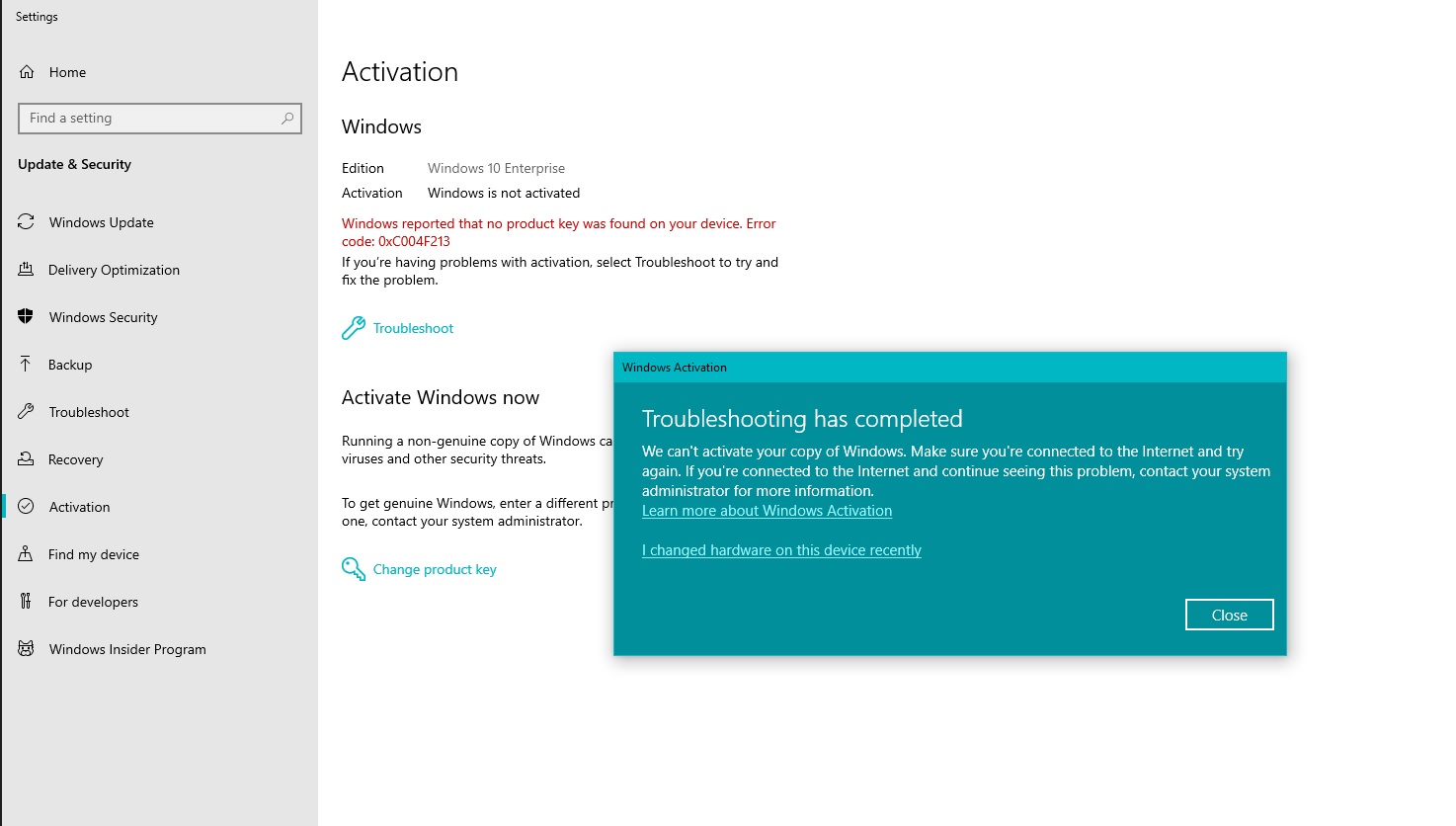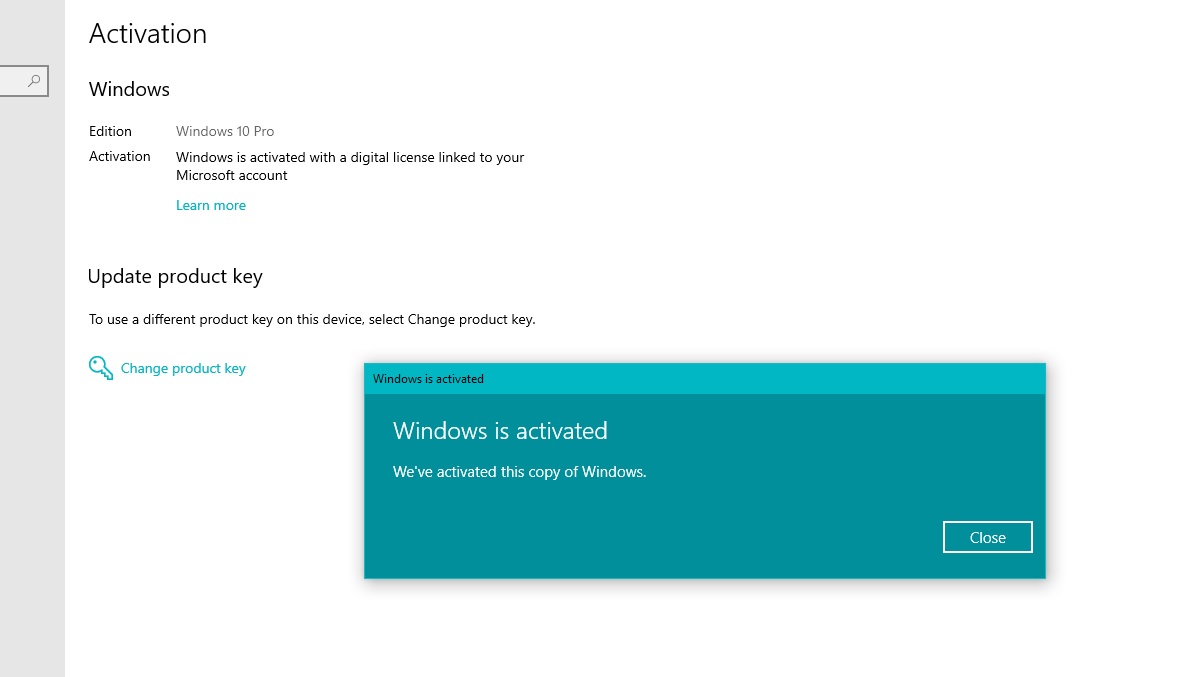Hello All I have a message to activate Windows in Settings. I am running the Windows 10 on my desktop and laptop. The laptop is new and come with Win 10 from Dell. My desktop had the license from the free upgrade from Win 7. I believe they both would be Home versions.
In July my desktop crashed and 5 tries to re-set the machine with files saved or a complete re-set did nothing. After 30 minutes it would dialog a message Windows Could not repair this machine. It would loop back to select Reset Restore or Close. I used a USB to save my system image from my new laptop and booted the desktop, from a F12> boot with USB.
It did run and started and installed. It did the "This will Take Awhile" and when it finished I was up and running. Also I went to Admin Tools to check C:\ drive and it had 67 percent of its files misaligned. That to 3 hours to correct and I also got all the updates needed. I even went into Update & Security >Development and activated it.
So my desktop is running the license that came on my laptop, it was the only way I could recover my desktop. I thought the Windows 10 Home was the same as the free version. I got no notices and the last 2 update were issue free. I have been using it like this till today.
I am learning Web Dev and mobile apps, I am using Visual Studio 2019 community for Xamarin/Android dev and following a tutorial. That uses Hyper-V for the emulator for Android from inside Visual Studio. It offers prerequisites and Windows 10 Home wont work. It directed me to a update to Windows 10 Pro and I followed the instructions to upgrade.
That took 35 minutes and it re-started, the messaged said Windows is updating Getting things ready ... and it completed. I logged back in and I installed Hyper-V and started back in Visual Studio.
This is when I noticed the message to activate Windows from Settings. This is now my problem because it says I have Windows 10 Enterprise and no product key is found on this device.
I went to the Windows Store with a provided link to get a Windows Pro version, I have no problem paying for it. But it said I could not purchase one and sent me to Feed Back Hub.
This is beyond me and should I just share this with a Store person ....??? I have no experience with this. I just want to maintained properly licensed versions on both machines. The screen shot may help and the license is valid I booted this with, I just
want to get a valid key to correct this. I thought I was updating to Win 10 Pro to use Hyper-V in Visual Studio is how this started.