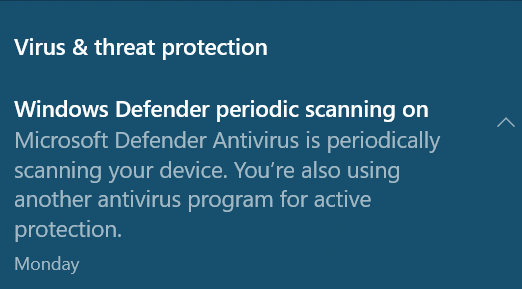Hi, I’m Nicole, an independent advisor and a Windows user like you. I’ll be happy to help you out today.
I will try my best to assist you with this so that you find a satisfactory solution.
Are you using a desktop or laptop?
When you bought the system, did Windows is pre-installed in the system?
Most of the time when Windows is pre-installed on new devices, there are included 3rd party anti-virus.
This also might be caused by malware or virus. Try to do a clean boot and check if the issue will persist.
A “clean boot” starts Windows with a minimal set of drivers and startup programs so that you can determine whether a background program is interfering with your game or program.
- In the search box on the taskbar, type msconfig and select System Configuration from the results.
- On the Services tab of System Configuration, select Hide all Microsoft services, and then select Disable all.
- On the Startup tab of System Configuration, select Open Task Manager.
- Under Startup in Task Manager, for each startup item, select the item and then select Disable.
- Close Task Manager.
- On the Startup tab of System Configuration, select OK. When you restart the computer, it's in a clean boot environment.
troubleshooting reference:
https://support.microsoft.com/en-us/topic/how-t...
Thank you,
Nicole