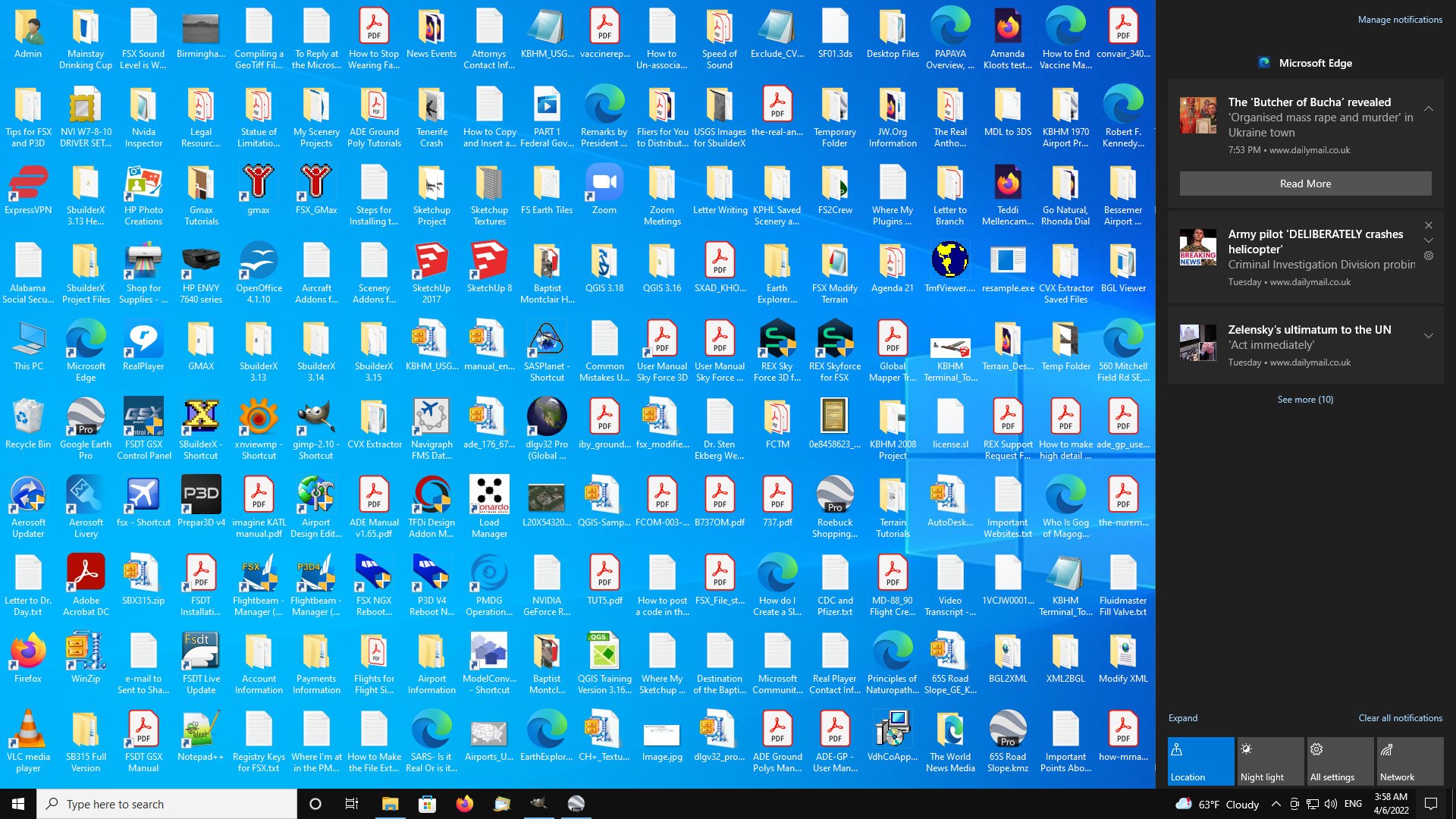Ken -
What happens when you click on the down arrow or gear icon next to the Notification? Any relevant options to try?
For Windows 10 notifications disappear when clicked on without opening article, there is a thread here that is tracking the issue for two years. There are some solutions suggested I will cover for you.
1) You said that this previously worked? See if you can System Restore to a point before the problem began following this guide:
https://www.windowscentral.com/how-use-system-r...
System Restore is your first line of defense and can take you back to a point before a problem began like a time machine. If it doesn't help then you can undo it. Read about it first in the tutorial above and then try restoring to just before this started.
If the problem repeats or System Restore doesn't work then check which Windows Updates were installed at Settings > Update & Security > Windows Updates > Update History, uninstall them there or System Restore again, then immediately check for and block the Updates with the Hide Updates tool explained here which I would install now so it's ready:
https://www.tenforums.com/tutorials/8280-hide-s...
2) If that doesn't help then try these fixes for Action Center:
https://www.kapilarya.com/fix-action-center-not...
https://www.makeuseof.com/ways-to-fix-windows-1... (All steps but especially Step 3 re-register command)
3) If not then go over Windows using this checklist to make sure the install is set up correctly, optimized for best performance, and any needed repairs get done:
http://answers.microsoft.com/en-us/windows/wiki...
Start with Step 4 to turn off Startup freeloaders which can conflict and cause issues, then Step 7 to check for infection the most thorough way, then step 10 to check for damaged System Files, and also Step 16 to test a new Local Admin account. Then continue with the other steps to go over your install most thoroughly.
4) If nothing else works then do a Repair Install, by installing Media Creation Tool, open tool and choose to Upgrade Now. This reinstalls Windows while keeping files, programs and most settings in place, is the most stable method to advance to the latest version, and solves most problems. Tutorial here:
https://www.tomshardware.com/how-to/fix-windows...
Feel free to ask back any questions. Based on the results you post back I may have other suggestions if necessary.
______________________________________________
Standard Disclaimer: There are links to non-Microsoft websites. The pages appear to be providing accurate, safe information. Watch out for ads on the sites that may advertise products frequently classified as a PUP (Potentially Unwanted Products). Thoroughly research any product advertised on the sites before you decide to download and install it.