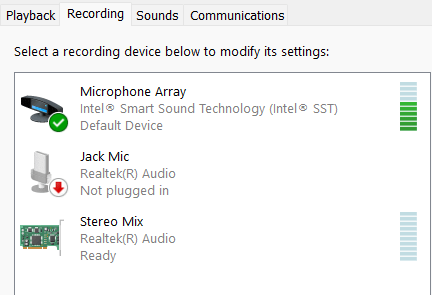1st Link:
Reconnect Your Headphones - Didn't work, tried multiple times
Update Windows 11 (Build 22000.168 Dev) - I've already got the latest update
Update The Audio Drivers - There are no headphones drivers in the device manager
Run The Windows 11 Troubleshooter - In this tool you have to select the device that doesen't work which in my case are the headphones, but windows doesen't detect them at all so i can't select them
2nd Link:
1. Isolate the Problem - I'm pretty sure its the jack port not working but i might be wrong because i can hear some sound when putting in the headphone pin into the jack port
2. Make Sure Headphones Are Set as Enabled and Set as Default Device - They're not even getting detected so i can't
3. Update, Reinstall or Replace Sound Drivers - There are no headphones drivers in the device manager
4. Change the “Default Format” of Your Headphones - They're not even getting detected so i can't do that
5. Choose HD Audio Over AC97 - I don't have realted hd audio manager
6. Ensure Bluetooth Is Working Correctly - My headphones aren't bluetooth
3rd Link:
Device Manager & Roll Back Drivers - There are no headphones drivers there for me
Pair your Headphone - My headphones aren't bluetooth
Pair your Headphone - My headphones aren't bluetooth
Change Default Sound output - They're not even getting detected so i can't do that
Check for Windows Update - I've already got the latest update
4th Link:
FIX 1: Re-Pair Headphones - My headphones aren't bluetooth
FIX 2: Re-Enable Headphones - They're not even getting detected so i can't do that
FIX 3: Set Headphone as Default Audio output - They're not even getting detected so i can't do that
FIX 4: Update Headphone Drivers - There are no headphones drivers there for me
FIX 5: Use Sound Troubleshooter - In this tool you have to select the device that doesen't work which in my case are the headphones, but windows doesen't detect them at all so i can't select them
FIX 6: Re-Install Headphone Drivers - There are no headphones drivers there for me
5th link:
Check Headphones Cables- They are plugged in correctly, i tried both front and back jack ports
Run Audio Troubleshooter - In this tool you have to select the device that doesen't work which in my case are the headphones, but windows doesen't detect them at all so i can't select them
Add Device Manually (if applicable) - My headphones aren't bluetooth
Enable Playback Device - They're not even getting detected so i can't do that
Reinstall Sound Drivers - There are no headphones drivers there for me
6th link:
Check your volume settings - They're not even getting detected so i can't do that
Turn on your headphones. - They're not even getting detected so i can't do that
Turn off other speakers, headphones, and earphones. -Didn't work
Inspect the headphones' cable. - I didn't hear anything
Use Airplane mode to turn off other connected devices. - Didn't work
Close and re-open the app. - What app
Check the in-app audio controls. - What app
Use the Windows 11 volume mixer. -They're not even getting detected so i can't do that
Charge your headphones. - They're not a battery headphones
Try a different USB port. - I have a jack port headphones, i tried both my jack ports and didnt work
Disconnect other USB devices. - Didn't work
Restart Windows 11 - Didn't work,i even tried factory resetting it
Update Windows 11 - I've already got the latest update
Update your Windows Apps - Didn't work
Remove the headphones and then re-add them - They're not even getting detected so i can't do that
Update the headphone’s firmware and drivers - There are no headphones drivers there for me
Run a troubleshooter. - In this tool you have to select the device that doesen't work which in my case are the headphones, but windows doesen't detect them at all so i can't select them
Update your Windows drivers - There are no drivers available
Check your headphones with another device - They worked on my brothers pc
7th link:
1. Update your audio drivers - There are no headphones drivers in the device manager
2. Ensure that the headphones are connected properly - They are
3. Set the headphones as a default sound output - They're not even getting detected so i can't do that
4. Run the sound troubleshooter - In this tool you have to select the device that doesen't work which in my case are the headphones, but windows doesen't detect them at all so i can't select them
5. Reset your headphones (Bluetooth) - My headphones aren't bluetooth
6. Update your OS - I've already got the latest update
As you see i've tried everything and nothing works :(