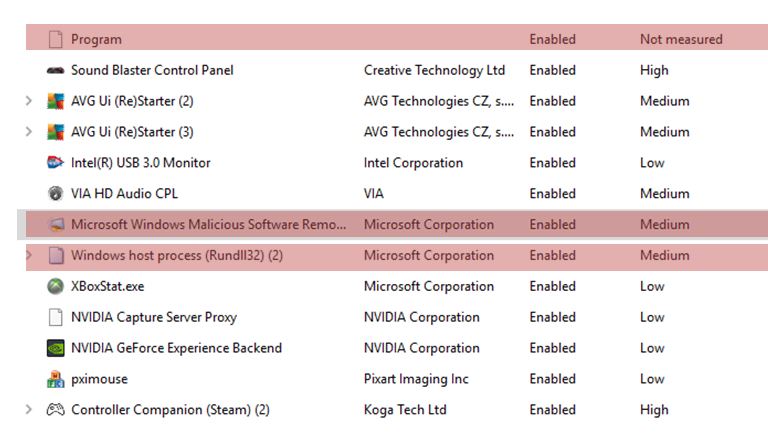Hi folks, I may have an issue with Malicious Software Removal Tool, but I genuinely don't know. I'm after some help, I'm hoping this is straight forward.
Problem: At start up, I have MSRT (mrt.exe) asking for permission to run. This has never happened before.
Question: Is this real, or is this fake?
What i've done:
- Run an entire host of virus and ad-ware software in normal & safe mode, I'm 99% sure I'm virus free.
- A few things came up, but nothing related to the problem and it hasn't gone away.
- I can delete mrt.exe, but then after 2 reboots, it's back and asking questions.
So, is this a virus that's going to go crazy on my system if I click 'yes', or is this potentially a real Microsoft app trying to do the right thing?
I thought one way to figure that out would be to uninstall or completely disable MSRT, but I haven't figured out how to do that yet.
Any help much appreciated!!
Alex.
***Moderator's note: The post was moved to a more appropriate category.***