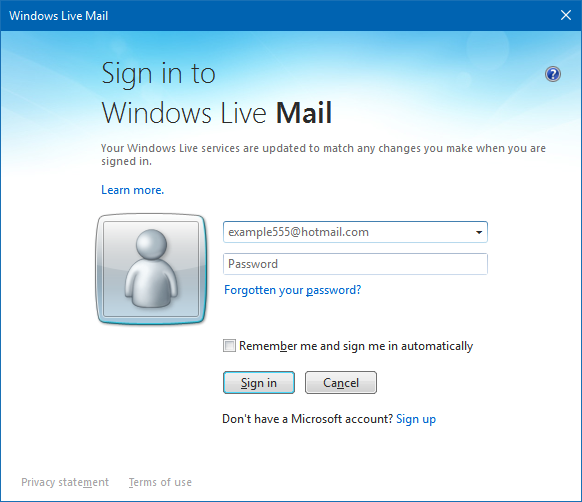Windows Live Mail password problem
Report abuse
Thank you.
Reported content has been submitted
I have a new password that allows me in to my Microsoft account. However, Windows Live mail still continues to ask me for my password ...
Is this the same problem that you asked about two days ago? If so, did the solution I suggested less than an hour later not work? Why not?
Report abuse
Thank you.
Reported content has been submitted
Was this reply helpful?
Sorry this didn't help.
Great! Thanks for your feedback.
How satisfied are you with this reply?
Thanks for your feedback, it helps us improve the site.
How satisfied are you with this reply?
Thanks for your feedback.
Yes it is and thank you for your interest. I didn't get notification of your first reply and your second took all day to get into my inbox, arriving just before bedtime last night, hence the delay in getting back to you.
However, you say WLM does not need a password - so why does mine keep asking me for one, via pop ups first and then with the standard error message "Unable to....incorrect password....." And then there is the "How to reset a WLM Password" routine. That's what I mean by Kafka-esque - and I say this only with puzzlement not any disrespect.
I did not go ahead with the "When you can't use security codes etc....." because this seems to follow two step verification which I did not ask for during my travails with the MS security team.
All this seems strange to a non-expert because I seem to be able to use Outlook for mail since the computer reset quite happily but I want my original WLM back because it is more handy than Outlook in W10 and there are folders full of mails I filed away to keep.
I am taking the computer into the shop in a few minutes for an unrelated problem so, if you aren't fed up with my stupidity, please bear with me if you reply and I am silent for a bit!
rgds
Report abuse
Thank you.
Reported content has been submitted
Was this reply helpful?
Sorry this didn't help.
Great! Thanks for your feedback.
How satisfied are you with this reply?
Thanks for your feedback, it helps us improve the site.
How satisfied are you with this reply?
Thanks for your feedback.
... you say WLM does not need a password - so why does mine keep asking me for one, via pop ups first ...
My statement was in response to I have res[e]t my Microsoft account password as instructed but still cannot get into my Windows Live Mail using the same password. I took this to mean that when confronted on launching the program with this window:
... the credentials you submitted weren't accepted. This doesn't stop you from 'getting in to Windows Live Mail' - if you Cancel, the program will still open and you'll be able to read, send and receive messages. The only difference between being signed in and not signed in is that you'll see different contacts and calendar.
... why does mine keep asking me for [a password], via pop ups first ...
If you're seeing pop-ups asking for a username and password, you must already have 'got in to Windows Live Mail'. It would be helpful to know what these pop-ups say. Something like this, perhaps:
... then with the standard error message "Unable to....incorrect password....."
There is no 'standard error message'. There are thousands of variations, depending on the server involved, the account configuration and the cause of the error, which will in many cases not be an incorrect password. If you need help with an error like this, you have to quote the entire message. You can click on an error message to select it, then use right-click to copy it and paste it into a reply here.
And then there is the "How to reset a WLM Password" routine ...
The routine will vary depending on which password you mean. I seem to have 31 passwords stored in Windows Live Mail for mail and news accounts in addition to the dozen or so sign-in passwords. Resetting any one of them will involve a visit to the website
of the account provider to change the password there before changing the corresponding password in Windows Live Mail.
If you're referring to a new password that allows me in to my Microsoft account,
then the procedure is quite simple unless the account has been blocked for some reason and the recovery methods you've configured don't work, e.g. because the phone number or alternative email addresses are out of date. Which Kafka-esque situation did
you end up in?
Report abuse
Thank you.
Reported content has been submitted
Was this reply helpful?
Sorry this didn't help.
Great! Thanks for your feedback.
How satisfied are you with this reply?
Thanks for your feedback, it helps us improve the site.
How satisfied are you with this reply?
Thanks for your feedback.
And then there is the "How to reset a WLM Password" routine ...
The routine will vary depending on which password you mean. I seem to have 31 passwords stored in Windows Live Mail for mail and news accounts in addition to the dozen or so sign-in passwords. Resetting any one of them will involve a visit to the website of the account provider.
Noel,
To improve on your statement, I suggest adding 'to change the password there before changing the password in Windows Live Mail'.
Resetting any one of them will involve a visit to the website of the account provider to change the password there before changing the password in Windows Live Mail.
Report abuse
Thank you.
Reported content has been submitted
Was this reply helpful?
Sorry this didn't help.
Great! Thanks for your feedback.
How satisfied are you with this reply?
Thanks for your feedback, it helps us improve the site.
How satisfied are you with this reply?
Thanks for your feedback.
Report abuse
Thank you.
Reported content has been submitted
Was this reply helpful?
Sorry this didn't help.
Great! Thanks for your feedback.
How satisfied are you with this reply?
Thanks for your feedback, it helps us improve the site.
How satisfied are you with this reply?
Thanks for your feedback.
Clearly, my admittedly amateurish descriptions are not clear enough. If you'd be so kind, may I lay out the problem differently, using some of your guidance in your reply.
Before I reset my computer, I had W10 using WLM happily. My WLM folders were filled to various degrees with past emails including a number of extra folders which served as my filing system (the feature which I find most useful).
After my computer reset, the application had been uninstalled. I re-installed it from the appropriate place and was faced with a shiny new WLM with none of my emails or calendar or contacts. Trying to use WLM, I received (and I can't recall the sequence) both the requests for a password in the two forms you show above. The only password I had did not work (I did try others in increasing desperation). Clicking cancel did not resurrect my missing stuff and I received this error message
Unable to send or receive messages for the Tiscali.co (maxdouble) account. An incorrect password was entered. The next time you send or receive messages, you'll be asked to enter your user name and password for this account.Server Error: 0x800CCC90
Server Response: -ERR [AUTH] invalid user or password
Server: 'pop.tiscali.co.uk'
Windows Live Mail Error ID: 0x800CCC92
Protocol: POP3
Port: 110
Secure(SSL): No
I first called my ISP (my mail is a tiscali.co.uk). They found no fault in their system and on the way we reset my Talktalk password (Ron's point). Their suggestion was that I turn to Microsoft for the answer.
I found, related to Windows Live mail,
Forgotten password and other sign-in problems
on the MS site and followed the instructions to the letter. I sent in a form with information to allow the security team to confirm I was who I said I was. I got a code in return and eventually it was confirmed my password was changed. I took this back to WLM, entered it, it wasn't accepted and the whole cycle started again - that's where Kafka comes in! I went through this routine (my word) twice or three times until turning here for help.
I have Outlook which is happily dealing with my new mail since the computer reset but the fact remains that I can't get at all my email history that was there in WLM before the reset and I don't know why! I can see it (including 137 pages of past emails) on Talktalk's webmail also but in neither system is it organized in folders and both are not as user friendly as WLM.
I apologise if I am not using the correct nomenclature but I am sure my my posts will have told you that you are dealing with a user not a buff. Is it not possible to say:
To find your old emails in the WLM application, as it was five days ago do a followed by b etc...
Or alternatively, come round and do it for me?
Thanks you for your continuing attention.
Report abuse
Thank you.
Reported content has been submitted
Was this reply helpful?
Sorry this didn't help.
Great! Thanks for your feedback.
How satisfied are you with this reply?
Thanks for your feedback, it helps us improve the site.
How satisfied are you with this reply?
Thanks for your feedback.
Report abuse
Thank you.
Reported content has been submitted
Was this reply helpful?
Sorry this didn't help.
Great! Thanks for your feedback.
How satisfied are you with this reply?
Thanks for your feedback, it helps us improve the site.
How satisfied are you with this reply?
Thanks for your feedback.
Question Info
Last updated December 26, 2022 Views 3,317 Applies to: