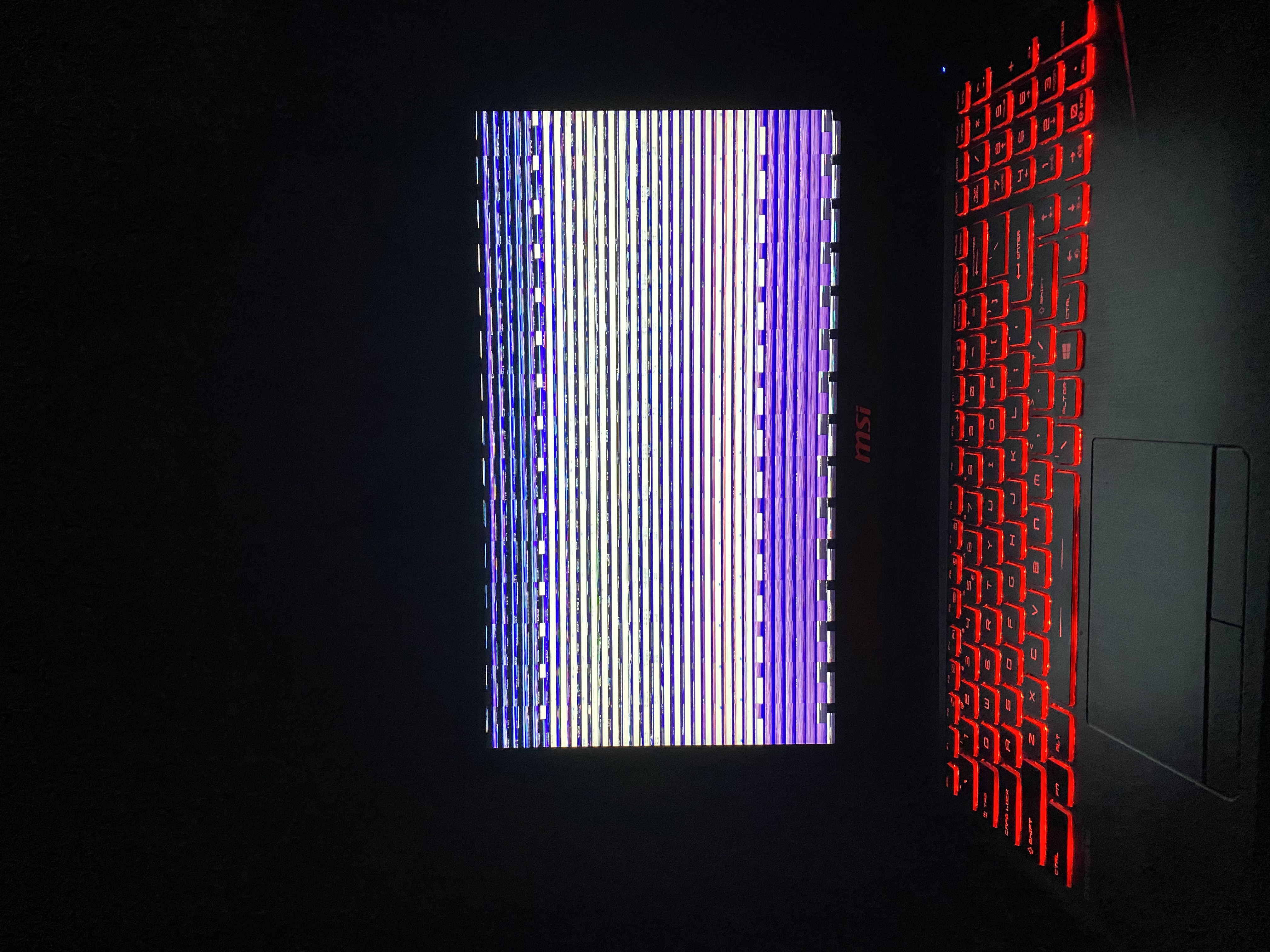Hi Will. I'm Greg, an installation specialist, 10 year Windows MVP, and Volunteer Moderator here to help you.
1) Update the Display driver from the PC or Display adapter maker's Support Downloads web page for your exact model number, HP Serial Number or Dell Service Tag - from the sticker on the PC.
While there check also for newer chipset, BIOS/UEFI firmware (very important), network, sound, USB3 and other drivers, comparing to the ones presently installed in Device Manager reached by right clicking the Start Menu.
If this doesn't give you the latest or ideal driver for what you need, compare it to the driver offered by the Intel driver update Utility here:
http://www.intel.com/content/www/us/en/support/...
or the Nvidia Update utility here:
http://www.nvidia.com/Download/Scan.aspx?lang=e...
or the AMD autodect utility here:
http://support.amd.com/us/gpudownload/windows/P...
For Display issues one fix that is working is to Roll back or Uninstall the Driver on the Display Device > Driver tab, restart PC to reinstall driver.
You can also try older drivers in Device Manager > Display device > Driver tab > Update Driver > Browse > Let Me Pick.
Then you will know you've tried everything in addition to Windows Update drivers.
Adjust the screen resolution until it fits and looks best at Settings > System > Display.
2) Go over this checklist to make sure the install is set up correctly, optimized for best performance, and any needed repairs get done:
http://answers.microsoft.com/en-us/windows/wiki...
Start with Step 4 to turn off Startup freeloaders which can conflict and cause issues, then Step 7 to check for infection the most thorough way, then step 10 to check for damaged System Files, and also Step 16 to test a new Local Admin account. Then continue with the other steps to go over your install most thoroughly.
3) If nothing else works then do a Repair Install, by installing Media Creation Tool, open tool and choose to Upgrade Now. This reinstalls Windows while keeping files, programs and most settings in place, and is also the most stable method to advance to the latest version.
http://windows.microsoft.com/en-us/windows-10/m...
I hope this helps. Feel free to ask back any questions and keep me posted. If you will wait to choose if I resolved your problem, I will keep working with you until it's resolved.
________________________________________________________
Standard Disclaimer: There are links to non-Microsoft websites. The pages appear to be providing accurate, safe information. Watch out for ads on the sites that may advertise products frequently classified as a PUP (Potentially Unwanted Products). Thoroughly research any product advertised on the sites before you decide to download and install it.