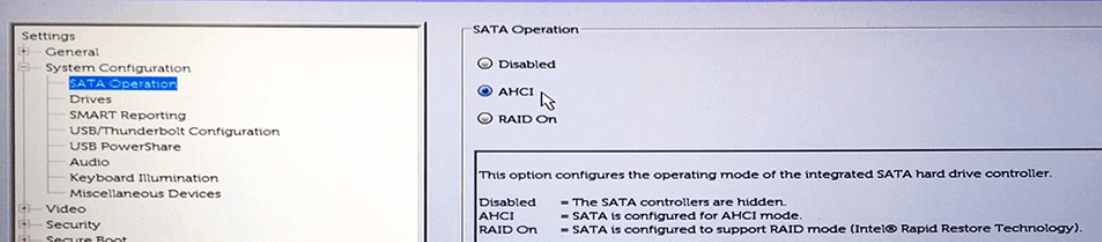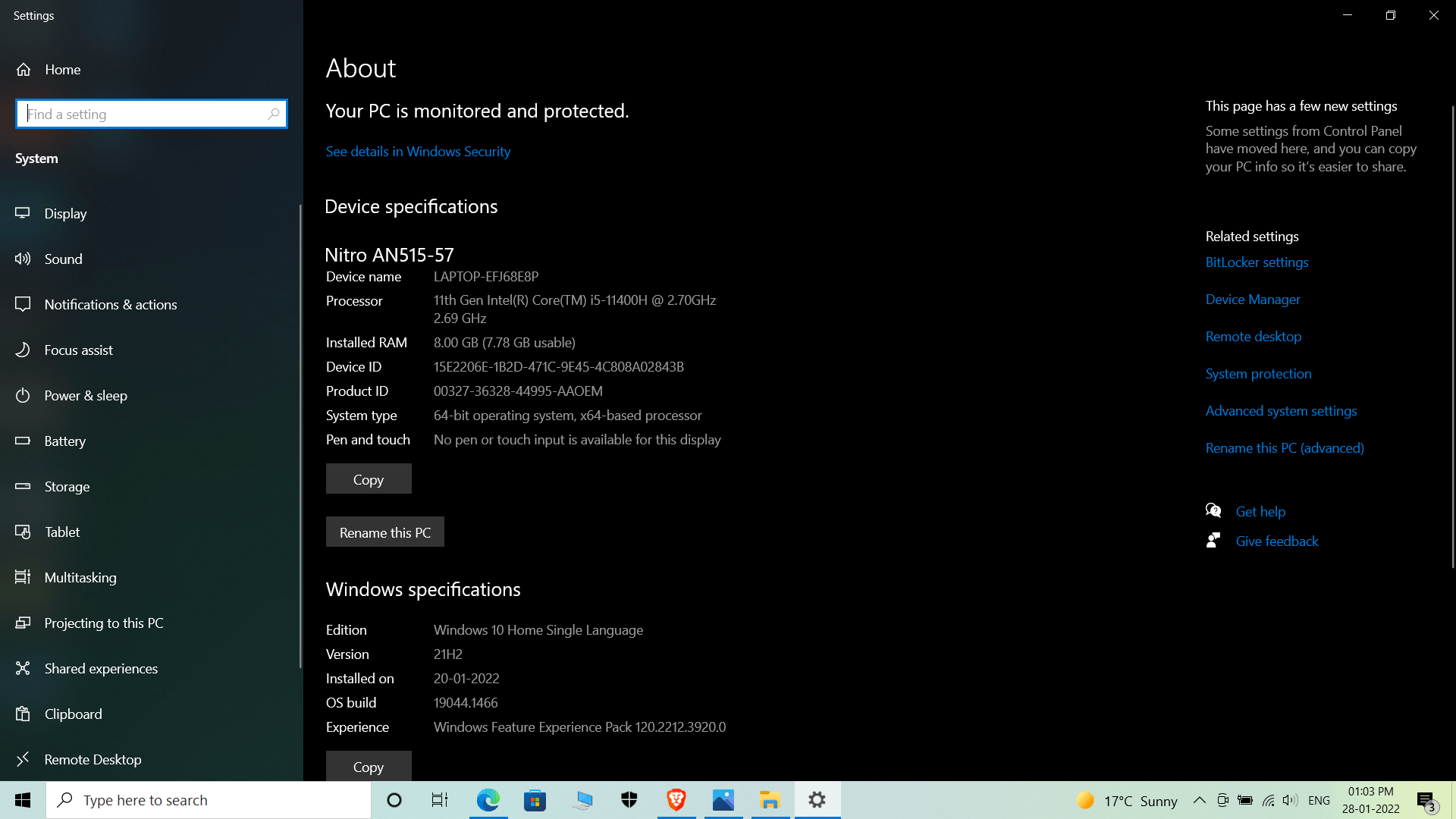Today i was trying to boot my laptop with sd card (windows 10) but when i click on custom install it shows no drives to install windows. i tried to install it to my old pc there drives were detected but not in this laptop.
it shows load drivers option any way to fix it