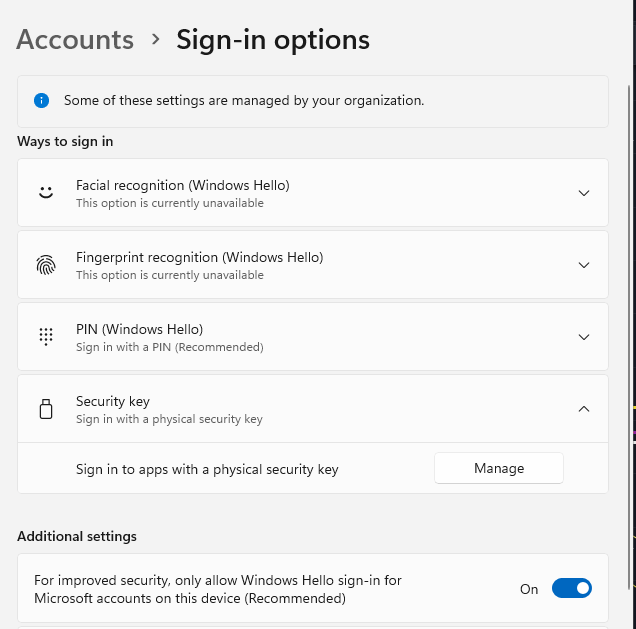After inserting security key there are only two options: "Change security key pin" and "Reset security key". There is no option to use it for windows logon. I do not want to use PIN to sign into my account. Only password with security key or just security key. Any advice would be appreciated!
May 10, 2024
Contribute to the Windows forum!
Click here to learn more 💡
May 10, 2024
Windows 11 Forum Top Contributors:
Windows Hello sign-in security key issue
Report abuse
Thank you.
Reported content has been submitted
First remove the Windows Hello Pin;
Go to Settings > Accounts > Sign-in options;
Uncheck "For improved security,only allow Windows Hello Sign'in for Microsoft accounts on this device";
Click Windows Hello Pin and select Remove;
This will remove your Pin;
Now try to configure the security key;
https://support.microsoft.com/en-us/account-bil....
Hope this helps, see you soon!
Report abuse
Thank you.
Reported content has been submitted
Was this reply helpful?
Sorry this didn't help.
Great! Thanks for your feedback.
How satisfied are you with this reply?
Thanks for your feedback, it helps us improve the site.
How satisfied are you with this reply?
Thanks for your feedback.
Hey Luiz,
Unfortunately I still can't remove the PIN even after unchecking windows hello sign-in. The Microsoft security key set-up guide doesn't help me with my issue because I am in the process of setting it up so I'm not able to follow the steps.
Report abuse
Thank you.
Reported content has been submitted
1 person found this reply helpful
·Was this reply helpful?
Sorry this didn't help.
Great! Thanks for your feedback.
How satisfied are you with this reply?
Thanks for your feedback, it helps us improve the site.
How satisfied are you with this reply?
Thanks for your feedback.
Try creating a Pin by clicking Change;
Then reset your security key;
If you have any doubts about how to do it, see the link below:
https://www.tenforums.com/tutorials/123274-chan...
Disclaimer: There are links to non-Microsoft sites. The pages appear to provide accurate and secure information. Watch out for ads on websites that may advertise products that are often classified as PUPs (Potentially Unwanted Goods). Thoroughly research any product advertised on the websites before deciding to download and install it.
Hope this helps, see you soon!
Report abuse
Thank you.
Reported content has been submitted
Was this reply helpful?
Sorry this didn't help.
Great! Thanks for your feedback.
How satisfied are you with this reply?
Thanks for your feedback, it helps us improve the site.
How satisfied are you with this reply?
Thanks for your feedback.
Hey Luiz,
My key is associated with other accounts so resetting the key is not an option and changing my PIN unfortunately does nothing. My key is already registered to my microsoft account and I believe the system knows that. It just won't let me use it as a sign in option. Thanks for the feedback.
It looks as if other people are having the same issues.
Report abuse
Thank you.
Reported content has been submitted
Was this reply helpful?
Sorry this didn't help.
Great! Thanks for your feedback.
How satisfied are you with this reply?
Thanks for your feedback, it helps us improve the site.
How satisfied are you with this reply?
Thanks for your feedback.
What is your security key type,USB or NFC?
Go to your Microsoft account home page:https://account.microsoft.com/account
Click Security > More Security Options;
Select Use a security key;
Identify the type of key you have (USB or NFC) and select Next;
You will be redirected to the setup experience where you will enter or tap your key.
Create a PIN (or enter an existing PIN if you have already created one).
Perform the follow-up action by tapping the button or the golden dial if your key has one (or read the instruction manual to find out what else it might be).
Name your security key so you can distinguish it from other keys.
Sign out and open Microsoft Edge, select Use Windows Hello or security key, and sign in by entering or tapping your key;
Note: Your security key manufacturer may provide software that can help you manage your key, such as changing your PIN or creating a fingerprint.
Hope this helps, see you soon!
Report abuse
Thank you.
Reported content has been submitted
Was this reply helpful?
Sorry this didn't help.
Great! Thanks for your feedback.
How satisfied are you with this reply?
Thanks for your feedback, it helps us improve the site.
How satisfied are you with this reply?
Thanks for your feedback.
In this case I ran out of new solutions;
But don't worry, maybe another user in the community has a new solution;
See you soon!
Report abuse
Thank you.
Reported content has been submitted
1 person found this reply helpful
·Was this reply helpful?
Sorry this didn't help.
Great! Thanks for your feedback.
How satisfied are you with this reply?
Thanks for your feedback, it helps us improve the site.
How satisfied are you with this reply?
Thanks for your feedback.
Thanks for trying Luiz. Always appreciated.
It would be really nice to be able to login with my (pin or password) and my security key together.
Report abuse
Thank you.
Reported content has been submitted
1 person found this reply helpful
·Was this reply helpful?
Sorry this didn't help.
Great! Thanks for your feedback.
How satisfied are you with this reply?
Thanks for your feedback, it helps us improve the site.
How satisfied are you with this reply?
Thanks for your feedback.
Question Info
Last updated May 7, 2024 Views 4,194 Applies to: