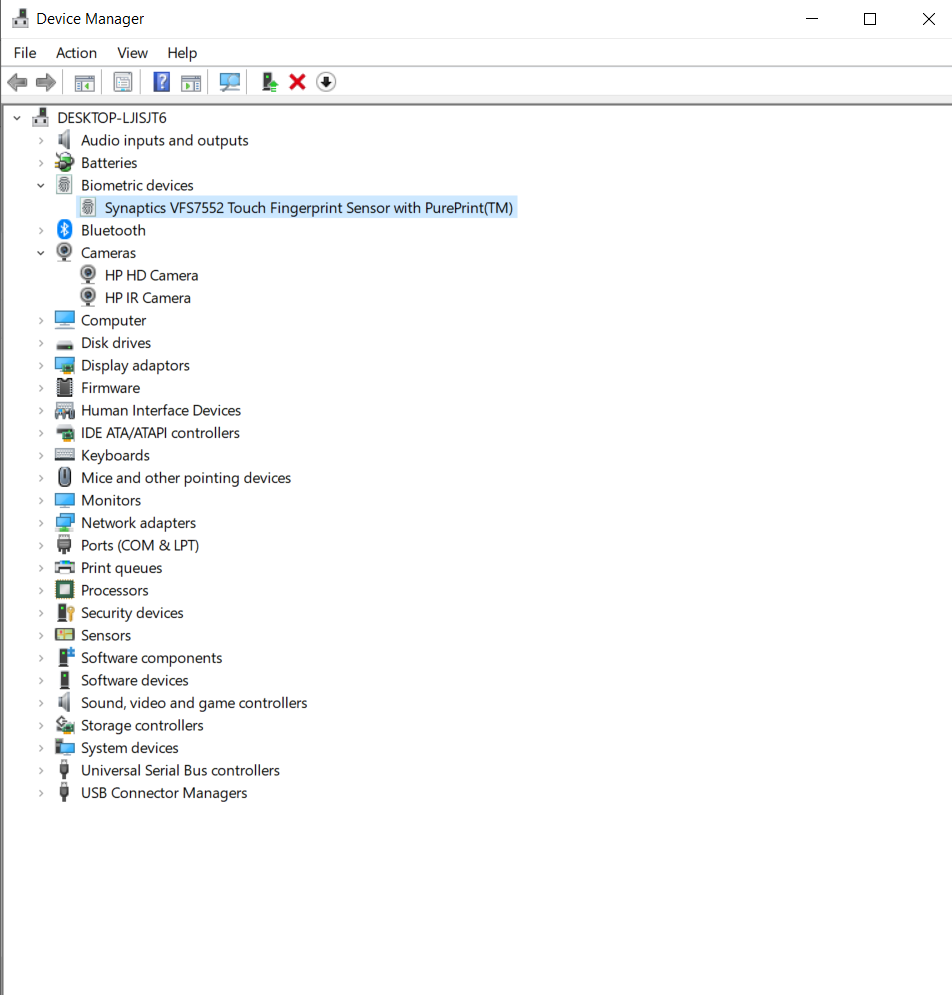Hi there,
My facial recognition sign in suddenly stopped working. Following several help blogs I uninstalled the facial recognition driver in 'biometric devices' in the device manager (see photo). When right clicking/taking action 'scan for hardware changes' it however now no longer INSTALLS. It is also no longer visible in my sign in settings.
How can I re install this facial recognition driver?
Thanks