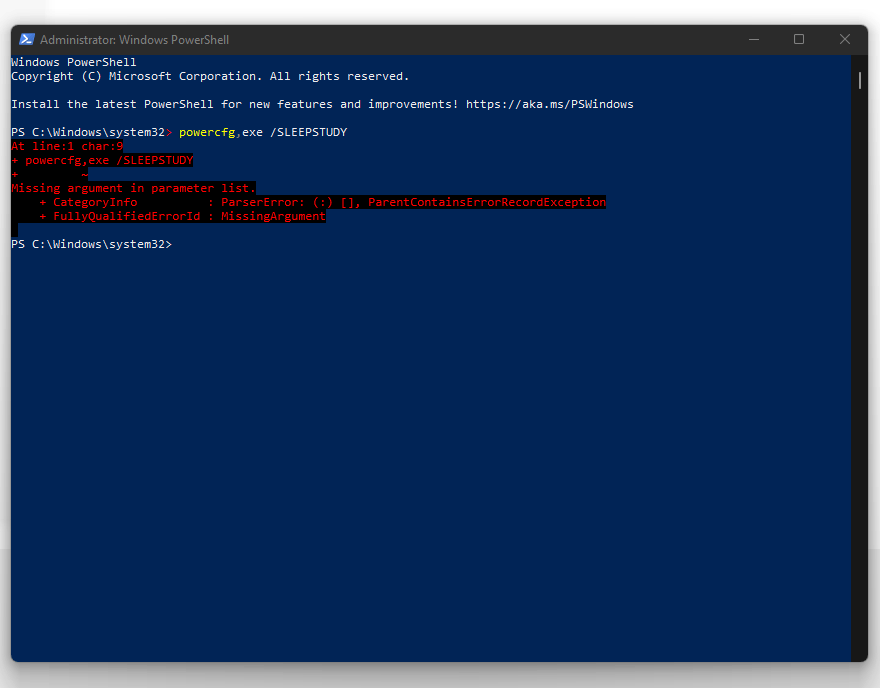I have this problem where my PC will goes to sleep even though there's music playing. I have set my Power Options as Screen ( 5mins ) and Sleep (10 mins)
I usually leave my Media Player Playing my music in an few hours long of playlist and it still will goes to sleep after a little longer than 10 mins set in the Power Plans. My Screen will also awake and sleep , and then awake again, before finally sleep for good.
I have just reformatted the PC, then update it to the very latest build of Windows 11 Pro, with no other software except my usual media player.
In the Advanced Power Settings > Multimedia settings > When Sharing media > Prevent idling to sleep , is already enabled.
- So why my pc still can goes to sleep?
I have updated the BIOS too, on my ASUS Strix Z490-F , and Intel i5 10500, 16GB DDR4 HyperX Fury Ram , with WD Black SSD M.2
How do i fix this?