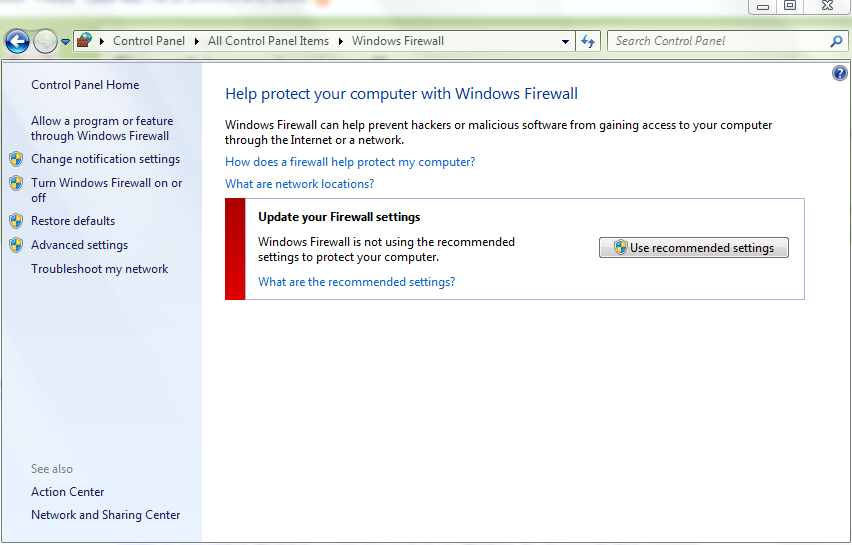
I would really like to avoid reinstall Windows 8 just because of this.
December 20, 2024
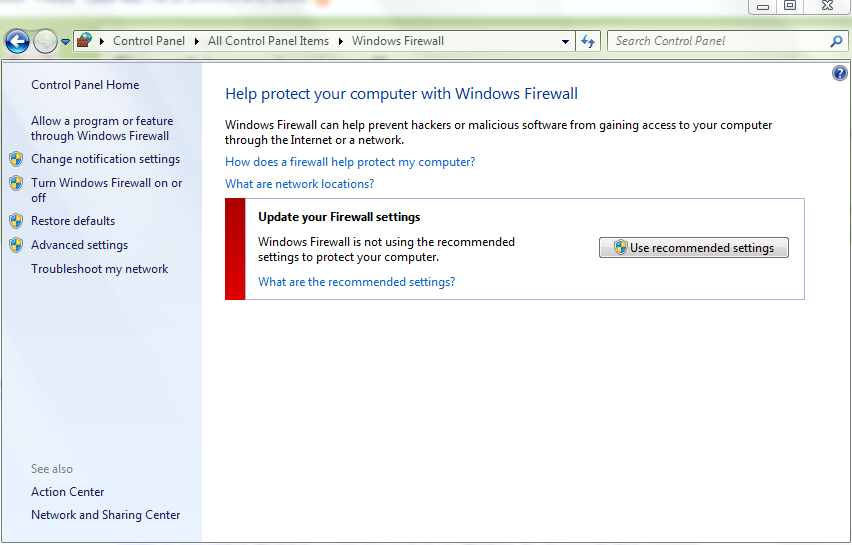
Reported content has been submitted
Hi Rick,
This issue can be caused due to Firewall Service of registry permission settings.
Let’s try the following methods and check if it helps.
Method 1:
I would suggest you to check the following services status: Base Filtering Engine
Press Windows key + R and type Services.msc and set the service Base Filtering Engine to automatic.
Method 2:
Let’s try to reset windows firewall settings and to register firewallapi.dll
a. Press Windows Key + X and select the option Command Prompt (Admin).
b.
Run the following command lines:
1. netsh advfirewall reset
2. net start mpsdrv
3. net start bfe
4. net start mpssvc
5. regsvr32 firewallapi.dll
c. Confirm any box that comes up by clicking OK. The result on the last entry should say that it succeeded.
Method 3:
This issue will also occur if the "MpsSvc" (Microsoft Protection Service) account doesn't have the necessary permissions for the related registry keys.
For the NT Service\MpsSvc account, it needs permissions for the following keys:
Note: This section, method, or task contains steps that tell you how to modify the registry. However, serious problems might occur if you modify the registry incorrectly. Therefore, make sure that you follow these steps carefully. For added protection, back
up the registry before you modify it. Then, you can restore the registry if a problem occurs. For more information about how to back up and restore the registry.
To add the permission for the account on the above registry keys, follow the steps mentioned below
a. Press Windows Key + R and type “regedit.exe” (without quotes) and press Enter.
b. Browse to the above registry keys location.
c. Right click the key and click permissions.
d. Make sure Locations is selected to be the local computer
e. In the "Enter the object names to select field, type "NT SERVICE\mpssvc". Then click "Check name."
f. Click OK.
g. Then select the account which appears in the list, and add the appropriate permission for it.
Now check if Windows Firewall service can be started
Hope the information provided is helpful.
Reported content has been submitted
8 people found this reply helpful
·Was this reply helpful?
Sorry this didn't help.
Great! Thanks for your feedback.
How satisfied are you with this reply?
Thanks for your feedback, it helps us improve the site.
How satisfied are you with this reply?
Thanks for your feedback.
Reported content has been submitted
3 people found this reply helpful
·Was this reply helpful?
Sorry this didn't help.
Great! Thanks for your feedback.
How satisfied are you with this reply?
Thanks for your feedback, it helps us improve the site.
How satisfied are you with this reply?
Thanks for your feedback.
Hi Rick,
Thank you for the update.
I would suggest you create a new user account and check if it helps.
Create a user
account will helps us to find out if the issue is with the user account settings or system settings.
Hope the information provided is helpful.
Reported content has been submitted
Was this reply helpful?
Sorry this didn't help.
Great! Thanks for your feedback.
How satisfied are you with this reply?
Thanks for your feedback, it helps us improve the site.
How satisfied are you with this reply?
Thanks for your feedback.
Hi Rick90,
I had a similar kind of problem.
Last year, I kept looking for this...
Suddenly, I realized, that it was because of Norton360
Basically, it starts to control your firewall settings.
And creates its own rules and its own firewall.
Same problem?
Reported content has been submitted
2 people found this reply helpful
·Was this reply helpful?
Sorry this didn't help.
Great! Thanks for your feedback.
How satisfied are you with this reply?
Thanks for your feedback, it helps us improve the site.
How satisfied are you with this reply?
Thanks for your feedback.