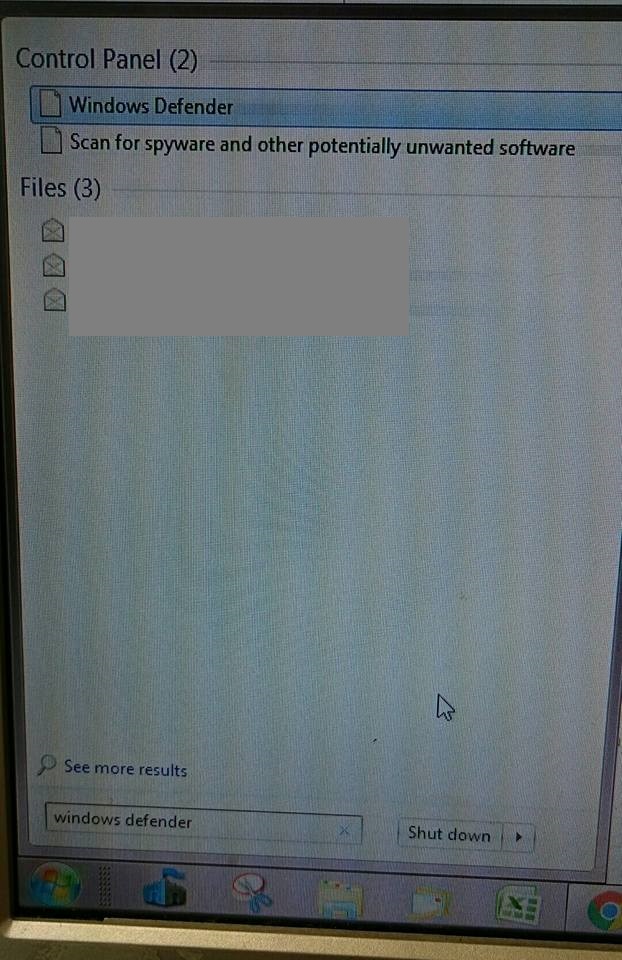Hi,
I have a computer running on Windows 7 Professional at my workplace. However, Windows Defender seems not working correctly as it cannot be opened when searched in START Menu and, the icon of Windows Defender is not correct (please refer to the below screenshot) :
I guess probably someone had deleted Windows Defender software before I used the computer.
I would like an active Windows Defender to protect the computer. Hopefully, it can be fixed or re-install the software back to the computer.
Please..., anyone can help me with correct solution?
Thanks in advance,
Jenn