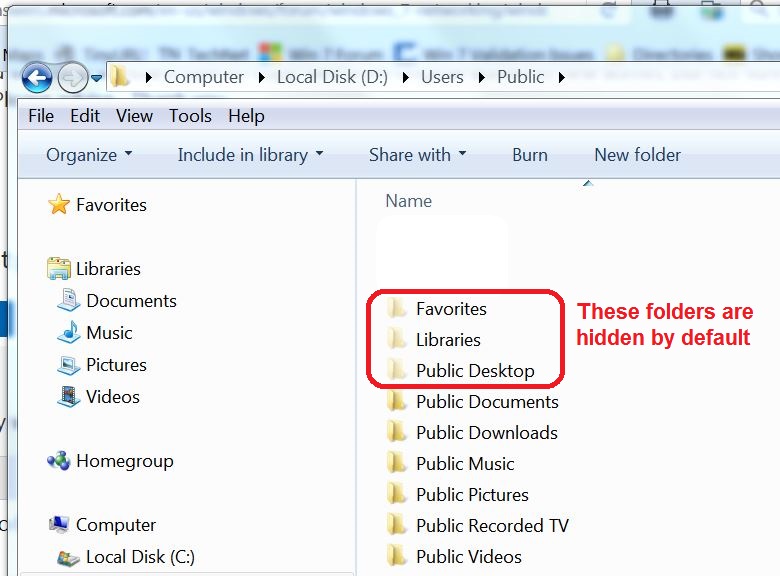You need to be logged on as an "administrator" user to copy files from one user account to another.
Did you actually create an account named "Public" or are you just looking at Windows Explorer? Having an account named "Public" will cause you a fair amount of confusion, because by default Windows 7 comes with a set of "Public" folders (in Windows XP,
these used to be called "All Users").
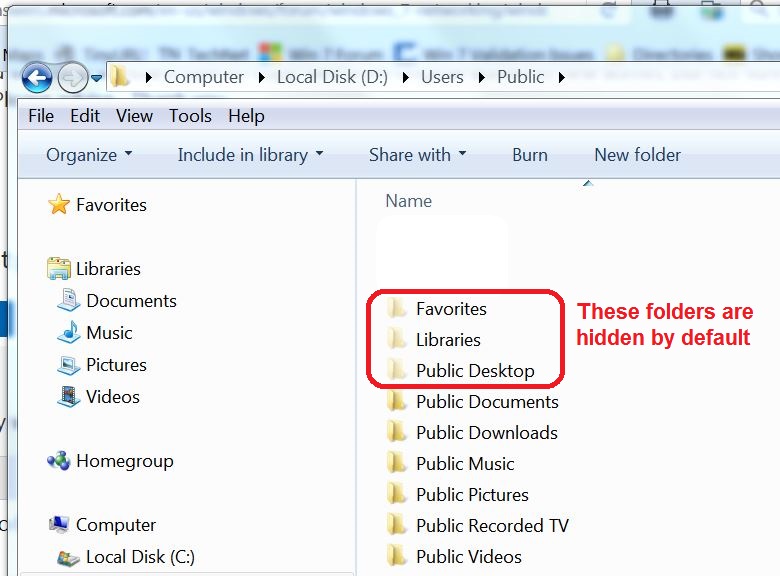
Assume that you have the following accounts (Guest should remain "off")
OldTed (administrator) (corrupt in some way)
OldKids (standard user)
NewTed (administrator)
NewKids (standard user)
What you should do is to create yet another new administrator account, for example, SpareAdmin.
An advisable step omitted from the Microsoft instructions (sorry, I forgot to mention this earlier) is to log into and out of each of the new accounts before you copy the files.
Log into SpareAdmin and copy the files from OldTed to NewTed (except for the the 3 Ntuser files).
If you think that the OldKids account was also corrupted in some way, copy the files from OldKids to NewKids. You can do this while logged into either NewTed or SpareAdmin
As to whether you were successful or not, log out of all accounts, then log back in to NewTed. Are your files where you expect them to be, e.g., in My Documents?
Can you add a printer while logged in as NewTed (which, after all, was the point of this exercise)?
Once things have settled down and you're certain that all the files are properly in their new accounts, go back to Control Panel > User Accounts (while logged in as NewTed) and delete OldTed and OldKids.
If you like, after that, you can use Windows Explorer to delete whatever remains of the file structure relating to those two old accounts under C:\Users.