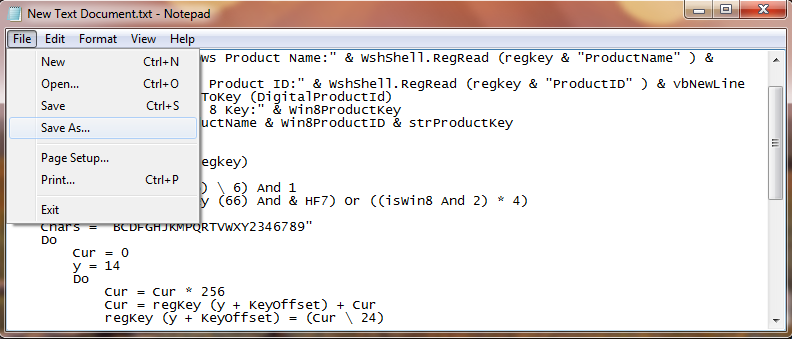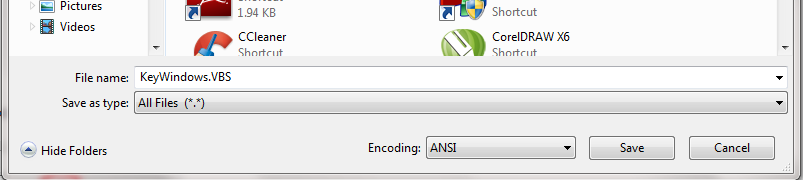Technical level : Medium
Summary
To activate the windows and office a 25-digit code (key) (XXXXX-XXXXX-XXXXX-XXXXX-XXXXX) is requied format . To find out which key was used to activate the system, or there is a need to reinstall the system, and the key on the sticker erased, you can use this VBS script.
Details
Create a text document.
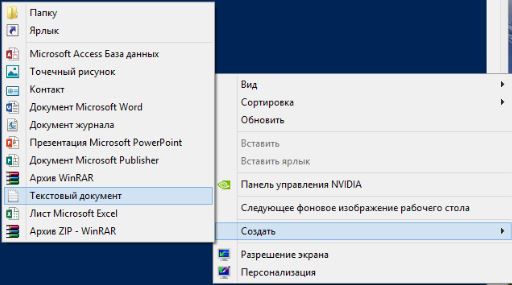
Copy the text of the script.
Const HKEY_LOCAL_MACHINE = &H80000002
WinKey = GetWinKey
OfficeKeys = GetOfficeKey("10.0") & GetOfficeKey("11.0") & GetOfficeKey("12.0") & GetOfficeKey("14.0") & GetOfficeKey("15.0")
If Msgbox(WinKey & vbnewline & vbnewline & OfficeKeys & vbnewline & "Save All Keys to ProductKeys.txt?", vbyesno, "Cosmic Boom") = vbyes then
Set objFSO = CreateObject("Scripting.FileSystemObject")
Set objTextFile = objFSO.CreateTextFile("ProductKeys.txt", True)
objTextFile.Write WinKey & vbnewline & vbnewline & OfficeKeys
objTextFile.Close
end if
Function GetOfficeKey(sVer)
On Error Resume Next
Dim arrSubKeys
Set wshShell = WScript.CreateObject( "WScript.Shell" )
sBit = wshShell.ExpandEnvironmentStrings("%ProgramFiles(x86)%")
if sBit <> "%ProgramFiles(x86)%" then
sBit = "Software\wow6432node"
else
sBit = "Software"
end if
Set objReg=GetObject("winmgmts:{impersonationLevel=impersonate}!\\.\root\default:StdRegProv")
objReg.EnumKey HKEY_LOCAL_MACHINE, sBit & "\Microsoft\Office\" & sVer & "\Registration", arrSubKeys
Set objReg = Nothing
if IsNull(arrSubKeys) = False then
For Each Subkey in arrSubKeys
if lenb(other) < 1 then other = wshshell.RegRead("HKLM\" & sBit & "\Microsoft\Office\" & sVer & "\Registration\" & SubKey & "\ProductName")
if ucase(right(SubKey, 7)) = "0FF1CE}" then
Set wshshell = CreateObject("WScript.Shell")
key = ConvertToKey(wshshell.RegRead("HKLM\" & sBit & "\Microsoft\Office\" & sVer & "\Registration\" & SubKey & "\DigitalProductID"))
oem = ucase(mid(wshshell.RegRead("HKLM\" & sBit & "\Microsoft\Office\" & sVer & "\Registration\" & SubKey & "\ProductID"), 7, 3))
edition = wshshell.RegRead("HKLM\" & sBit & "\Microsoft\Office\" & sVer & "\Registration\" & SubKey & "\ProductName")
if err.number <> 0 then
edition = other
err.clear
end if
Set wshshell = Nothing
if oem <> "OEM" then oem = "Retail"
if lenb(final) > 1 then
final = final & vbnewline & final
else
final = edition & " " & oem & ": " & key
end if
end if
Next
GetOfficeKey = final & vbnewline
End If
End Function
Function GetWinKey()
Set wshshell = CreateObject("WScript.Shell")
edition = wshshell.RegRead("HKLM\SOFTWARE\Microsoft\Windows NT\CurrentVersion\ProductName")
oem = ucase(mid(wshshell.RegRead("HKLM\SOFTWARE\Microsoft\Windows NT\CurrentVersion\ProductID"), 7, 3))
key = GetKey("HKLM\SOFTWARE\Microsoft\Windows NT\CurrentVersion\DigitalProductId")
set wshshell = Nothing
if oem <> "OEM" then oem = "Retail"
GetWinKey = edition & " " & oem & ": " & key
End Function
Function GetKey(sReg)
Set wshshell = CreateObject("WScript.Shell")
GetKey = ConvertToKey(wshshell.RegRead(sReg))
Set wshshell = Nothing
End Function
Function ConvertToKey(key)
Const KeyOffset = 52
i = 28
Chars = "BCDFGHJKMPQRTVWXY2346789"
Do
Cur = 0
x = 14
Do
Cur = Cur * 256
Cur = key(x + KeyOffset) + Cur
key(x + KeyOffset) = (Cur \ 24) And 255
Cur = Cur Mod 24
x = x - 1
Loop While x >= 0
i = i - 1
KeyOutput = Mid(Chars, Cur + 1, 1) & KeyOutput
If (((29 - i) Mod 6) = 0) And (i <> -1) Then
i = i - 1
KeyOutput = "-" & KeyOutput
End If
Loop While i >= 0
ConvertToKey = KeyOutput
End Function
Click File - Save As:
Select the file type: All files. Ask any file name, but be sure to specify the extension . VBS . Click Save.
By clicking on the saved file opens with activation key windows .
Applies to:
Windows XP, Vista, 7, 8, 8.1 , Office 2007 , Office 2010 , Office 2013
Source : Layout from Russian Wiki article by Дeньчик , VBS Script