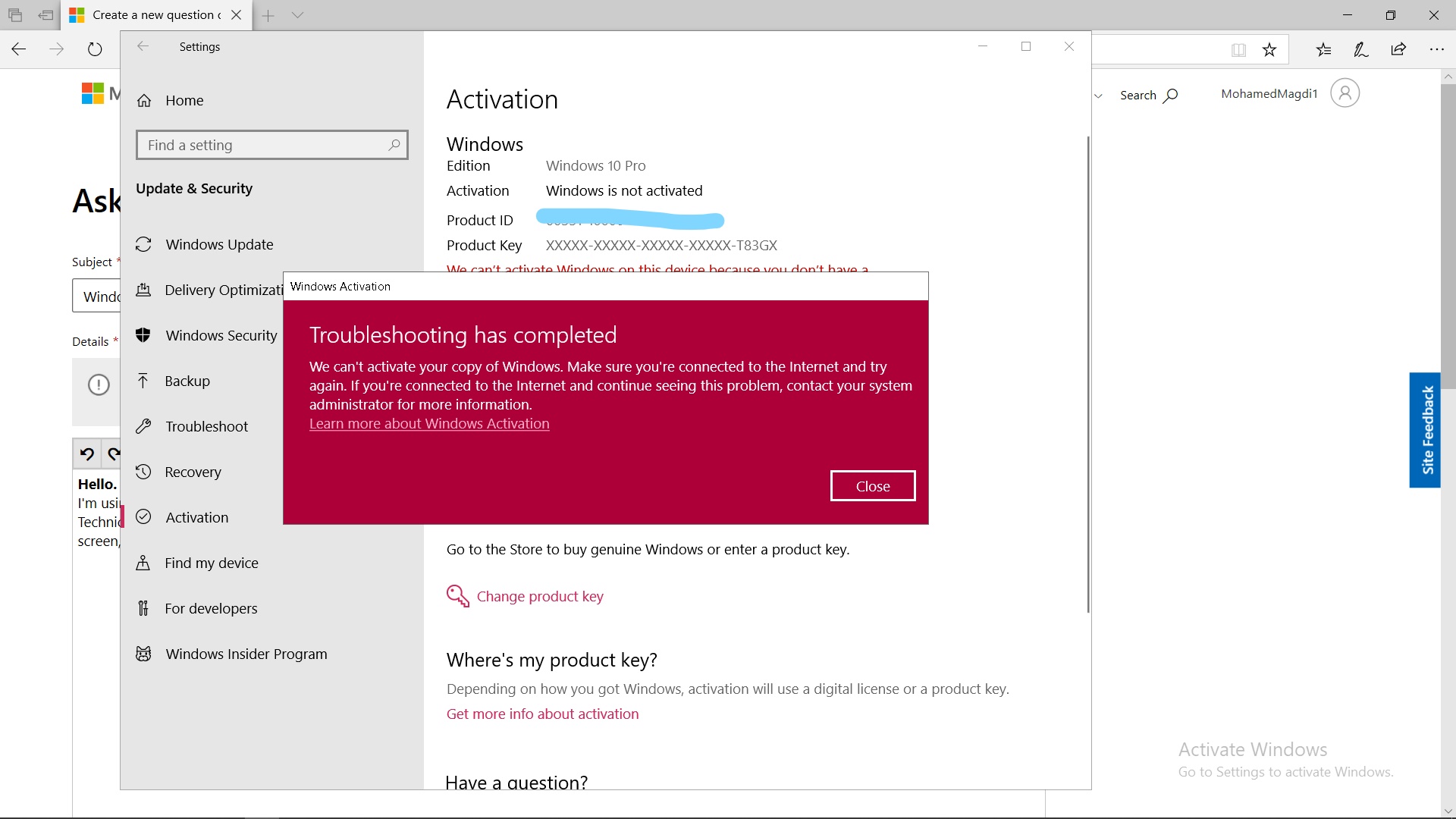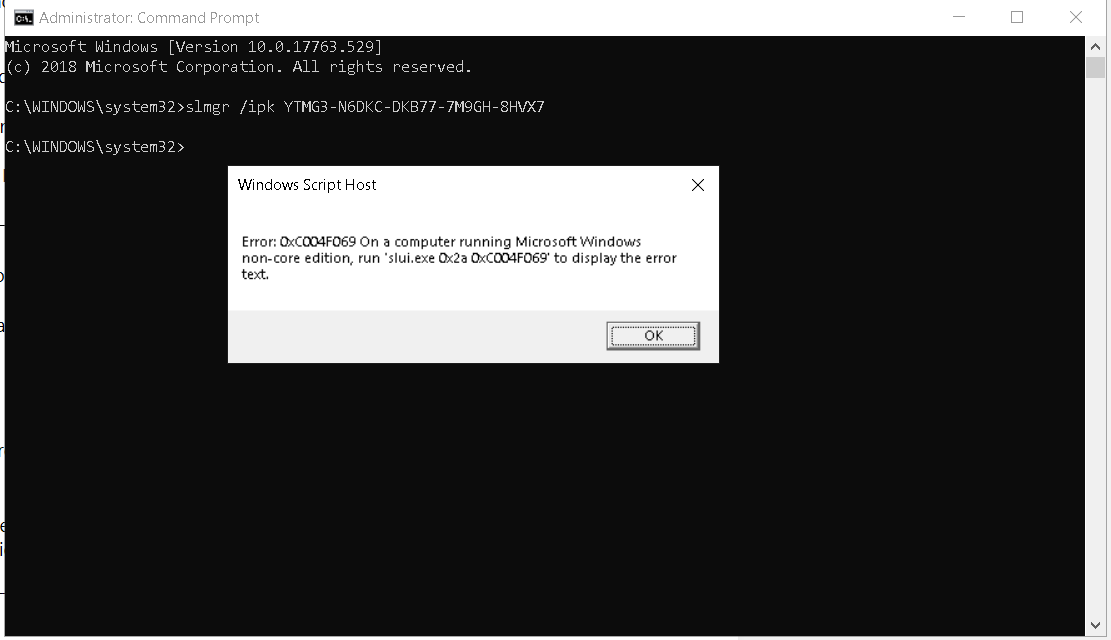Hello.
I'm using my current laptop with the same version of windows (didn't change anything in it) for like 11 months now and it has been activated by the Technician which I bought from (New laptop.), 2 days ago I went under a new update and today a RANDOM "Activate Windows" Popped up below my screen, so I went to my Settings and I found the windows Deactivated looks like by it's own self (Win-10 pro) and when I try to Run the TROUBLESHOOT
But that didn't work was just telling me that i'm not Connected to the Internet thus the Troubleshooting can't be fix the problem so far.
So.. here iam Looking for a solution. Also was wondering if that would affect any features of the windows version.
P.S: I don't have the Activation code also can't reach the technician as i'm far from home these days.
Thanks in advance :).