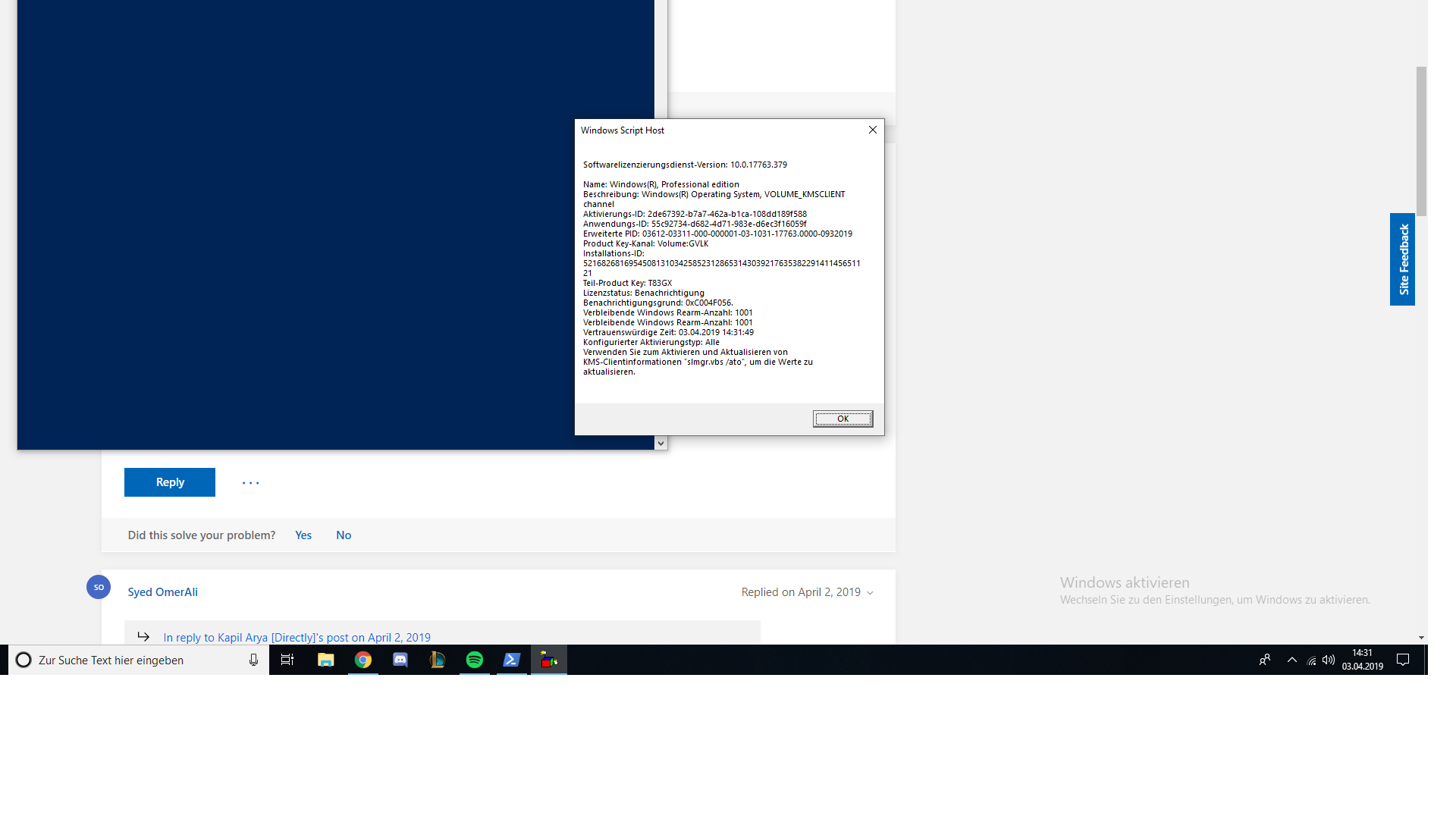Hi [morose]
Yes, you can go back to the Home version, however, the only way back is to backup your data and clean install the Windows 10 Home version, there is no other route between the two versions . . .
You can reinstall Windows 10 at any time and it will not cost you anything !
Since you previously had Windows 10 installed and activated on that PC during the installation process skip the steps which ask for a product key and select the option 'I am Reinstalling Windows 10 on this PC', and activation will not be an issue, your PC will have a digital entitlement stored on the Microsoft Activation Servers
Make sure you install the same Edition of Windows 10 (Home, Pro . . . etc.) you previously had installed to avoid Activation issues
Click this link:
https://www.microsoft.com/en-us/software-downlo...
to download the Media Creation Tool (Click on Download Tool Now), with that you can download the latest Windows 10 ISO (Select Create Installation Media for Another PC), you can create a bootable USB flash drive (min 8GB) using that tool
Then, Boot your PC from the Installation Media you just created (change Boot Order in your BIOS) to begin installing Windows 10
If you have problems booting from a boot disc, you may have UEFI BIOS:
Insert the Bootable Installation Media, then go into your BIOS and make the following changes:
1. Disable Secure Boot
2. Enable Legacy Boot
3. If Available enable CSM
4. If Required enable USB Boot
5. Move the device with the bootable disc to the top of the boot order
6. Save BIOS changes, restart your System and it should boot from the Installation Media