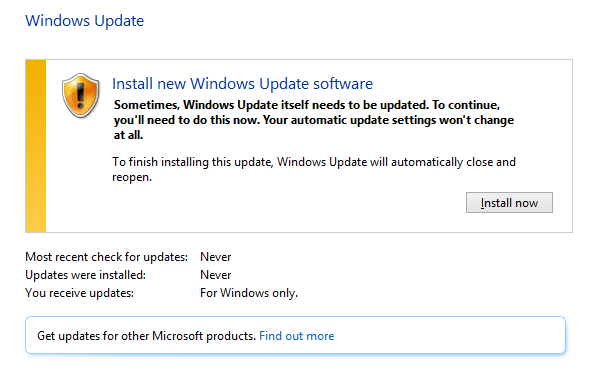After multiple issues with Windows Update failing to update, did a fresh install of Windows 8.1 and proceeded to attempt to update from scratch.
Windows Update claimed it needed to update the Windows Update Agent, first. Fine, attempted that, it failed twice using the automatic updates, I ran the WIndows Update Troubleshooter several times, it fixed errors, but it still wouldn't update. So, installed the package manually using the standalone installer (Windows8-RT-KB2937636-x64.msu). The update took awhile, but it finished, then rebooted and was able to get to the 100% update progress on the splash screen.
I went back to Windows update to get the remainder of the updates only to find it is still claiming that Windows Update Agent itself needs to be updated (see screenshot):
I checked the version on wuapi.dll and it appears to be the latest version 7.8.9200.16924 (implying the update was actually successful):
What do I need to do to force Windows Update to realize it is already updated, so I can proceed to get the additional updates the system needs?