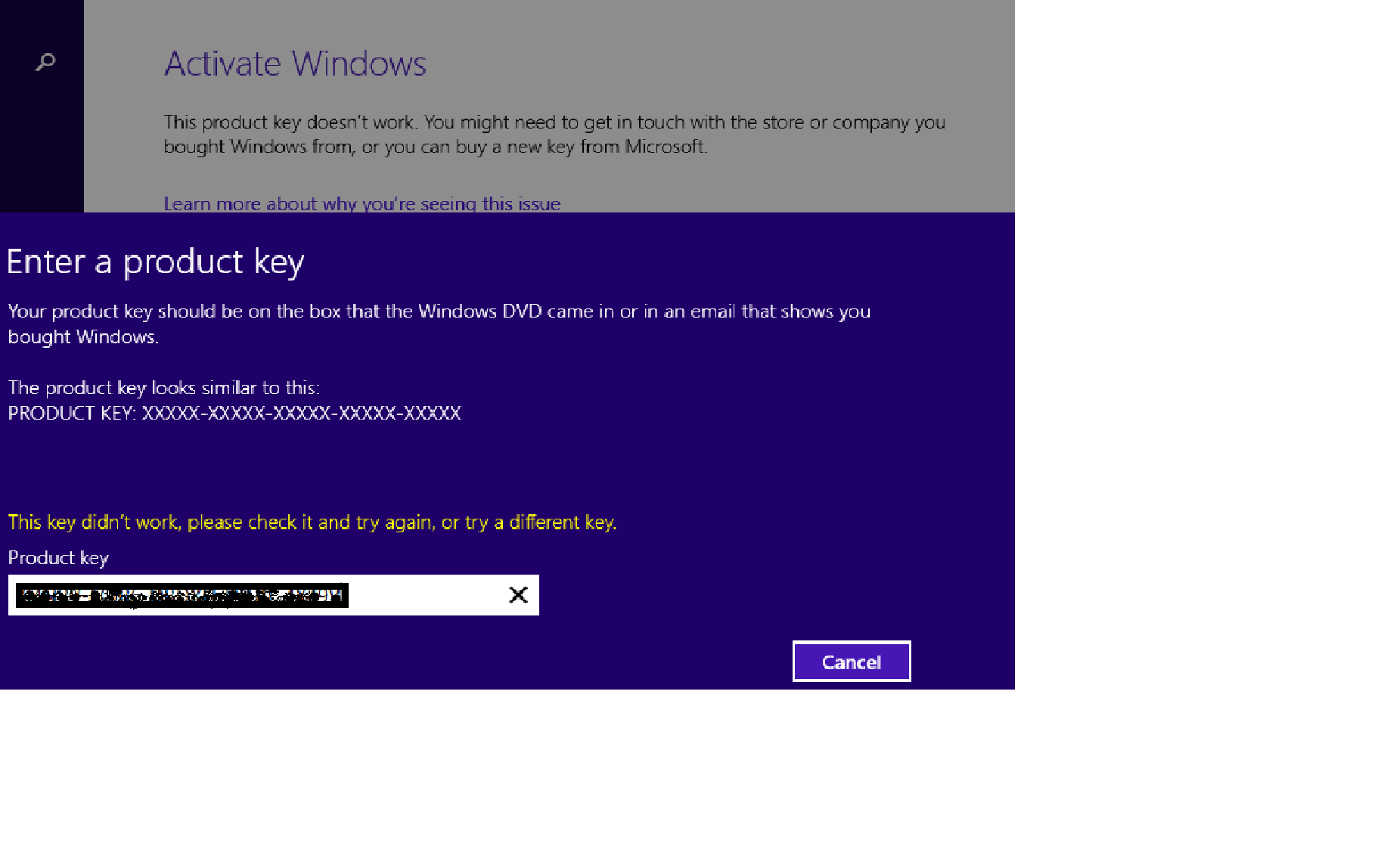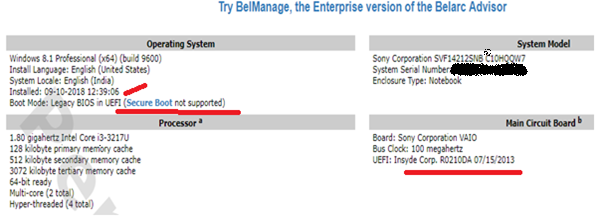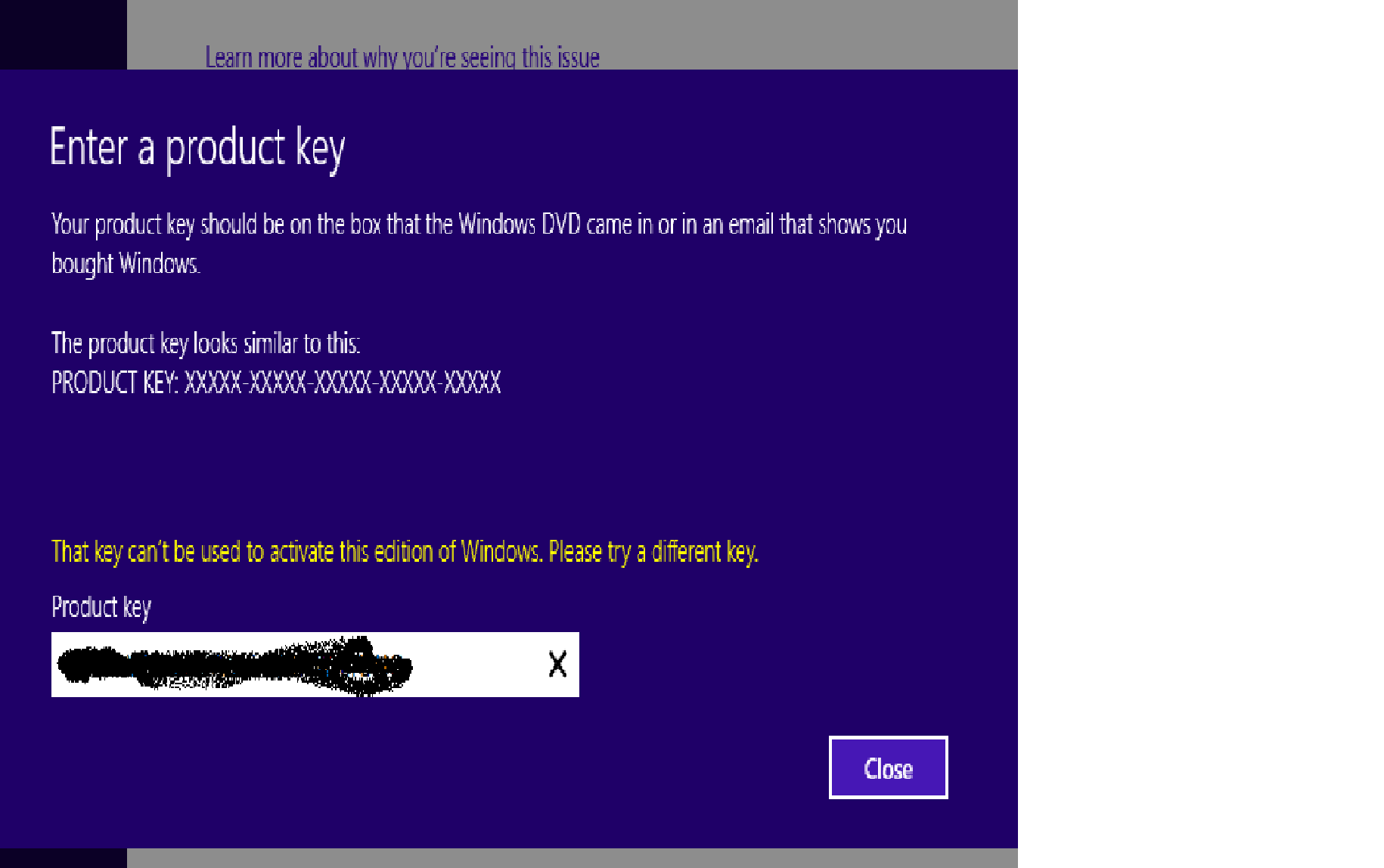Dear Bill,
Thanks for the detailed guidance provided. This is the partial update of the items that I have attempted to regain my product key. But this attempt, gave me a hint where things would have gone wrong with my genuine product key.
Step1:
Went to the link,
https://support.microsoft.com/en-us/contactus/ where the virtual assistant popped up. The virtual assistant was useless and senseless; it has its own limited set of response and was not good enough to understand my query
L
Step2:
Followed the link https://support.microsoft.com/en-au/help/10738/windows-10-get-help-with-activation-errors,
which helped me to land on the link
https://support.microsoft.com/en-au/help/15083. But no additional useful information.
My Sony laptop was purchased with pre-installed OS, it was bought in December 2013 and working perfect. I am from India and currently in Germany; no way that I could check if there is any product key related information along with the
original package L
Step3: Tried my fortune using
Jellybeans:
Installed and generated the key. But activation with the generated key threw the error message "The key didn’t work , try a different key" :-( . It means that the generated key is not the original/genuine key that my system
had earlier.
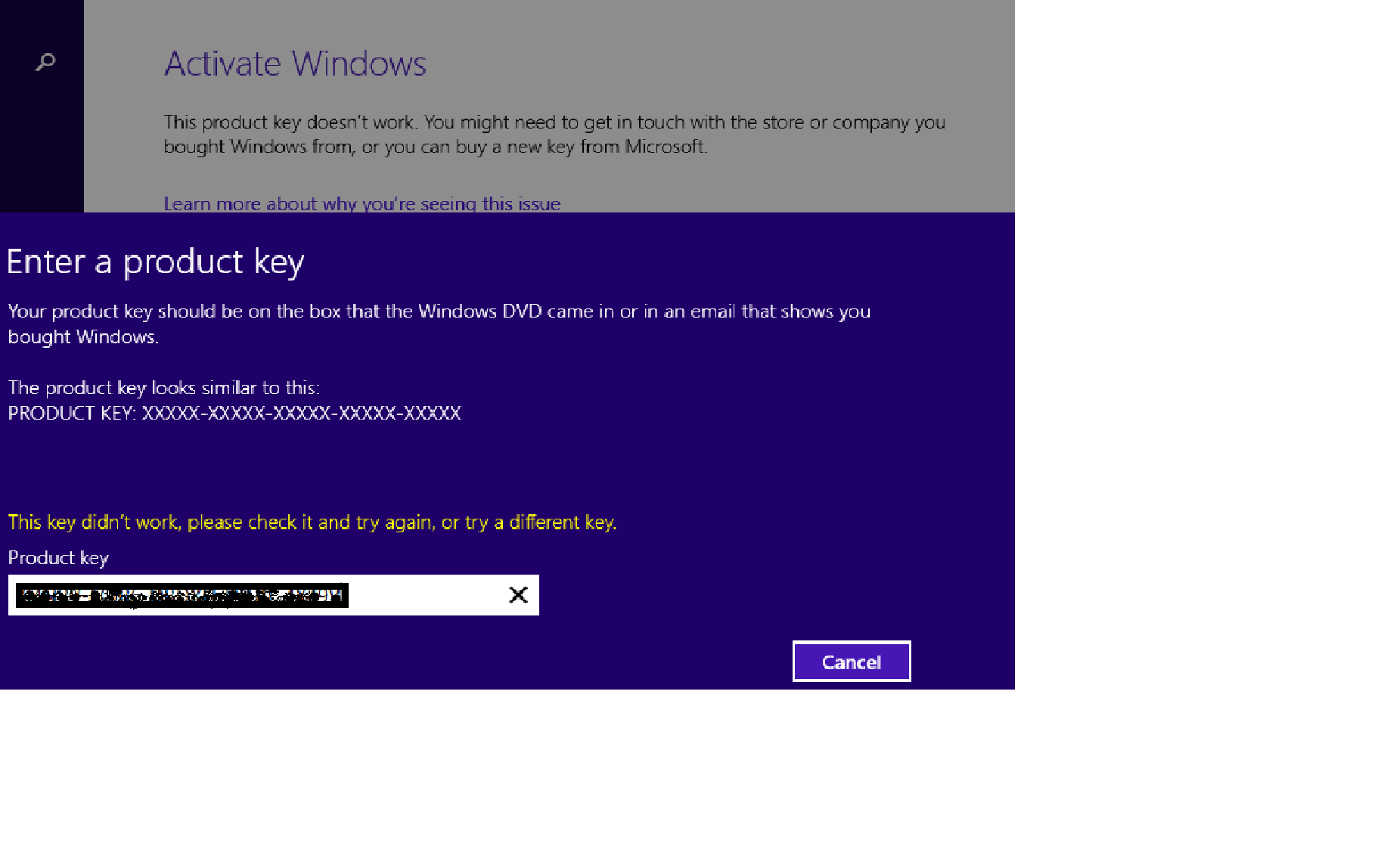
Step 4:Belrac advisor
Installed the same from https://www.belarc.com/products_belarc_advisor
Running the app, gave the hint "on what would have happened and where things would have gone wrong with my laptop".
On last October (2018), my laptop stopped responding and then booting up. It was showing lag and hang fo couple of days before it stopped booting up one day. So I took the my system to a laptop repair shop in Gujarat (I was in Ahmedabad, Gujarat when
the system crashed). There they diagnosed it as a hard disk crash; then got it fixed with new hard disk and OS re-installed.
At that point, I told them that my system is having original windows product key license and they confirmed to me that the original product key is restored automatically and everything is perfect.
But the below analysis report by Belrac points that there is less chance for the original product key activated.
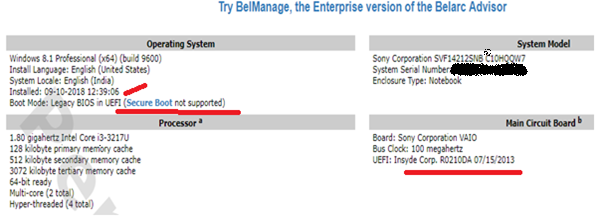
Step 5: Associating and retrieving the product key with Microsoft account. However I have not done the associating and linking the product
key with my Microsoft account this earlier. So no luck here too.
L
Step 6: Went to the partner account link provided and registered for call back from Microsoft global support.
https://partner.support.services.microsoft.com/en-us/contactus/windows/tech-services/. I had a discussion with the Microsoft support agent and the agent figured that the current key in my system is not an original but a default one. Agent suggested me to
get back/call the original vendor/distributor /shop from where I procured the laptop. So I will try that too and post an update tomorrow.
Thanks and Regards,
Smith