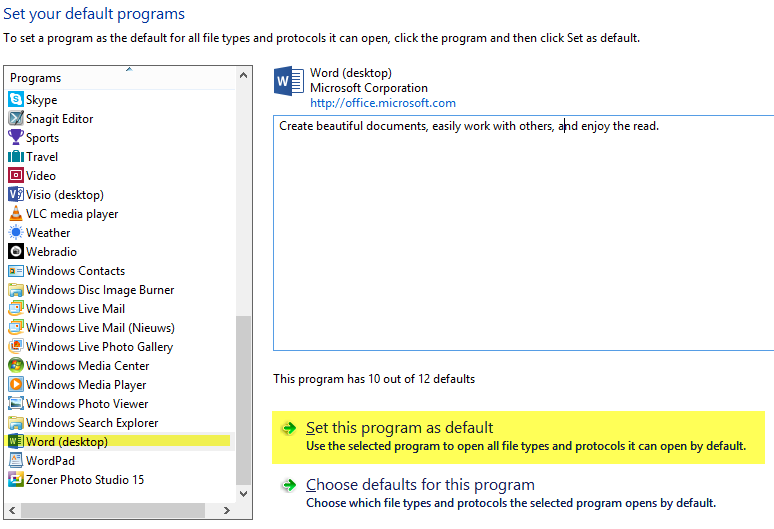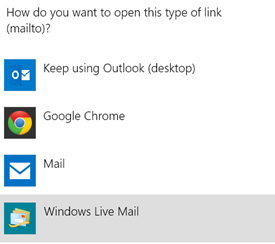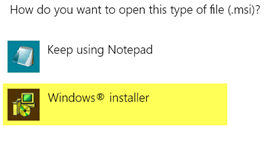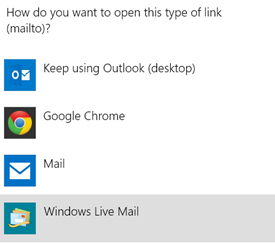Summary
Windows uses a database (register) of all file associations, so that when you click on a docx file that it should open the file with Microsoft Word, or when you click on a mailto://link, that it should open Microsoft Outlook.
There could be reasons why this isn’t working anymore, for example when you click on a mailto:// link Windows Live Mail will open, instead of your newly installed Outlook, of course you can reset this through the program itself, but some applications don’t have this functionality.
This Wiki will help you through the progress of resetting your default file associations using Control Panel.
Details
Reference: Windows 8.1 Default Associations
You can use the lists below to see what Windows uses as default after a new Windows installation
PDF Version:
http://yuripustjens.com/publications/defaultassociations.pdf
Web Version: http://yuripustjens.com/?p=227
Step 1: Open Default Programs
-
Open Control Panel by moving your mouse to the top right corner of your screen and move down, then click on Settings and then click on Control Panel
-
When control panel is open, click on Programs
-
Click on Set Default Programs
Step 2: Choose the right application
-
Now on the left side, click on the application that you wish to restore all defaults too, for example all document types should be opened with Word again.
-
Then click on Set this program as default
-
Now all sorts of documents and all document links should be opened by Word again.
I rather wish to manually set files to different applications.
There are two ways of doing this:
Method 1
-
Just like before, select the application you wish to change on the left side,
-
Now click on Choose defaults for this program.
-
You can check the boxes of the files and links you wish to associate with this program.
-
Click on Save and you’re done
Method 2
-
Open Control Panel
- When control panel is open, click on Programs
- Click on Make a file type always open in a specific program
- You will now see a gigantic list of all sorts of files and links, for example if we wish to set the
Mailto:// to Windows Live mail we select the
mailto:// link in the list
- Now click on the button “Change program...”
- Choose the right program by clicking on it
I hope you have solved your issue using this Wiki, please do leave comments if you wish to add or remove something. Thank you for reading.
Yuri Pustjens.
http://www.yuripustjens.com