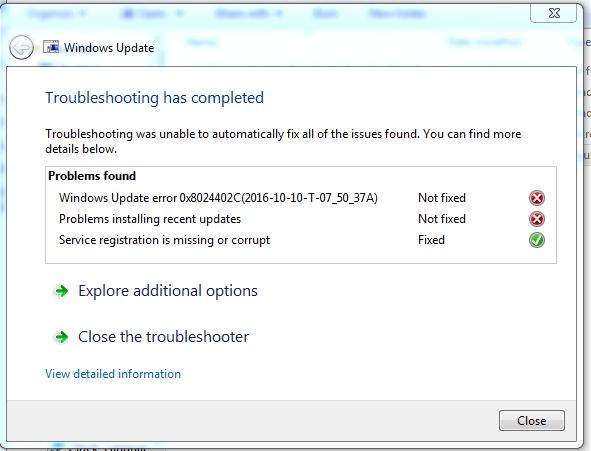I was given a laptop and clean installed Windows 7 Home Premium x64. Like so many other people have reported, Windows Update stays at "Checking For Updates" no matter what I try. I have tried the suggestions from this forum and others to no avail.
I ran WindowsUpdateDiagnostic. I am posting the result on the off-chance someone can help. Thanks.
Windows Update Publisher details
Issues found
Service registration is missing or corruptService registration is missing or corrupt Fixed
Reset service registration Completed
Windows Update error 0x8024402C(2016-10-10-T-07_50_37A)Windows Update error 0x8024402C(2016-10-10-T-07_50_37A) Fixed
Resetting Windows Update data store Completed
Problems installing recent updatesProblems installing recent updates Fixed
Repair Windows Update Completed
Potential issues that were checked
Windows Update environment variables are incorrectWindows Update environment variables are incorrect Issue not present
Some security settings are missing or have been changedSome security settings are missing or have been changed Issue not present
Check for missing or corrupt filesCheck for missing or corrupt files Issue not present
Windows Update services are not runningWindows Update services are not running Issue not present
Cryptographic service components are not registeredCryptographic service components are not registered Issue not present
Issues found Detection details
6 Service registration is missing or corrupt Fixed
Reset service registration Completed
6 Windows Update error 0x8024402C(2016-10-10-T-07_50_37A) Fixed
Resetting Windows Update data store Completed
DataStoreAndWULogFiles.zip
27.31MB
File Name: DataStoreAndWULogFiles.zip
6 Problems installing recent updates Fixed
Repair Windows Update Completed
Repair Windows Update services and dependencies
Potential issues that were checked Detection details
Windows Update environment variables are incorrect Issue not present
Some security settings are missing or have been changed Issue not present
Check for missing or corrupt files Issue not present
Windows Update services are not running Issue not present
Cryptographic service components are not registered Issue not present
Detection details
Error Report
RootCause: RC_DataStore
ErrorCode: 0x8024402C
TimeDetected: 2016-10-10-T-07:50:37A
Collected File
File Name: CheckSURLog.cab
Collection information
Computer Name: PEE-PC
Windows Version: 6.1
Architecture: amd64
Time: Monday, October 10, 2016 7:50:11 AM
Publisher details
Background Intelligent Transfer Service
Find and fix problems that may prevent background downloads from working
Package Version: 1.2.1.20140627
Publisher: Microsoft Corporation
Windows Update
Find and fix problems with Windows Update
Package Version: 8.1.1.20160515
Publisher: Microsoft Corporation
Windows Update
Find and fix problems with Windows Update
Package Version: 8.1.1.20160515
Publisher: Microsoft Corporation