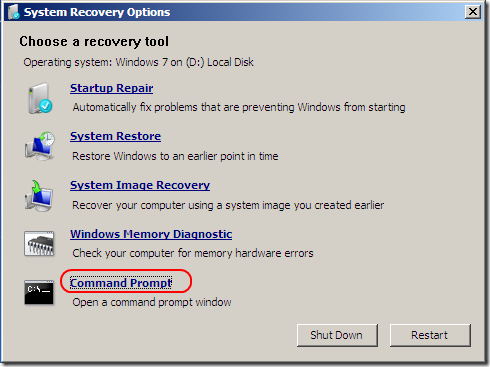I was on my computer last night and logged in fine. I've had the same password for years, and i know im typing it right. I have two admin accounts with different passwords and both of them say the password is wrong. Both passwords are written down and im 100% sure im typing them correctly. I started in safe mode and still cant login. In the safe mode menu it has a "repair computer" option. Could there be something corrupt with my operating system?
Windows 7 says wrong password
Question Info
Last updated May 4, 2024 Views 6,305 Applies to: