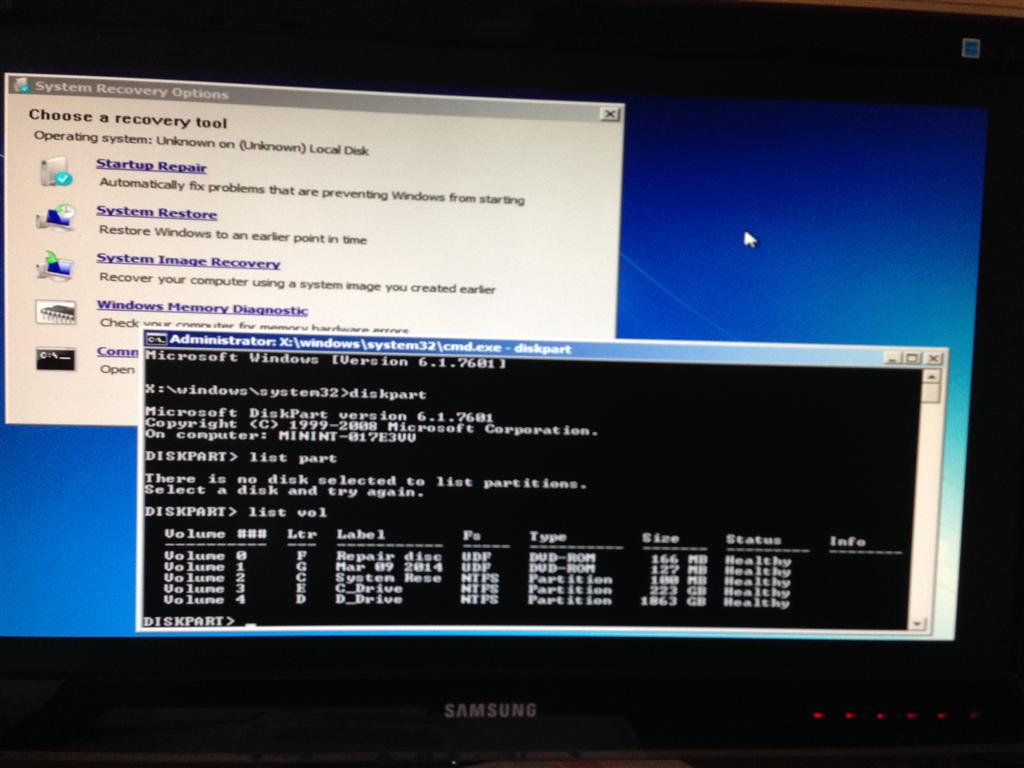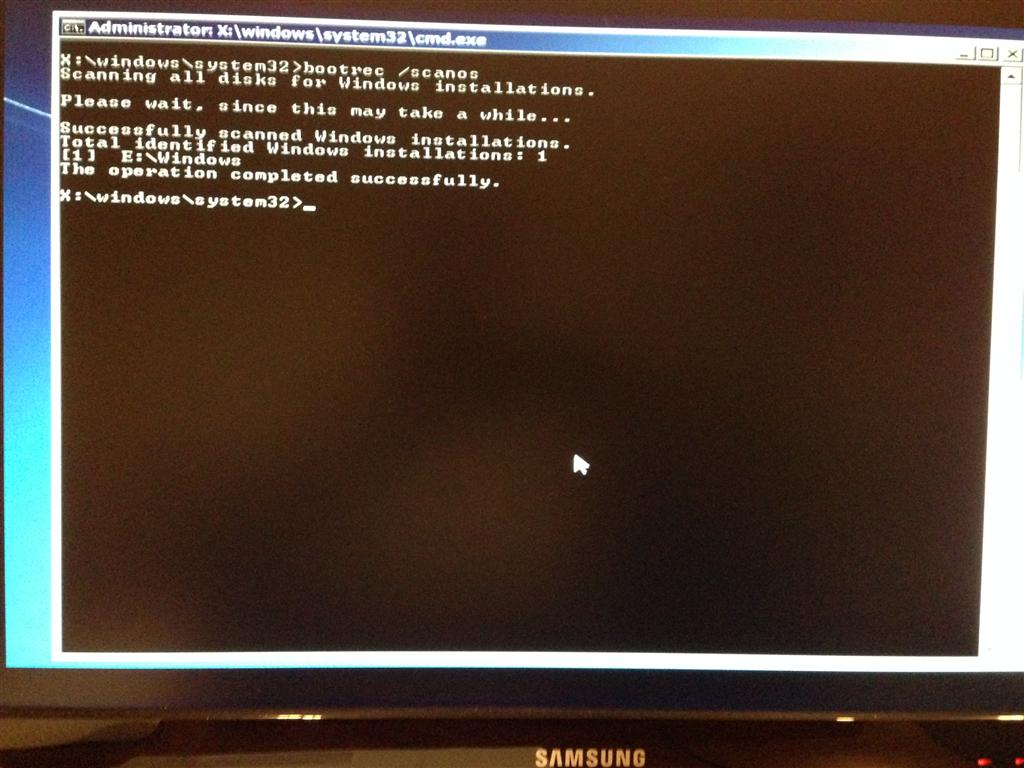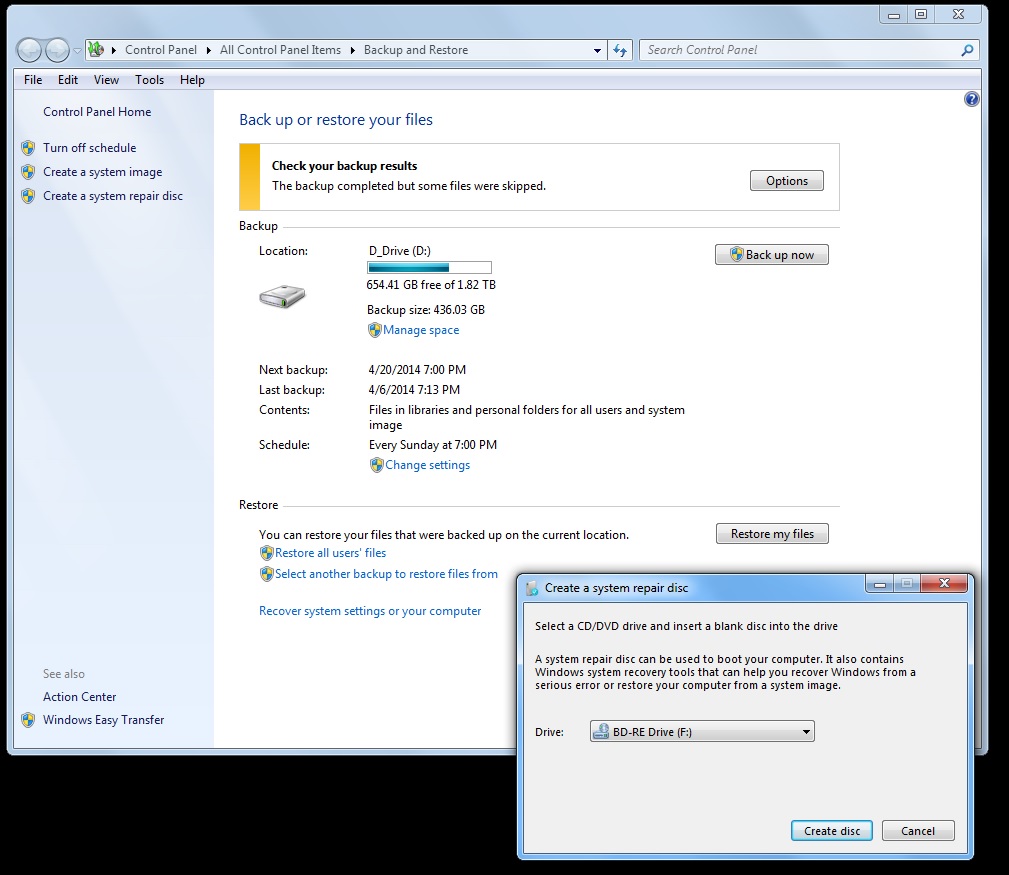Mann,
Thank you for your reply.
I'm editing this reply to add a comment I forgot to make at the beginning:
The partition containing the system-files is the boot-partition. Confusingly, the system-partition contains the boot-files. This has always been a confusing Microsoft convention.
Mann_Manohar, I think you are suggesting that I mark the boot-partition as active (thereby unmarking the system-partition as active). This would be a non-standard procedure and even if it worked would create more questions than it answered. Currently my
system-partition (which contains the boot-files) is correctly flagged as active.
The bootrec /scanos in the screen-print above clearly shows that the OS is easily
detectable via the Windows 7 Recovery Disk - but, the System Recovery Options
dialog is not able to see it.
I have an Intel DZ77GA-70K system board in my PC.
That system board has UEFI firmware.
But, the primary HDD (a Intel 520 SSD) was set-up by Windows 7 installation with a legacy MBR.
It is not using a GUID Partition Table (GPT).
Given that the SSD is using legacy MBR, I would expect less problems with Windows 7 Recovery.
It its current state, the partition boots perfectly with no problems.
So, I don't think it is a good idea to mark partitions on the SSD as active.
For some reason I think UEFI firmware does not support "active" on legacy MBR partitions.
Although, note on the Disk Manager screen print below that the "System Reserved" partition is marked "Active"... that's odd.
I assume it is the Windows 7 64-bit sp1 installation I performed when I installed Windows that did not mark the partitions active.
So I hesitate to mess with that.
As I see it, the Windows 7 Recovery Disk is defective.
I'm guessing that Windows 7 64-bit has limited UEFI support and
Windows 7 products are obsolete in that regard.
So... OK, Windows 7 recovery is defective and doesn't work with UEFI in some situations.
If Microsoft doesn't want to fix the problem it should at least update Windows 7
documentation to show that Windows 7 Recovery does not support UEFI.
Or, at least clue in the Microsoft support techs so they are aware of what is going on.
Or perhaps I don't understand what is going on?
I will be so happy when legacy BIOS, legacy MBT and legacy 512-byte sector emulation dies.
DISKPART> detail disk
ATA INTEL SSDSC2CW24 SCSI Disk Device
Disk ID: DD69449A
Type : SATA
Status : Online
Path : 0
Target : 0
LUN ID : 0
Location Path : PCIROOT(0)#ATA(C00T00L00)
Current Read-only State : No
Read-only : No
Boot Disk : Yes
Pagefile Disk : Yes
Hibernation File Disk : No
Crashdump Disk : Yes
Clustered Disk : No
Volume ### Ltr Label Fs Type Size Status Info
---------- --- ----------- ----- ---------- ------- --------- --------
Volume 3 System Rese NTFS Partition 100 MB Healthy System
* Volume 4 C C_Drive NTFS Partition 223 GB Healthy Boot
DISKPART> detail vol
Disk ### Status Size Free Dyn Gpt
-------- ------------- ------- ------- --- ---
* Disk 0 Online 223 GB 0 B
Read-only : No
Hidden : No
No Default Drive Letter: No
Shadow Copy : No
Offline : No
BitLocker Encrypted : No
Installable : Yes
Volume Capacity : 223 GB
Volume Free Space : 77 GB
DISKPART> detail part
Partition 2
Type : 07
Hidden: No
Active: No
Offset in Bytes: 105906176
Volume ### Ltr Label Fs Type Size Status Info
---------- --- ----------- ----- ---------- ------- --------- --------
* Volume 4 C C_Drive NTFS Partition 223 GB Healthy Boot
C:\Users\Xxxx>bcdedit
Windows Boot Manager
--------------------
identifier {bootmgr}
device partition=\Device\HarddiskVolume1
description Windows Boot Manager
locale en-US
inherit {globalsettings}
default {current}
resumeobject {b823b1eb-9614-11e1-abb0-8a5a99b7fde4}
displayorder {current}
toolsdisplayorder {memdiag}
timeout 30
Windows Boot Loader
-------------------
identifier {current}
device partition=C:
path \Windows\system32\winload.exe
description Windows 7
locale en-US
inherit {bootloadersettings}
recoverysequence {b823b1ed-9614-11e1-abb0-8a5a99b7fde4}
recoveryenabled Yes
osdevice partition=C:
systemroot \Windows
resumeobject {b823b1eb-9614-11e1-abb0-8a5a99b7fde4}
nx OptIn
bootlog No