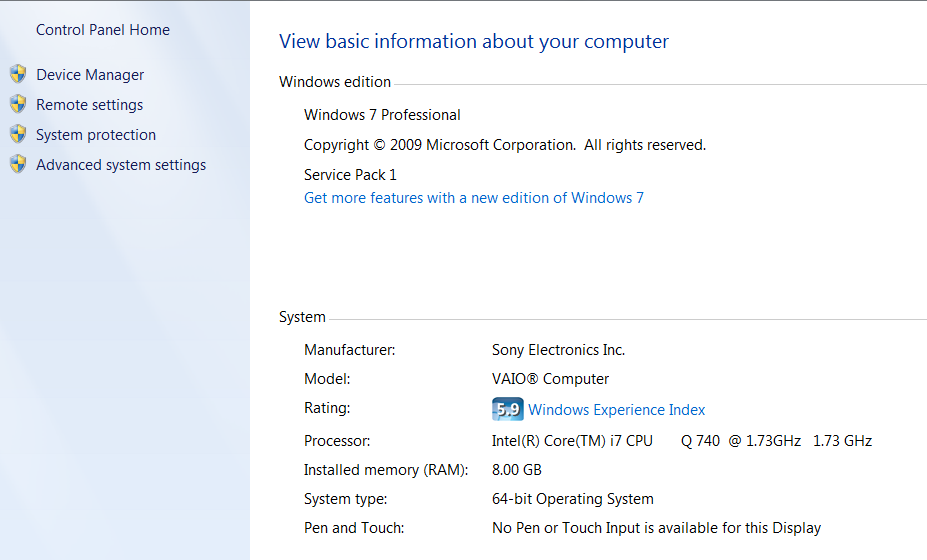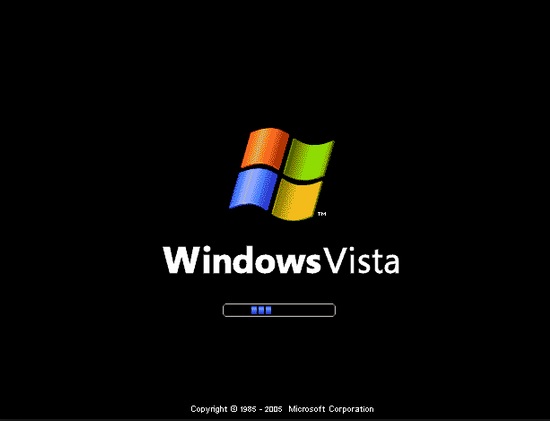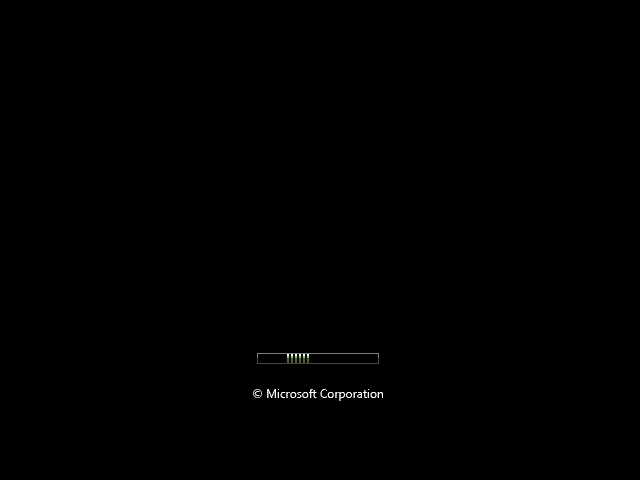1. I had an issue with my hard drive. The Windows partition was erased while attempting another install.
2. Used the Manufacturers Recovery CDs to restore the disk partitions and the factory install.
3. Restored an image of the Windows partition from backup using Storagecraft. No other options were used when the partition was "finished" only to activate the partition.
4. The previous Windows installation now boots fine.
Several peculiar things have appeared however.
1. The boot screen is now the Vista progress bar, not the Window 7 logo. I've attempted multiple "solutions", none have restored the Windows 7 boot screen.
2. When starting a Linux Mint dual boot install which I did not end up doing, it identified the Windows partition as "Vista".
3. When creating a Windows Recovery Disc, Windows suggested I label this disc as a Recovery Disc for Windows Vista.
Why does my Windows 7 Professional install now seem to have a multiple personality disorder? Where is this Vista identification coming from? Is it something in the bootloader? What has happened to cause this Vista progress screen and Vista ID?
Regarding the progress screen.
1. My resolution is 1900x1080, so that is not the issue.
2. The locale is set correctly based on the output of the bcdedit command, so that is not the issue.
3. The Windows restore using Storagecraft did not, to my knowledge mess with the MBR or any other boot components. I simply restored the image to partitions created by the initial install from the manufacturer and asked it to make that partition active.
4. To my knowledge, prior to the problem and the restore, everything was IDed as Windows 7. I had the Windows 7 progress screen and, I assume, the Recovery Disc would have been labeled as Windows 7.