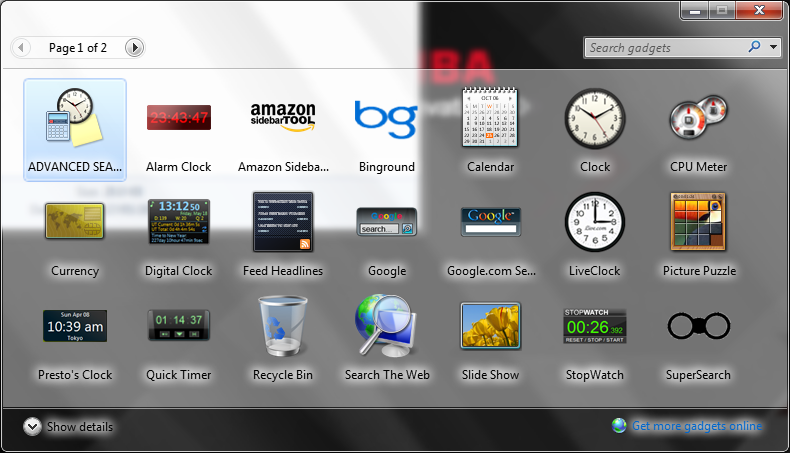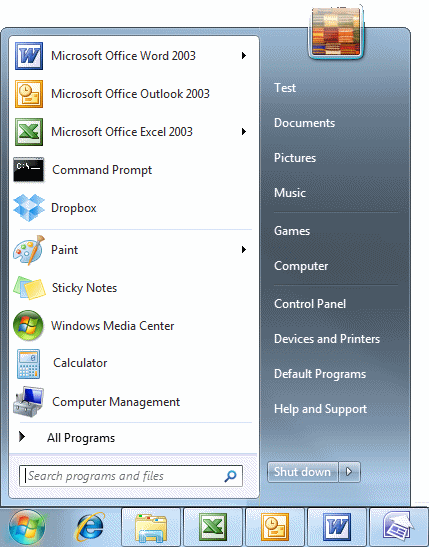Windows 7 sports an amazing features which adds lots of pizzazz to jazz up the personalization look of each user's desktop. This is the amazingly cool Windows 7 Gadgets Gallery.
Windows 7 Gadgets Gallery
As you can see from the two images above, Windows 7 has this amazing built-in Gadgets Gallery where users can double click or drag gadgets on to the desktop to enable them. Users can also download more Gadgets from Microsoft by going to Get more gadgets online on the bottom link, from Microsoft. Users can also download and install cool Gadgets from third party websites.
Unfortunately, the Windows 10 developers have been a pain in the neck and completely removed the Gadgets Gallery and gadgets altogether from the Windows Gallery Menu.
The Gadgets must be brought back again to be built into Windows 10, this time permanently. Users must ask the developers and insist that Gadget are to make a comeback for good in Windows 10.
Apps, on the other hand, are pretty much useless because they are like desktop shortcuts, or, in other words, webpage favourites, so they do not do much, apart from taking you to a particular web page. Apps must be moved away from the Windows 10 Start Menu and placed into an Apps Gallery just like the Windows 7 Gadgets Gallery system folder to make everything much cleaner, clearer to see and make Windows 10 much more organized like it is in Windows 7.
Windows 10 Start Menu look messy, disorganized and cluttered because of Apps.
Windows 7 Start Menu has a white background with only the program icons and no annoying Apps to disturb its look.
Windows 7 has the most beautifully looking, clean interface which makes it super-easy for any computer user to use without any struggle.
If Apps are to stay in future editions of Windows 10, then my suggestion is for Microsoft to move all the Apps away from the Start Menu and place them into an Apps Gallery just like the Windows 7 Gadgets Gallery. This will make the Windows 10 Start Menu interface much more cleaner, clearer, organized and easier to use for users.
The Metro UI also still exists in Windows 10 just like it did in Windows 8 and Windows 8.1 and it can be re-enabled again. My suggestion is that the Metro UI is completely unnecessary and must be totally removed.
Users like me who are a Windows 7 user expect Windows 10 global user interface including the Start Menu to look exactly the same as it did in Windows 7.