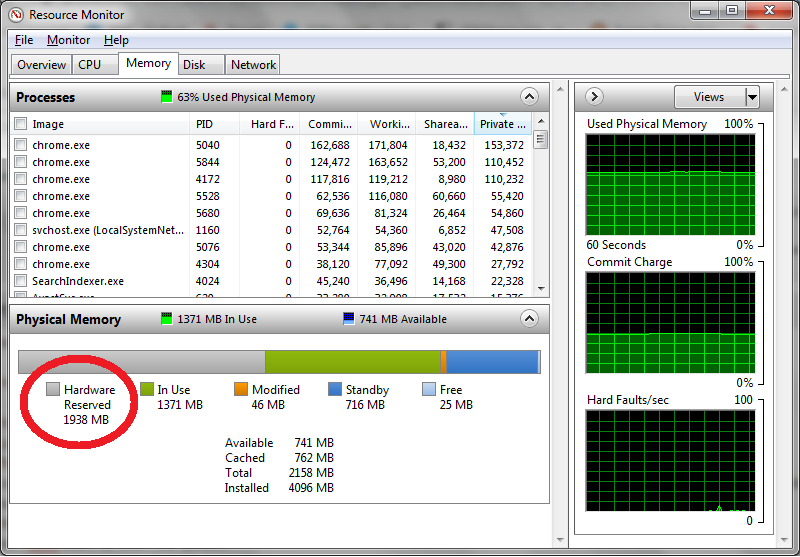First, undo everything you did on the boot tab of msconfig. Msconfig is a diagnostic tool, not a "fix it" tool. Changing settings on the msconfig boot/advanced options tab can only harm the functioning of your system. In fact, setting the "Maximum memory"
on the msconfig boot/advanced options tab can decrease the amount of available RAM
Even if a hardware device has its own built-in memory (e.g., a video card), Windows has to reserve an "address space" equal to the amount of device memory in order to let the system access and interact with that memory. That amount is subtracted from
the available system memory and is said to be "hardware reserved" and unavailable even though the physical memory is there.
Devices have to map their memory below 4 GB for compatibility with non-PAE-aware
Windows releases. Therefore, if the system has 4GB of RAM, some of it is either disabled or is remapped above 4GB by the BIOS. If the memory is remapped, X64 Windows can use this memory. X86 client versions of Windows don’t
support physical memory above the 4GB mark, so they can’t access these remapped regions. Any X64 Windows or X86 Server release can.
X86 client versions with PAE enabled do have a usable 37-bit (128 GB) physical address space. The limit that these versions impose is the highest permitted physical RAM address, not the size of the IO space. That means PAE-aware
drivers can actually use physical space above 4 GB if they want. For example, drivers could map the "lost" memory regions located above 4 GB and expose this memory as a RAM disk.
--
https://msdn.microsoft.com/en-us/library/windows/desktop/aa366778%28v=vs.85%29.aspx#how_graphics_cards_and_other_devices_affect_memory_limits
There's probably not a lot you can do short of disabling some hardware device, but you can see what's using the memory this way (you'll need to do some hexadecimal arithmetic; in Calculator, built into Windows, select View > Programmer):
Open Device Manager (click Start Orb, type devmgmt.msc and press Enter)
Click View and select "Resources by connection"
Expand the Memory node
Alternatively, click Start, type msinfo32.exe. Then select Hardware Resources > Memory