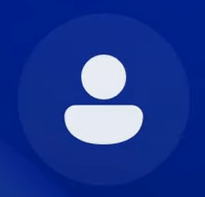So recently I've set a profile picture onto my computer and wasn't really happy about it so I wanted to change my profile picture back to the default. I'm on the latest update of Windows 11 and I saw the new default transparent profile picture and was hoping to change it back to that. Except when I changed it back to the user.png picture in the "User Account Pictures" in the program data folder, it doesn't look like the one in the newest update I was looking for.
Does anybody know how to set it back to the original profile picture?
*This is the profile picture I saw in the update