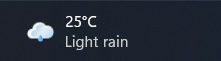I can't see the weather on the taskbar only the icon of widget panel, is there any way different of reinstalling web experience pack? because I already done that more than once, the weather shows up, but then the issue persists on next boot, and hover multiple times doesn't help
May 20, 2024
Microsoft Learn Q&A needs your feedback!
Want to earn $25 for telling us how you feel about the current Microsoft Learn Q&A thread experience? Help our research team understand how to make Q&A great for you.
May 10, 2024
Contribute to the Windows forum!
Click here to learn more 💡
May 10, 2024
Windows 11 Forum Top Contributors:
Windows 11 taskbar weather widget not showing it only display the widget panel icon on build 22000.527
Report abuse
Thank you.
Reported content has been submitted
Hi LeoRocca,
Thanks for your post in Microsoft Community.
It sounds like you are currently having a problem that taskbar weather widget not showing and only display the widget panel icon on Windows 11. Sorry for the inconvenience.
This problem may be related to network, you can try the following solutions to see if they can solve your problem:
1. Switch network such as mobile phone hotspot then check.
2. Adjust the DNS server
Open the Settings >"Network and Internet" > "Advanced network settings" > Expand the dropdown of the current network > "Internet Protocol version 4 (TCP/IPv4)" option "DNS Server Assignment" > "Edit" > Adjust the DNS server to Preferred DNS 4.2.2.1 and Alterative DNS 4.2.2.2, and click the "OK" button to save.
3. Type "Internet" in the search bar, open "Internet Options" > "Advanced" > Enable SSL 3.0, TLS 1.0, TLS 1.1, TLS 1.2, TLS 1.3 these 5 options.
Feel free to post back if you need further assistance.
Best Regards,
Sawa | Microsoft Community Support Specialist
-----------------------
* Beware of scammers posting fake support numbers here.
* If your problem is not solved, you could reply to the post again and we would continue to provide technical support for you.
* Kindly Mark and Vote this reply if it helps, as it will be beneficial to more community members reading here.
Report abuse
Thank you.
Reported content has been submitted
1 person found this reply helpful
·Was this reply helpful?
Sorry this didn't help.
Great! Thanks for your feedback.
How satisfied are you with this reply?
Thanks for your feedback, it helps us improve the site.
How satisfied are you with this reply?
Thanks for your feedback.
Hi LeoRocca,
Thanks for your post in Microsoft Community.
It sounds like you are currently having a problem that taskbar weather widget not showing and only display the widget panel icon on Windows 11. Sorry for the inconvenience.
This problem may be related to network, you can try the following solutions to see if they can solve your problem:
1. Switch network such as mobile phone hotspot then check.
2. Adjust the DNS server
Open the Settings >"Network and Internet" > "Advanced network settings" > Expand the dropdown of the current network > "Internet Protocol version 4 (TCP/IPv4)" option "DNS Server Assignment" > "Edit" > Adjust the DNS server to Preferred DNS 4.2.2.1 and Alterative DNS 4.2.2.2, and click the "OK" button to save.
3. Type "Internet" in the search bar, open "Internet Options" > "Advanced" > Enable SSL 3.0, TLS 1.0, TLS 1.1, TLS 1.2, TLS 1.3 these 5 options.
Feel free to post back if you need further assistance.
Best Regards,
Sawa | Microsoft Community Support Specialist
-----------------------
* Beware of scammers posting fake support numbers here.
* If your problem is not solved, you could reply to the post again and we would continue to provide technical support for you.
* Kindly Mark and Vote this reply if it helps, as it will be beneficial to more community members reading here.
Thanks, I tried those settings, but the problem persists, I think is like it's not updating correctly I disconnected my network sign out in the widget panel sign in without wifi then reconnect and this happens I have this static icon on taskbar:
Report abuse
Thank you.
Reported content has been submitted
3 people found this reply helpful
·Was this reply helpful?
Sorry this didn't help.
Great! Thanks for your feedback.
How satisfied are you with this reply?
Thanks for your feedback, it helps us improve the site.
How satisfied are you with this reply?
Thanks for your feedback.
Hi,
It may be caused by that there are account configuration files or system files corrupt after upgrading Windows 11, you can try the following solutions to see if they can solve your problem:
1. May be caused by account configuration file damaged.Please try to create a new local account to check if the problem still exists.
How to create a local user account:Create a local user or administrator account in Windows (microsoft.com)
If everything is fine under the newly created account, you can refer to the following link for copying files to the new user profile:Fix a corrupted user profile in Windows (microsoft.com)
2. Try the repair command to repair system files.
Type CMD in the search box,select the "Command Prompt" and "Run as administrator".Type the following commands in sequence and press Enter:
DISM.exe /Online /Cleanup-image /ScanhealthDISM.exe /Online /Cleanup-image /RestorehealthDISM.exe /Online /Cleanup-image /startcomponentcleanupsfc /scannowThen restart the computer.
Best Regards,
Sawa | Microsoft Community Support Specialist
-----------------------
* Beware of scammers posting fake support numbers here.
* If your problem is not solved, you could reply to the post again and we would continue to provide technical support for you.
* Kindly Mark and Vote this reply if it helps, as it will be beneficial to more community members reading here.
Report abuse
Thank you.
Reported content has been submitted
5 people found this reply helpful
·Was this reply helpful?
Sorry this didn't help.
Great! Thanks for your feedback.
How satisfied are you with this reply?
Thanks for your feedback, it helps us improve the site.
How satisfied are you with this reply?
Thanks for your feedback.
I was having issues, and created a new account, but needed to do something, so I logged into old account, and decided to try logging out of my windows account under widgets, and logging back in, and now its fixed. I would first recommend doing that before trying anything else.
Report abuse
Thank you.
Reported content has been submitted
8 people found this reply helpful
·Was this reply helpful?
Sorry this didn't help.
Great! Thanks for your feedback.
How satisfied are you with this reply?
Thanks for your feedback, it helps us improve the site.
How satisfied are you with this reply?
Thanks for your feedback.
I was having issues, and created a new account, but needed to do something, so I logged into old account, and decided to try logging out of my windows account under widgets, and logging back in, and now its fixed. I would first recommend doing that before trying anything else.
In my case the only fix I found was made a clean install because I faced another issue with file explorer and waited for the official update today March 8 and now it's working well, I think I'll never install a preview update again
Report abuse
Thank you.
Reported content has been submitted
2 people found this reply helpful
·Was this reply helpful?
Sorry this didn't help.
Great! Thanks for your feedback.
How satisfied are you with this reply?
Thanks for your feedback, it helps us improve the site.
How satisfied are you with this reply?
Thanks for your feedback.
Thanks, it magically fixed itself...I didn't do anything!
Report abuse
Thank you.
Reported content has been submitted
2 people found this reply helpful
·Was this reply helpful?
Sorry this didn't help.
Great! Thanks for your feedback.
How satisfied are you with this reply?
Thanks for your feedback, it helps us improve the site.
How satisfied are you with this reply?
Thanks for your feedback.
Yup, this is all I had to do as well. Thanks man!
Report abuse
Thank you.
Reported content has been submitted
Was this reply helpful?
Sorry this didn't help.
Great! Thanks for your feedback.
How satisfied are you with this reply?
Thanks for your feedback, it helps us improve the site.
How satisfied are you with this reply?
Thanks for your feedback.
I am trying to make the widget look like it does in the taskbar setting screen, but it keeps showing the weather, which is confusing because when I click on whether it should open the weather app. and instead, it opens widgets also it is stuck to the left and I can't set it to the center after an upgrade I tried to uninstall the upgrade, but it just reinstalls it I would prefer the original version of Windows 11 it was perfect out of the box. Can someone help me at least change the look of the icon like we can for taskbar icons?
Report abuse
Thank you.
Reported content has been submitted
1 person found this reply helpful
·Was this reply helpful?
Sorry this didn't help.
Great! Thanks for your feedback.
How satisfied are you with this reply?
Thanks for your feedback, it helps us improve the site.
How satisfied are you with this reply?
Thanks for your feedback.
I am trying to make the widget look like it does in the taskbar setting screen, but it keeps showing the weather, which is confusing because when I click on whether it should open the weather app. and instead, it opens widgets also it is stuck to the left and I can't set it to the center after an upgrade I tried to uninstall the upgrade, but it just reinstalls it I would prefer the original version of Windows 11 it was perfect out of the box. Can someone help me at least change the look of the icon like we can for taskbar icons?
it's normal the widget panel icon is replaced to show the current weather in the taskbar in the left side when icons aligned to center, that's the idea it'll open the widgets panel, you can't revert this change
Report abuse
Thank you.
Reported content has been submitted
Was this reply helpful?
Sorry this didn't help.
Great! Thanks for your feedback.
How satisfied are you with this reply?
Thanks for your feedback, it helps us improve the site.
How satisfied are you with this reply?
Thanks for your feedback.
Question Info
Last updated May 24, 2024 Views 9,783 Applies to: