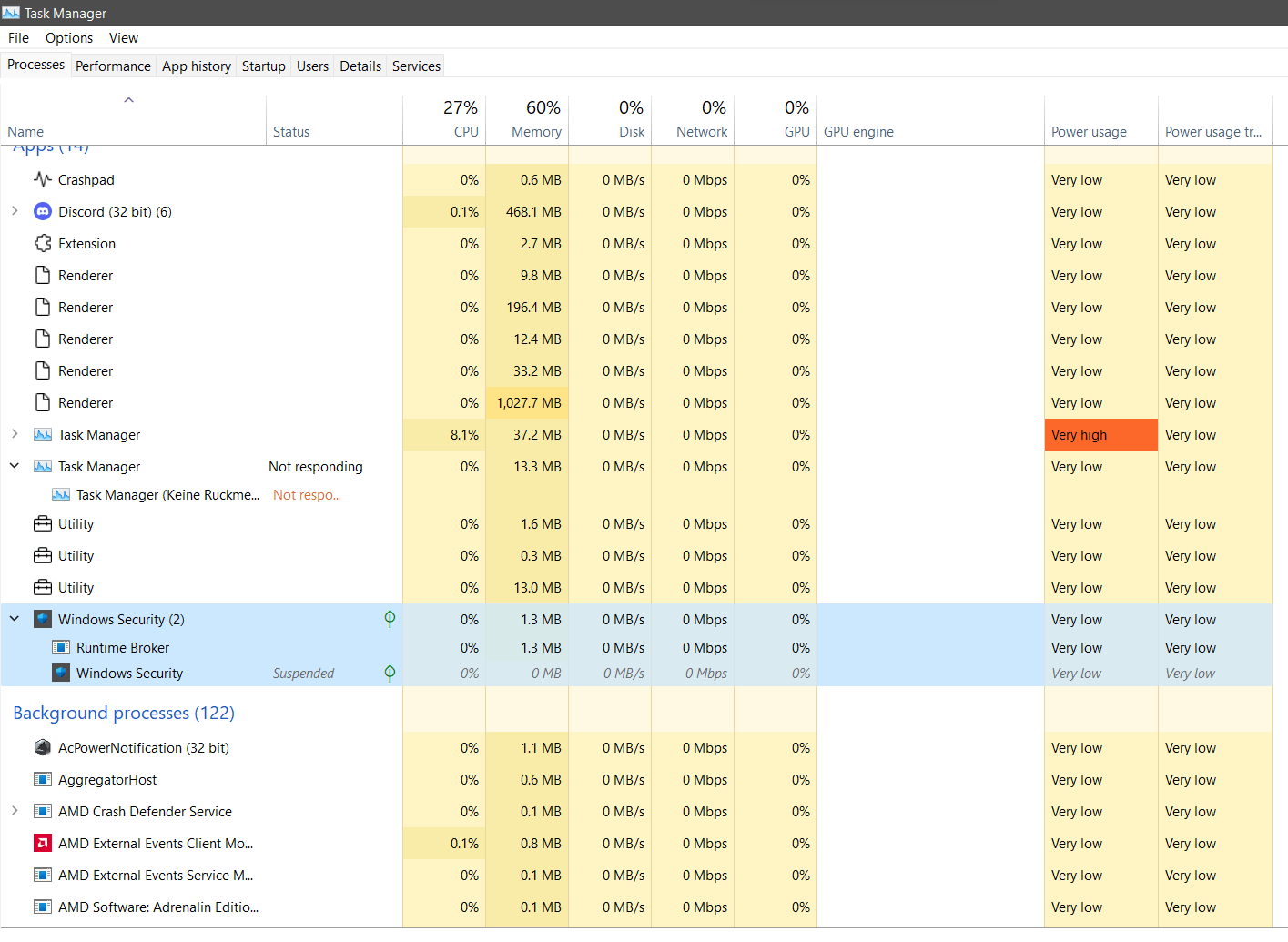Hello Mikail⛧,
Good day! I'm John Dev a Windows user like you and I'll be happy to assist you today. I know this has been difficult for you, Rest assured, I'm going to do my best to help you.
Please let me know if you have tried the methods below.
**Restart Windows Explorer
Press Ctrl + Shift + Esc to open Task Manager.
Select the Processes tab.
Scroll down and select Windows Explorer, Right click then select Restart.
**Check for updates
Select Start > Settings > Windows Update. Select Check for updates. Install any available and pending updates and restart your device.
**Please try to run DISM to check for any system errors and corrupted files.
https://support.microsoft.com/en-us/windows/usi...
After that, restart your computer using clean boot of Windows 10.
**Perform a Clean Boot
Determine whether a background program or a software conflict is causing the issue.
Press Windows key+R to open Run then type: msconfig
Press Enter
Select System Configuration > go to the Services tab.
Select and make sure to put a check mark on "Hide all Microsoft services"
Click Disable all.
Go to Startup tab > Open Task Manager > Disable all the unnecessary services running there. Restart your computer.
Please check the support article at the link below for more details.
https://support.microsoft.com/en-us/topic/how-t...
Kindly let me know if this helps or if you have any further concerns.
Kind regards,
John DeV
Independent Advisor