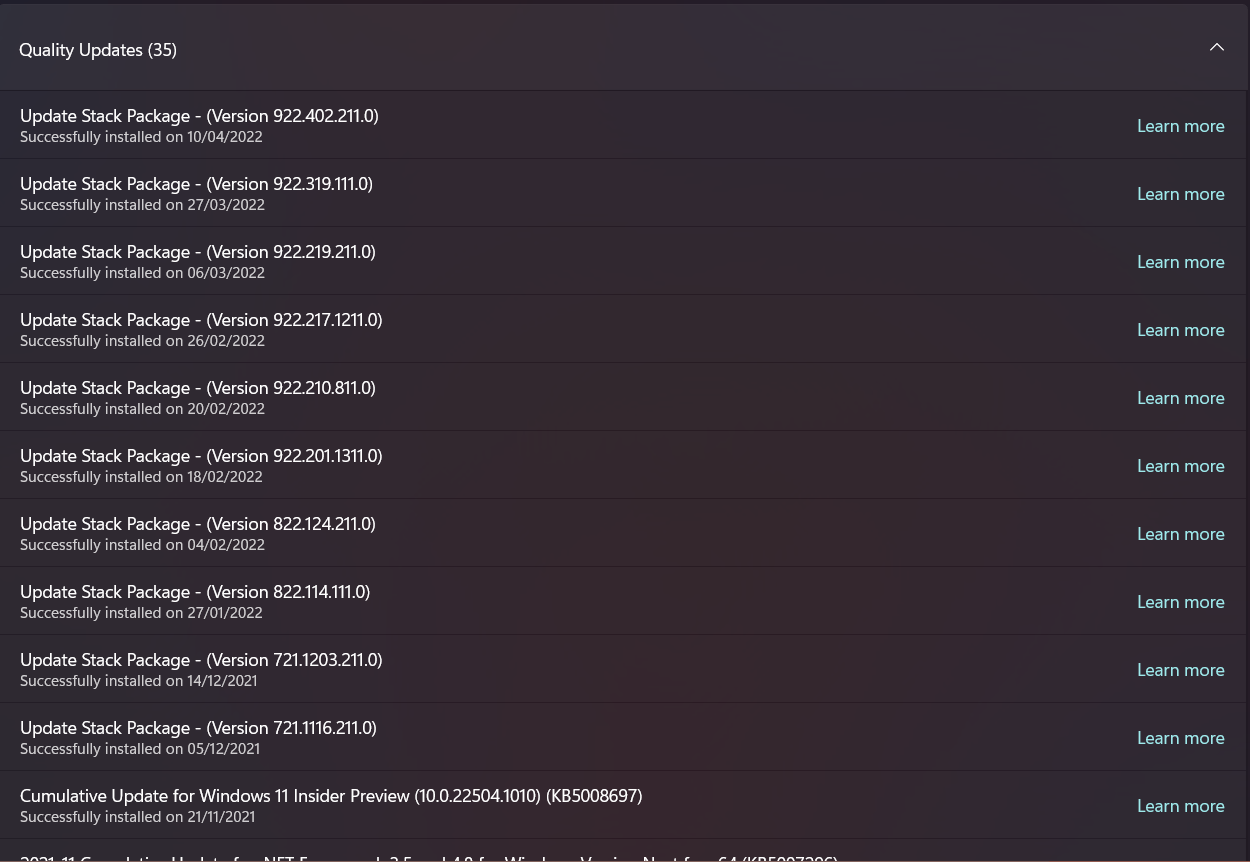Hello,
I have windows 11 Version is :
I opted for dev build when windows 11 was available in dev channel and used to receive updates( a lot of them). Then one day I paused updates for some time due to data problem and now I am unable to receive updates. Windows is activated(windows 11 Home).
Update in settings and update is stuck at checking for updates and after some time an error occurs in settings (image below).
Update history :
I tried changing my channel to beta channel but no use. I tried methods like using sfc, dism etc. When I used troubleshooter, it showed it fixed something and then I restarted my device but noting happened. Please help I have strange bugs like file explorer not showing newly created files until refreshed and cursor becoming very slow when dragging windows(sometimes 2 cursors appear).