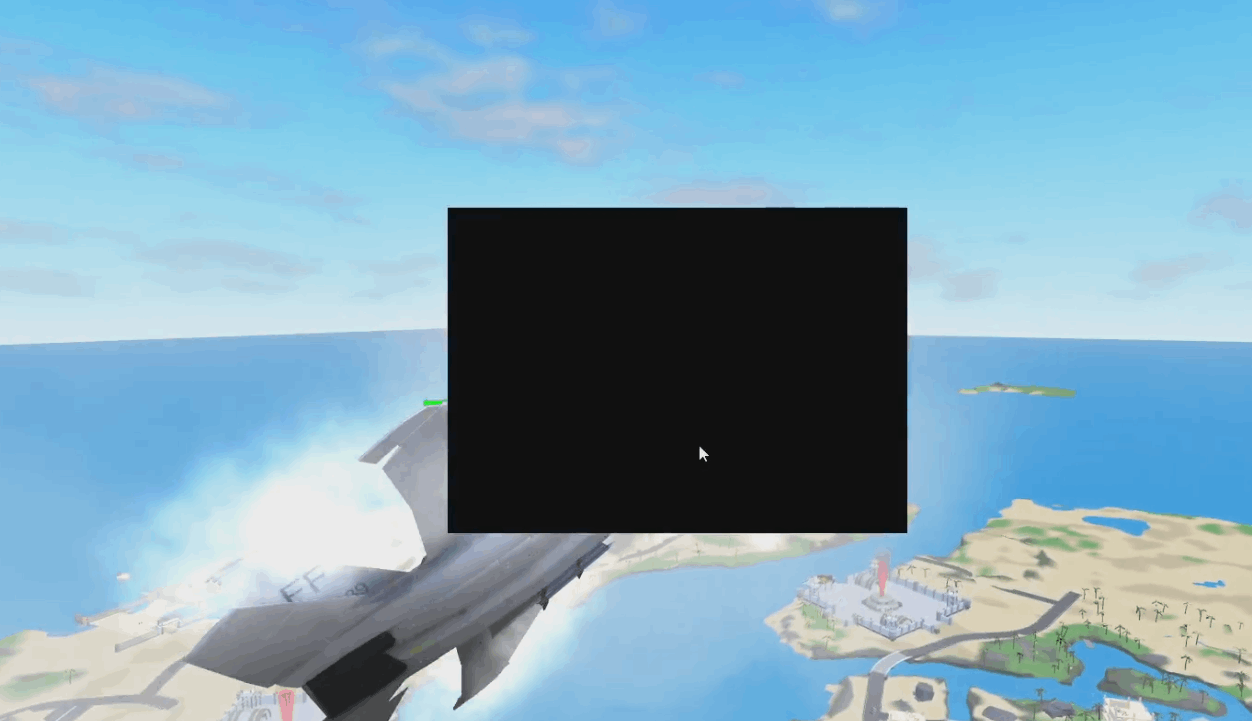
I have an intel i9 13900k, rtx 4080 overclocked.
The picture attached shows the box on the screen from a recording.
May 10, 2024
Click here to learn more 💡
May 10, 2024
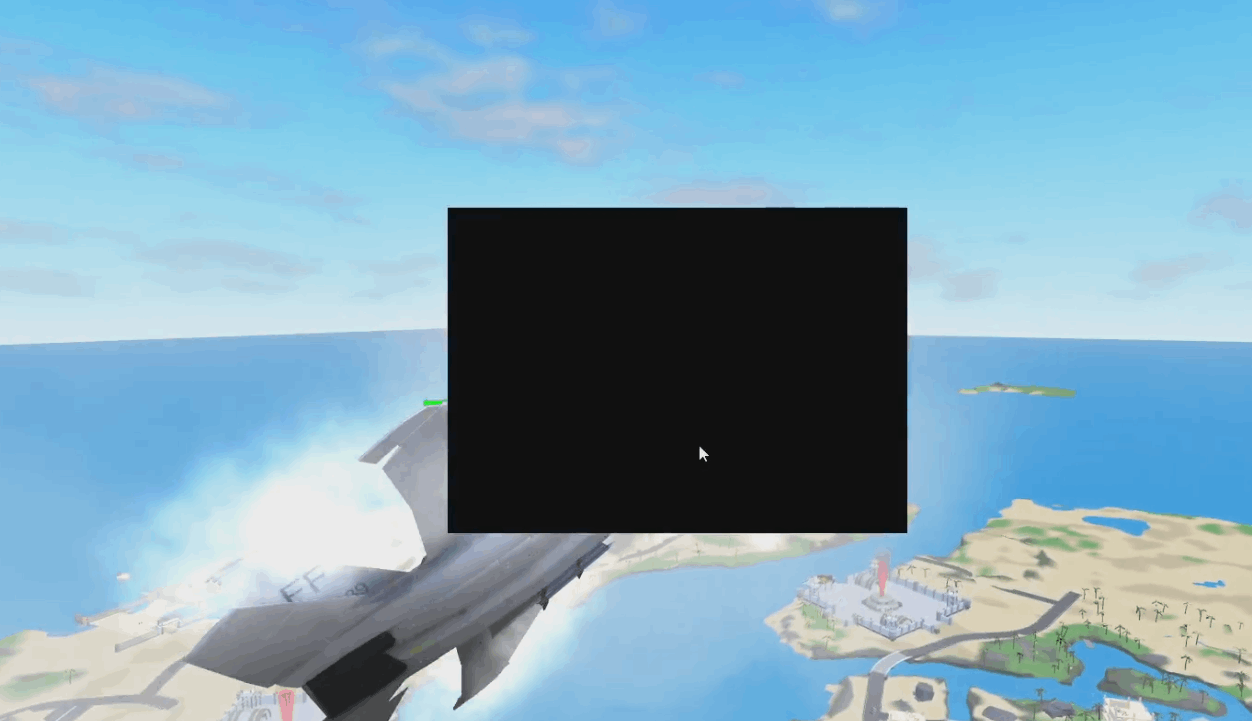
I have an intel i9 13900k, rtx 4080 overclocked.
The picture attached shows the box on the screen from a recording.
Reported content has been submitted
* Please try a lower page number.
* Please enter only numbers.
Reported content has been submitted
4 people found this reply helpful
·Was this reply helpful?
Sorry this didn't help.
Great! Thanks for your feedback.
How satisfied are you with this reply?
Thanks for your feedback, it helps us improve the site.
How satisfied are you with this reply?
Thanks for your feedback.
Hi BoredSoviet,
I am Dave, I will help you with this.
That looks like some corrupted app, when that appears in the middle of your screen, open task Manager (Ctrl + Shift + Esc), select the Processes tab, can you see what process that app belongs to and if so, right click it and choose 'End Task', does that black box disappear?
I ended the task, it is roblox and it doesn't just happen on it, it happens on all the games I play so I'm not sure if it will just fix roblox or all of the games.
(It only will happen on games)
Reported content has been submitted
Was this reply helpful?
Sorry this didn't help.
Great! Thanks for your feedback.
How satisfied are you with this reply?
Thanks for your feedback, it helps us improve the site.
How satisfied are you with this reply?
Thanks for your feedback.
Reported content has been submitted
1 person found this reply helpful
·Was this reply helpful?
Sorry this didn't help.
Great! Thanks for your feedback.
How satisfied are you with this reply?
Thanks for your feedback, it helps us improve the site.
How satisfied are you with this reply?
Thanks for your feedback.
I looked through all of the processes and found nothing that could cause the black square, Should I do a system restore or do a complete reset on my pc?
Reported content has been submitted
Was this reply helpful?
Sorry this didn't help.
Great! Thanks for your feedback.
How satisfied are you with this reply?
Thanks for your feedback, it helps us improve the site.
How satisfied are you with this reply?
Thanks for your feedback.
Reported content has been submitted
Was this reply helpful?
Sorry this didn't help.
Great! Thanks for your feedback.
How satisfied are you with this reply?
Thanks for your feedback, it helps us improve the site.
How satisfied are you with this reply?
Thanks for your feedback.
Not sure if you solved this or not - I had exactly the same issue after changing screens yesterday (Acer Predator Z35P to 2 x MSI MAG27s), same black box, cannot interact with it, cursor is above it, desktop background is behind it, open windows are also on top of it - nothing seemingly obvious in task mngr, then read this thread today, took another look, noticed Razer Synapse (32bit) running, ended that and the box vanished.
Ran an update to Synapse, box hasn't come back so far.
Going to boot a few usual suspects (random games and processes) and see if it pops up again.
- 2070 RTX Super
- Z390 Carbon
- i9-9900K
Hope this helps
Reported content has been submitted
2 people found this reply helpful
·Was this reply helpful?
Sorry this didn't help.
Great! Thanks for your feedback.
How satisfied are you with this reply?
Thanks for your feedback, it helps us improve the site.
How satisfied are you with this reply?
Thanks for your feedback.
Not sure if you solved this or not - I had exactly the same issue after changing screens yesterday (Acer Predator Z35P to 2 x MSI MAG27s), same black box, cannot interact with it, cursor is above it, desktop background is behind it, open windows are also on top of it - nothing seemingly obvious in task mngr, then read this thread today, took another look, noticed Razer Synapse (32bit) running, ended that and the box vanished.
Ran an update to Synapse, box hasn't come back so far.Going to boot a few usual suspects (random games and processes) and see if it pops up again.
- 2070 RTX Super
- Z390 Carbon
- i9-9900KHope this helps
I can't even open synapse like the thing gives me a UAC and when I click yes, it repeats
Reported content has been submitted
Was this reply helpful?
Sorry this didn't help.
Great! Thanks for your feedback.
How satisfied are you with this reply?
Thanks for your feedback, it helps us improve the site.
How satisfied are you with this reply?
Thanks for your feedback.
Hey so I tried this but there's 0 apps open and I'm currently searching but I can't find anything could you give me other tips on how to fix this problem?
Reported content has been submitted
Was this reply helpful?
Sorry this didn't help.
Great! Thanks for your feedback.
How satisfied are you with this reply?
Thanks for your feedback, it helps us improve the site.
How satisfied are you with this reply?
Thanks for your feedback.
Sometimes, a big rectangle appears in the middle of my screen when I try to do homework or even during a math test. It's quite annoying because my entire screen blacks out before the rectangle appears. However, I can still do things through it.
I have a screenshot of it it is just being stubborn and does not want to upload.
Reported content has been submitted
Was this reply helpful?
Sorry this didn't help.
Great! Thanks for your feedback.
How satisfied are you with this reply?
Thanks for your feedback, it helps us improve the site.
How satisfied are you with this reply?
Thanks for your feedback.
Came across this today - the advice to look at task manager is good, for me it was the windows 11 preinstalled version of MS Teams, ended it thru the icon tray and it vanished. Could just be an app reacting oddly to resolution / frame rate changes.
Reported content has been submitted
17 people found this reply helpful
·Was this reply helpful?
Sorry this didn't help.
Great! Thanks for your feedback.
How satisfied are you with this reply?
Thanks for your feedback, it helps us improve the site.
How satisfied are you with this reply?
Thanks for your feedback.