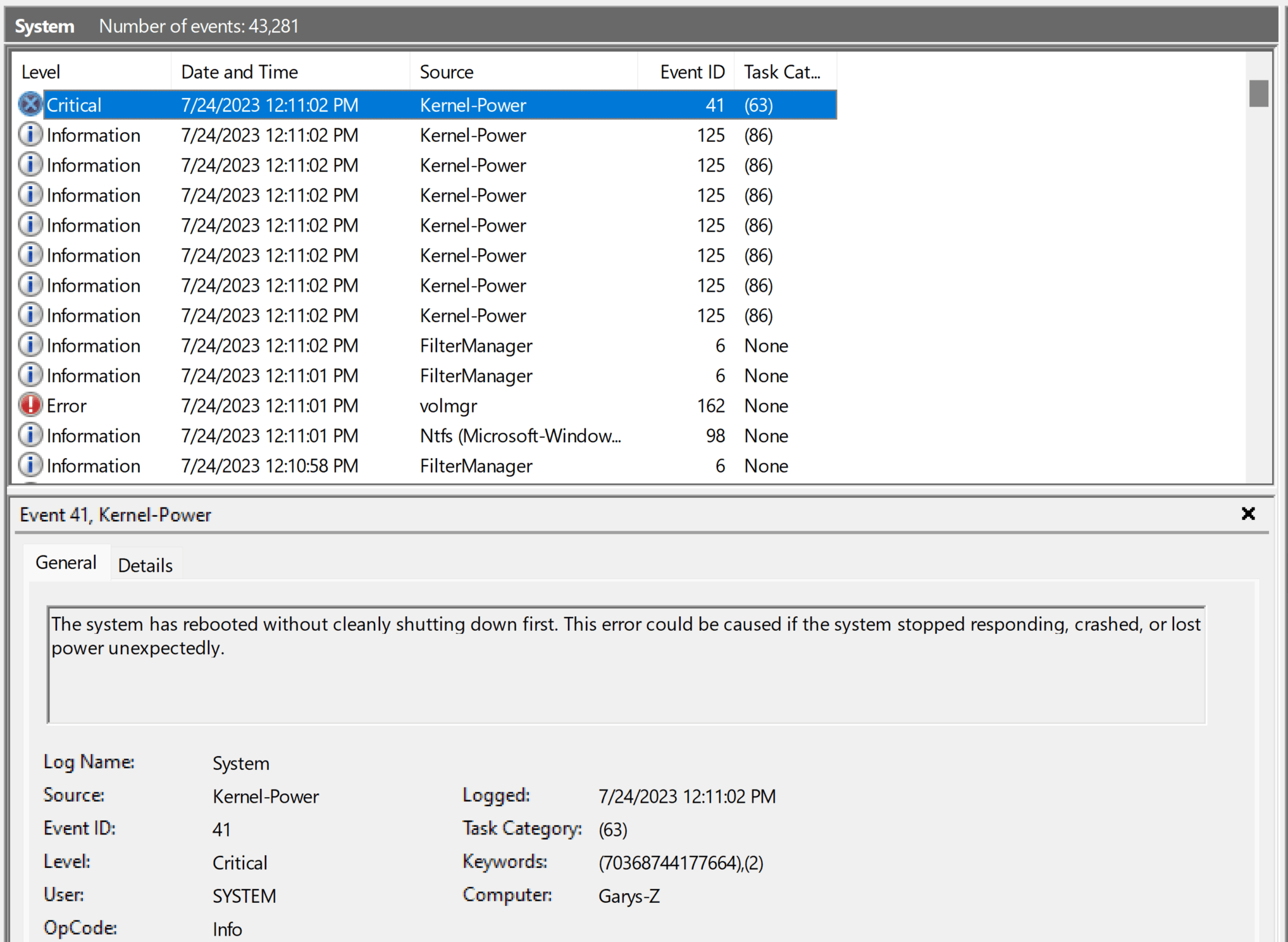I'm inquiring about this issue, because it has happened far too often at this point.
My notebook is an HP ZBook (2022 edition) running Windows 11 Pro 22H2 build 22621.1992.
I prefer to use Twitter on my notebook, because of the large screen real estate. I use Google Chrome as my browser (out of habit, as I've got a large bookmark collection), and occasionally Edge or Opera.
When using Twitter in the browser, I could be responding to a tweet, or just click on the Notifications tab to see tweets relevant to me... when suddenly BSOD (blue screen of death). System crash. THANKFULLY Windows 11 is very robust for recovery and it restores back to normal operation. Although, every time this happens, I get notified of an "installing a system update" message, then when I'm back on the desktop, I get a notification that I should reboot again (and I do).
I checked the Event Log and I couldn't find any useful info about what instigated the system crash. The last info I could find just prior to the Kernel-Boot messages was HTTP related. I'm wondering if this may shed some light.
At this point, My Win 11 Pro OS has crashed over a dozen times using the Twitter website. I know, the predicable response will be, "Try it on Edge." And I will do that... but... it should not be crashing like this using Google Chrome.