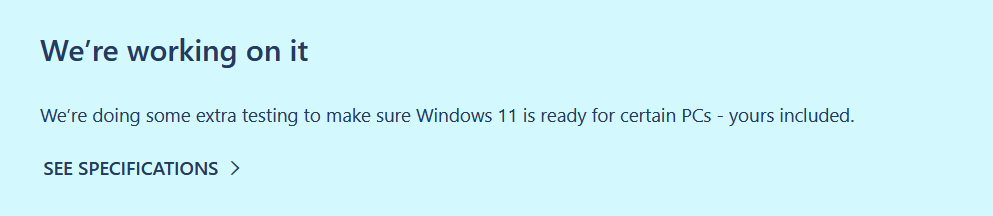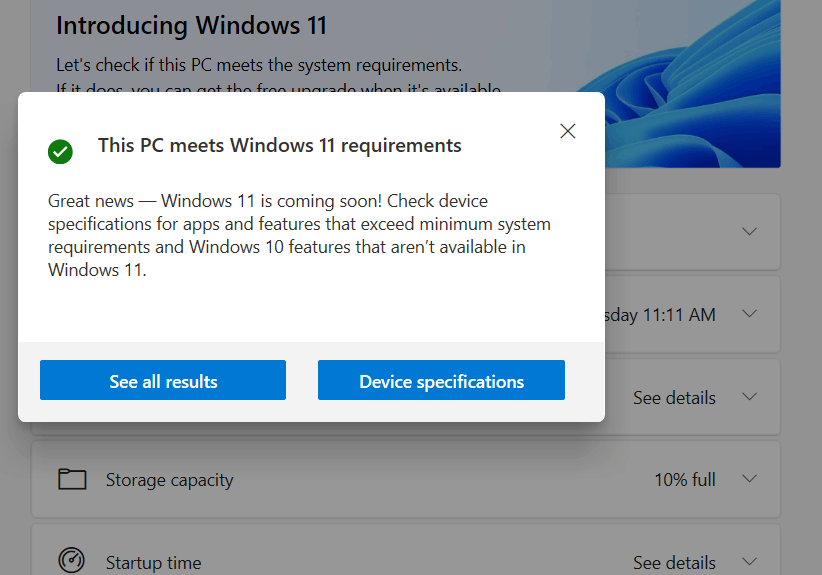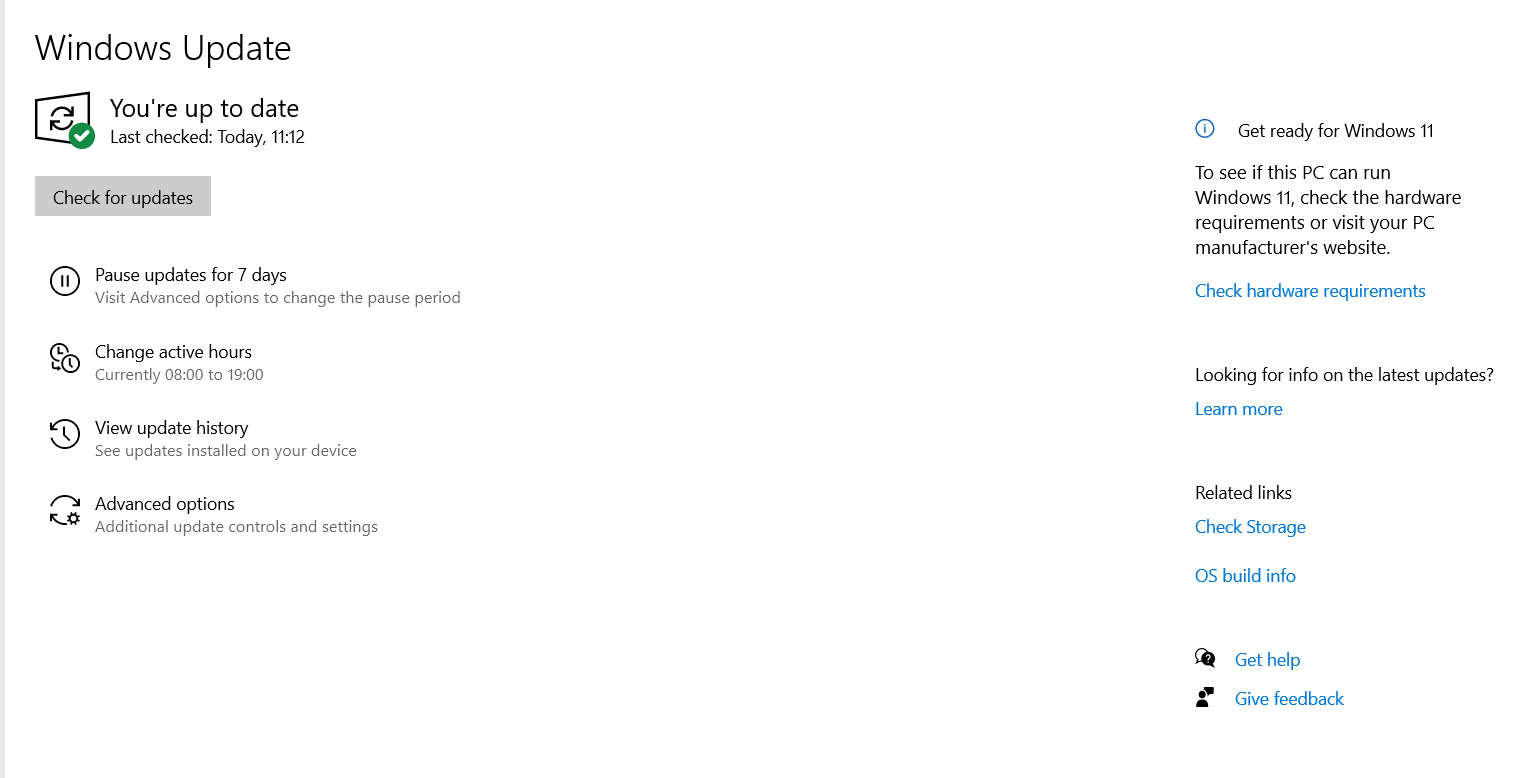Hey ! I was thinking to update my PC to windows 11 but the option in the settings / Windows update was not coming , I remember It was coming about 2 to 3 weeks ago but it's showing this now , Can anyone tell / guide me and also My PC meets Windows 11 requirement
Picture down - Also why It's written "To see if this PC can run Windows 11, check the hardware requirements or visit your PC manufacturer's website " and "We’re doing some extra testing to make sure Windows 11 is ready for certain PCs - yours included" are they taking some extra info of my PC ?