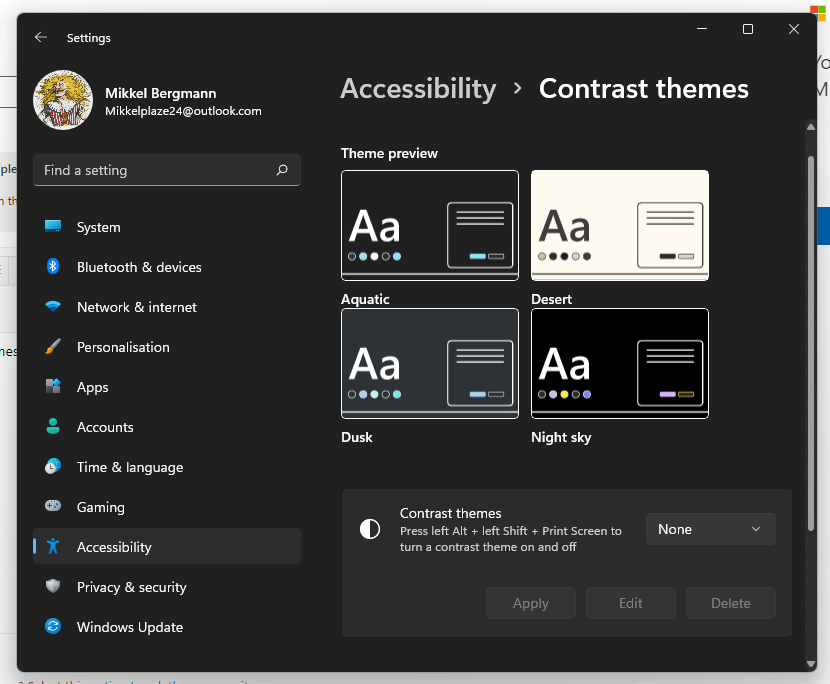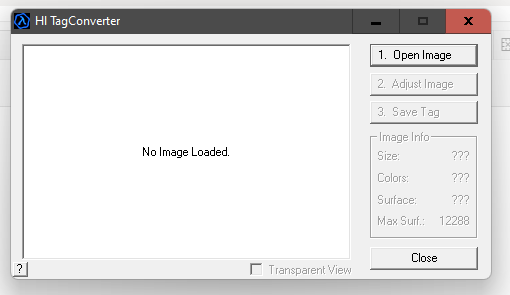So for some reason, my dark theme recently got messed up. I tried switching it back, restarting pc, changing colours, but it's still broken and looks ugly. I really want this fixed, cause it causes some applications to look awful. Especially file explorer. I've added images of my settings. I'd like a better fix than "Mess around with the colours and see what happens".
My current settings:
Windows explorer (what the hell is this!?):
Two random applications I use that are affected (There are plenty of more examples):